Guide to Choosing a Scope on a Budget
- SailorBob
-

- Offline
- Elite Member
-

Allot of people are recommending a used Vantage Pro as an option. I see one on ebay for $300 .
No one on IATN seems to have heard of the carscope lan.
I'm starting to think the best way to go for people on a budget is to get two scopes. Counter intuitive? A 2 chan Pico 2204A looks to be good enough for just about anything you'll do on a daily basis and is $139 on amazon. Then you can pick up a Hantek 6074BE 4 chan ( about $175-$235 ) for the rare times you'll need more than 2 channels. Both the above will come with some decent probes. The cheapest 4 chan automotive Pico is about $1200 for the bare scope.
Of course a used vantage pro also seems like a very good option.
Please Log in or Create an account to join the conversation.
- Andy.MacFadyen
-
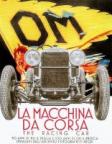 Topic Author
Topic Author
- Offline
- Moderator
-

- Posts: 3353
- Thank you received: 1037
Velleman is also worth looking at they make decent quality entry level non-autmotive scopes with good software. I tried theier wifi scope the WFS210 a really nice scope but because of harware limitations if lacked pre-trigger capture which made it not a contender of automotive work.
" We're trying to plug a hole in the universe, what are you doing ?. "
(Walter Bishop Fringe TV show)
Please Log in or Create an account to join the conversation.
- arbez
-
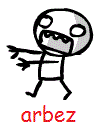
- Offline
- Premium Member
-

- Posts: 150
- Thank you received: 53
There are a lot of Hantek haters out there. It seems like, at least here in the states, if it isn't a Pico or a Snap On, it's garbage. I use a Hantek DSO-3064 every day & it works just fine. It does everything I need it to do & has been doing so for more than 5 years. The software could be improved, but the scope itself is great. It was a kit that came with everything but amp clamps. I believe it was in the $400-$500 range when I bought it. The cables & accessories are of good quality & have held up well over the years. One of the best tool investments that I have ever made.
The Vantage Pro really isn't that great of a scope, but it is better than nothing. I only use mine when I have to go out on the road & I'm quick to bring things back to the shop. The guided tests are what will help you get started. That's where the Vantage Pro shines. Points you in the right direction (most of the time), tells you where & how to test & what to expect. When you are just getting started, this information is priceless.
The dedicated automotive scopes have special software that has presets for many common tests. This feature is key to help you get your scope setup & get you testing faster. Some non-automotive scopes can be used, but you are on your own getting it going. I see a lot of people get frustrated quickly with a new scope because they don't have a basic understanding of it's operation. A little guided help goes a long way.
Most DSO's will allow you to save custom configurations. So when you find a setup that works for you, you can save it & have it as a preset next time you need it.
Those little pocket scopes seem like toys. I can't see them being very useful. If I can hook up a pocket scope, then I can hook up the Vantage Pro. I almost always have at least 2 channels running. Always like to compare readings.
Still, it really doesn't seam fair to compare a handheld scope & a DSO. Two different beasts, used in different environments. The DSO is great in the shop, but not practical to use on the road. You need to decide what is right for you. If your mobile, a handheld unit will probably be better. In the shop, a DSO will shine.
The Hantek DSO-6074BE scope is an dedicated automotive scope that is in the $220.00 range. For the price, it is a great place to start.
www.hantek.com/en/ProductDetail_13_10163.html
www.amazon.com/Hantek-Automotive-Diagnos...ywords=Hantek+6074BE
Buying from Amazon gets you a US seller & a liberal return policy.
It is a pretty bare kit, only 1 channel of the good test lead & secondary ignition cable. Good news, cables are cheap, on Ebay. You need at least 1 more test lead & secondary cable. Don't forget attenuator's for testing primary ignition coils & injectors.
They offer different "kits".The kit 3 has all the cables & accessories, less the amp clamps. The Hantek amp clamps are rumored to not be very good. I couldn't find any US sellers selling the "kit 3".
Just my long winded opinion. Take from it what you will.
You have to jump in somewhere. Don't be afraid to get a little wet.
GG - arbez.
Please Log in or Create an account to join the conversation.
- SailorBob
-

- Offline
- Elite Member
-

Please Log in or Create an account to join the conversation.
- arbez
-
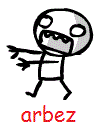
- Offline
- Premium Member
-

- Posts: 150
- Thank you received: 53
SailorBob wrote: Thanks, arbez!
SailorBob,
I messaged the guy on Ebay with that Vantage Pro. The software version is 12.4, so that puts it updated to 2011/2012. Updates for it are either $400 or $440, I can't remember. Still very usable with the 12.4 software. It is currently at $315 + $20 shipping.
That's a great place to get started. Looks like it has the good cables, but missing the clamps & probe ends. You can easily purchase those separately on Ebay. Let me know if you want some recommendations.
I also looked at spec's on the Hantek 6074 scope & had some concerns. Mainly the buffer memory appears to be only 64k & it didn't specify anything about A/C coupling. These are two concerns that I have & I would recommend that you talk to someone who has used it before purchasing. Still, good spec's otherwise.
It really depends what you are going to be doing with it. My recommendation, if you just starting out & have nothing, start with a Vantage Pro. Learn how to use it & any accessories that you buy can be used with a DSO later on, with the help of an adapter.
The Vantage Pro should continue to hold it's value, so you can recoup some or all your money, if you decide to sell it later.
Think hard. That VP ends tomorrow, just before lunch EST.
Good luck - arbez
Please Log in or Create an account to join the conversation.
- SailorBob
-

- Offline
- Elite Member
-

Please Log in or Create an account to join the conversation.
- arbez
-
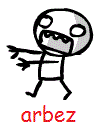
- Offline
- Premium Member
-

- Posts: 150
- Thank you received: 53
SailorBob wrote: Thanks! I think I'm going to just keep playing with my 1008C for a while and just keep my eyes open for sometime in the future. I think my wife'll be pissed if I spend any more money on tools just now
Understandable.
I didn't realize that you already had a scope. Keep using that scope & hook it up to everything. Even if it is just to look at battery voltage & alternator ripple. Hook it up to your own car. Look at any sensor that is easily accessible. Look at everything. Become comfortable hooking it up & getting a signal. The more you use it, the easier it get's.
That Vantage Pro on Ebay is still a good deal, with less than 2 hours left.
GG - arbez
Please Log in or Create an account to join the conversation.
- eric_generic
-
- Offline
- Junior Member
-

- Posts: 25
- Thank you received: 9
USB Autoscope
USB Autoscope forum
Diamag
Diamag forum
Please Log in or Create an account to join the conversation.
- chisel
-
- Offline
- New Member
-

- Posts: 19
- Thank you received: 5
Is this true? Where can one verify this? I've been scanning info on Launch products for a couple of years now and have never come across any connection to Hantek so this is good to know.
The Launch x-431 is the only auto diagnostic scanner that I've ever seen and the only scanner that I can confirm works on the models imported to my tiny corner.
Please Log in or Create an account to join the conversation.
- wnrwade
-
- Offline
- New Member
-

- Posts: 7
- Thank you received: 3
Please Log in or Create an account to join the conversation.
- toyota1990s
-
- Offline
- Junior Member
-

- Posts: 32
- Thank you received: 4
Are passive probes ok to use for automotive testing? I'm assuming that the additional lead coming out of the passive probe is the ground wire which would take the place of the Uscope conventional black lead to ground?
Please Log in or Create an account to join the conversation.
- Desmond6004
-

- Offline
- Platinum Member
-

Getting involved in discussions because I have a lot to learn still.
Please Log in or Create an account to join the conversation.
- TimC
-
- Offline
- New Member
-

- Posts: 4
- Thank you received: 1
I don't think there is a way for it to automatically display live voltages and there's no option to have numbers on the horizontal and vertical scales.
I have the older version of the 1008C and so the older software (v 1.08) - if you've the newer one it might be slightly different.
I read through the manual this morning on this and if you use a cursor it will provide a live measurement in the status bar at the bottom of the screen.
- Using a 'trace' cursor (a single cursor) will display the waveform voltage at the point it crossed the cursor, both when live or when looking at a paused capture.
- 'Vertical' gives you two cursors and this will display the frequency and time between the cursors
- 'Horizontal' (again two cursors) will show the voltage difference between the cursors
- 'Cross' is a combination of vertical and horizontal but not trace.
Another option is to use the measurement tool - I mostly use that to analyse a paused capture. So for voltage it'll display max, min, peak to peak etc. There are loads of other ones too, all available in the 'measure' menu.
The manual for the newer version can be downloaded here (official site, its free) - www.hantek.com/Product/Hantek1008/Hantek1008_Manual.pdf .
I don't think it matters what version of the software you have, these functions are the same.
Hope this helps
Please Log in or Create an account to join the conversation.
- Desmond6004
-

- Offline
- Platinum Member
-

Thanks Tim, I wonder what the "openhantek" software is like because that's written as an alternative to the software - though it doesn'tTimC wrote: I don't think there is a way for it to automatically display live voltages and there's no option to have numbers on the horizontal and vertical scales.
I have the older version of the 1008C and so the older software (v 1.08) - if you've the newer one it might be slightly different.
look that simple to install.
Our work oscilloscope has a live voltage display that I have become accustomed to.
Getting involved in discussions because I have a lot to learn still.
Please Log in or Create an account to join the conversation.
- TimC
-
- Offline
- New Member
-

- Posts: 4
- Thank you received: 1
Unfortunately it doesn't support the 1008c
" Supported devices: DSO2xxx Series, DSO52xx Series, 6022BE/BL "
They might develop that though.
Please Log in or Create an account to join the conversation.
- Dtech494
-
- Offline
- Junior Member
-

- Posts: 35
- Thank you received: 9
I just bought one after discovering how configurable the probe settings are for different ones including my home made sensors and transducers.
The non automotive ones are still fantastic for automotive use (just they don't have the preset or guided automotive tests) But you can configure and save your own settings.
The Pico is amazing for being able to freeze your pattern then being able to zoom in and look closely at the wave.
Please Log in or Create an account to join the conversation.
- Dtech494
-
- Offline
- Junior Member
-

- Posts: 35
- Thank you received: 9
Don't let that deter you from considering one of the Launch scan tools though.
But from what I have found from my tech peers is that any of the add on scopes for Launch or Autel or the Hantek scopes all
seem to have the similar problems with unsatisfactory performance plus freezing issues.
To those assuming that Hantek only has software issues, it has hardware limitations as well.
The 1008 is listed as obscelete on Hantek site and do not make drivers for windows 10.
The 1008 cannot ac couple and I could not find confirmation that the newer automotive variants can either.
Not intending to be negative about it. There are obviously users who make do with them.
They might be a good first step for someone new to scopes who have budget needs.
Getting your hands on a scope, trying and learning how to set and adjust it is an essential learning step.
.
Please Log in or Create an account to join the conversation.
- Dtech494
-
- Offline
- Junior Member
-

- Posts: 35
- Thank you received: 9
The value in the Pico automotive or the Snap on series of products is the presets or guided tests make it faster and easier to use for the professional.
Plus they both have the ability to zoom in and examine recorded or captured wave forms.
Obviously Snap on is for portability and has lots of built in wiring or vehicle information plus has connectors or test hook up information.
All for a cost though.
The Pico has more options for probe configuration. I prefer its ability to capture and zoom in on the wave.
I also find the Pico easier to set up and trigger when using my home made sensors etc. (that is my own preferences).
If you are looking for a budget 4 channel($200us) Owon offers usb scope and I have the 60mhz one.
It has a good resolution and I find it easy enough to get a signal running on the screen.
It is however a virtual version of a bench scope. So it has sliders instead of knobs to adjust the settings and allows the probes
to be set in a manner like the bench scope.
It did a decent job of displaying a COP ignition probe and injector signals for me on a problem vehicle I was testing.
It allows to invert the signal as required for the COP ignition probe.
The software needs a specific work around to make the drivers work in Windows 10 though.
I also added the Pico 2004 series 2 channel scope to my arsenal.
I installed the software (to demo) and when I got the scope and connected it all worked instantly.
Considering it is a non automotive scope it is fantastic still.
I can make presets for my probes and save them.
Like I have mentioned the ability to save and zoom in on the wave is fantastic.
Plus the configurability and ability to save the probe settings is great because I can simply open it next time and
have the desired settings and measurements display for convenience.
Please Log in or Create an account to join the conversation.
- Andy.MacFadyen
-
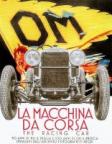 Topic Author
Topic Author
- Offline
- Moderator
-

- Posts: 3353
- Thank you received: 1037
Dtech494 wrote: No I don't think "Launch is Hantek" . I cannot find evidence to prove is disprove.
Don't let that deter you from considering one of the Launch scan tools though.
But from what I have found from my tech peers is that any of the add on scopes for Launch or Autel or the Hantek scopes all
seem to have the similar problems with unsatisfactory performance plus freezing issues.
To those assuming that Hantek only has software issues, it has hardware limitations as well.
The 1008 is listed as obscelete on Hantek site and do not make drivers for windows 10.
The 1008 cannot ac couple and I could not find confirmation that the newer automotive variants can either.
I would merely suggest anyone considering one is that it might be a first step for someone to learn the potential of can bee seen.
.
I am really no fan of Hantek but a couple of points
The Hantek 1008 has no driver issues under Windows 10 -- Microsoft specify that Windows 10 and Windows 8 use a common standard for drivers.
Hantek stil list the 1008B and 1008C on their website and with in the last few months introduced an improved case design on these models.
Hantek quite recently introduced long over due up dated software for the 1008 with a new IU --- still not great but a improvement over the original the main improvement apart from getting rid of the awkward mouse operated knobs appears to be the introduction of an invert option.
There is still no AC option as I am pretty sure tthis would require major revisions to the hardware. This isn't a problem because iIt is easy enough and only costs pennies for the user to make an AC blocking attenuator to convert the signal to AC only.
" We're trying to plug a hole in the universe, what are you doing ?. "
(Walter Bishop Fringe TV show)
Please Log in or Create an account to join the conversation.
- Reeder
-
- Offline
- New Member
-

- Posts: 3
- Thank you received: 0
Thanks!
Please Log in or Create an account to join the conversation.

