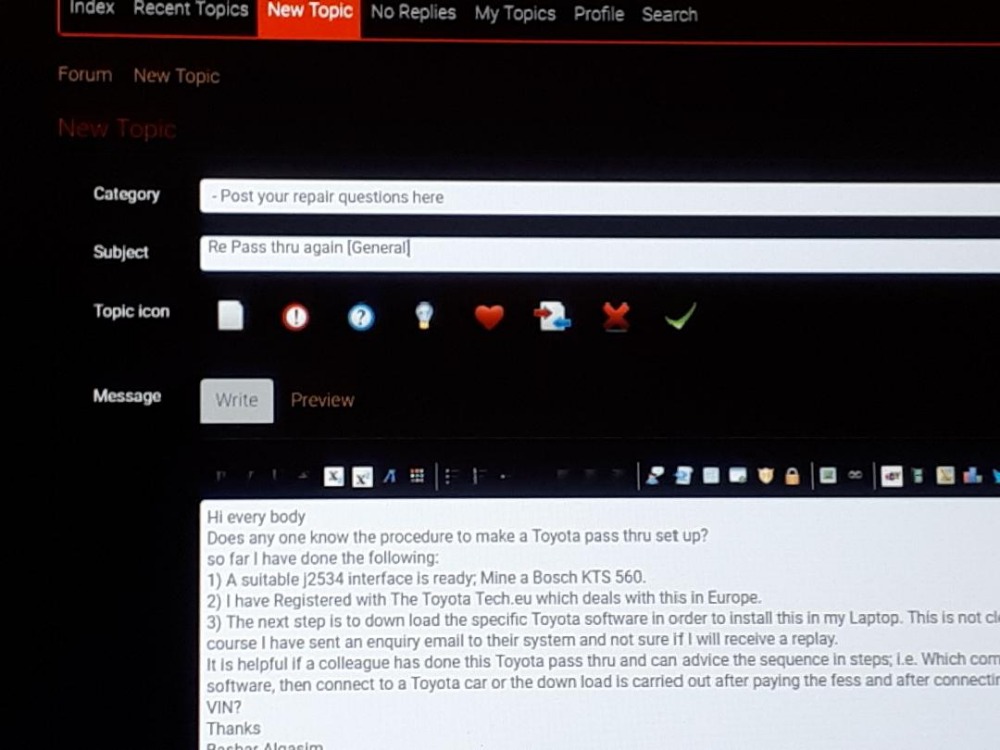This is the optional category header for the Suggestion Box.
Help in How to write a message
- Bashar Londontech-UK
-
Topic Author
- Offline
- Junior Member
-

Less
More
- Posts: 29
- Thank you received: 2
8 years 2 weeks ago #17884
by Bashar Londontech-UK
Help in How to write a message was created by Bashar Londontech-UK
Hi
I need some help to enable me to put a question in the section; Post your repair question. When I choose a new topic I can't see a new window where I can write the text before submit. May be I'm missing a step.
Thanks
Bashar Alqasim
I need some help to enable me to put a question in the section; Post your repair question. When I choose a new topic I can't see a new window where I can write the text before submit. May be I'm missing a step.
Thanks
Bashar Alqasim
Please Log in or Create an account to join the conversation.
- eric_generic
-
- Offline
- Junior Member
-

Less
More
- Posts: 25
- Thank you received: 9
8 years 2 weeks ago #17887
by eric_generic
Replied by eric_generic on topic Help in How to write a message
From what I understand, I maybe wrong as english is my second language, is when you choose to write a new topic that you are not directed to the reply window? Or you are already at the reply window and that you are in the "preview" instead of the "write" at the "message tab"?
Please Log in or Create an account to join the conversation.
- Bashar Londontech-UK
-
Topic Author
- Offline
- Junior Member
-

Less
More
- Posts: 29
- Thank you received: 2
8 years 2 weeks ago #17890
by Bashar Londontech-UK
Replied by Bashar Londontech-UK on topic Help in How to write a message
Thank you for your reply
Sure I was in the write mode and not the preview one. Yes the problem is I was not directed to but a topic txt . like now I'm using the Quick reply .
Regards
Bashar Alqasim
Sure I was in the write mode and not the preview one. Yes the problem is I was not directed to but a topic txt . like now I'm using the Quick reply .
Regards
Bashar Alqasim
Please Log in or Create an account to join the conversation.
- Noah
-

- Offline
- Moderator
-

- Give code definitions with numbers!
Less
More
- Posts: 4992
- Thank you received: 1115
8 years 2 weeks ago #17893
by Noah
"Ground cannot be checked with a 10mm socket"
Replied by Noah on topic Help in How to write a message
It should work exactly the same as The way you started this topic.
I'm not sure how i can help you.
Can you maybe post a screen shot of what you are seeing when try to post a new topic to the repair question section?
I'm not sure how i can help you.
Can you maybe post a screen shot of what you are seeing when try to post a new topic to the repair question section?
"Ground cannot be checked with a 10mm socket"
Please Log in or Create an account to join the conversation.
- Bashar Londontech-UK
-
Topic Author
- Offline
- Junior Member
-

Less
More
- Posts: 29
- Thank you received: 2
8 years 2 weeks ago #17898
by Bashar Londontech-UK
Replied by Bashar Londontech-UK on topic Help in How to write a message
thank you very much
i seems I missing or over looking a small step; before doing this quick reply i went into; Post your repair question and I selected directly New Topic and this time a fresh window opened and was able to put my question. Then I went back to forum and selected Repair question again; then New topic, but my previous message came in stead of of a blank windows for subject and content.
I shall repeat this again with a screen shoot.
Bashar
i seems I missing or over looking a small step; before doing this quick reply i went into; Post your repair question and I selected directly New Topic and this time a fresh window opened and was able to put my question. Then I went back to forum and selected Repair question again; then New topic, but my previous message came in stead of of a blank windows for subject and content.
I shall repeat this again with a screen shoot.
Bashar
Please Log in or Create an account to join the conversation.
- Bashar Londontech-UK
-
Topic Author
- Offline
- Junior Member
-

Less
More
- Posts: 29
- Thank you received: 2
8 years 2 weeks ago #17903
by Bashar Londontech-UK
Replied by Bashar Londontech-UK on topic Help in How to write a message
thanks again
hope the attached photo clarify my query.
hope the attached photo clarify my query.
Please Log in or Create an account to join the conversation.
- eric_generic
-
- Offline
- Junior Member
-

Less
More
- Posts: 25
- Thank you received: 9
8 years 2 weeks ago #17906
by eric_generic
Replied by eric_generic on topic Help in How to write a message
On you first query, you stated that "When I choose a new topic I can't see a new window where I can write the text before submit". Now you are able to "Post your repair question and I selected directly New Topic and this time a fresh window opened and was able to put my question". So that is, I think fixed already. Correct me if I'm wrong.
Please Log in or Create an account to join the conversation.
- Bashar Londontech-UK
-
Topic Author
- Offline
- Junior Member
-

Less
More
- Posts: 29
- Thank you received: 2
8 years 2 weeks ago #17912
by Bashar Londontech-UK
Replied by Bashar Londontech-UK on topic Help in How to write a message
Yes, but this route of; New Topic followed by blank window to start writing does not happen every time; where it is showing me my last posted message. This could be an indication that some times I'm missing something in using this Forum. As I haven't come across any colleague mentioning this, then the problem is on my side.
Thanks to every Body
Bashar
Thanks to every Body
Bashar
Please Log in or Create an account to join the conversation.
- eric_generic
-
- Offline
- Junior Member
-

Less
More
- Posts: 25
- Thank you received: 9
8 years 2 weeks ago #17914
by eric_generic
Replied by eric_generic on topic Help in How to write a message
We can deduce that the problem is in the computer that you are using as you are able to post/reply here in the forums. So, the user is ruled out. You could try deleting the browser history, everything including cookies and cache of you web browser.
The following user(s) said Thank You: Bashar Londontech-UK
Please Log in or Create an account to join the conversation.
Time to create page: 0.278 seconds