You Tube
- jimdandy327
-
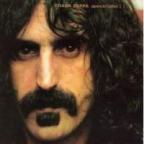 Topic Author
Topic Author
- Offline
- Junior Member
-

Less
More
- Posts: 28
- Thank you received: 4
8 years 6 months ago #10942
by jimdandy327
You Tube was created by jimdandy327
Hey You Tube says Scannerdanner premium can't be viewed in my country I live in New Mexico WTF. Dose anybody know what is going on???. I watched it yesterday.
Please Log in or Create an account to join the conversation.
- Noah
-

- Offline
- Moderator
-

- Give code definitions with numbers!
Less
More
- Posts: 4967
- Thank you received: 1113
8 years 6 months ago #10994
by Noah
"Ground cannot be checked with a 10mm socket"
Replied by Noah on topic You Tube
Hey man, how's things?
I moved this over to the video questions section for you.
Sounds like a problem on YouTube's end.
I would try to contact them and see what's going on.
Maybe check your profile and make sure nothing has changed for some weird reason.
You can send an email to
Support@scannerdanner.com
But I'm pretty sure you'll get the same response.
I moved this over to the video questions section for you.
Sounds like a problem on YouTube's end.
I would try to contact them and see what's going on.
Maybe check your profile and make sure nothing has changed for some weird reason.
You can send an email to
Support@scannerdanner.com
But I'm pretty sure you'll get the same response.
"Ground cannot be checked with a 10mm socket"
Please Log in or Create an account to join the conversation.
- ScannerDanner
-
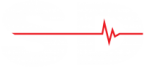
- Offline
- Administrator
-

- Religion says do, Jesus says done!
Less
More
- Posts: 961
- Thank you received: 500
8 years 6 months ago #10995
by ScannerDanner
Don't be a parts changer!
Replied by ScannerDanner on topic You Tube
I have zero control of ScannerDanner Premium subscription and playback issues. It is all handled by YouTube. Here is a thread I've created to help guide you to the proper YouTube support.
scannerdanner.com/forum/scannerdanner-bo...layback-problem.html
Can you update us on what the fix was for you?
scannerdanner.com/forum/scannerdanner-bo...layback-problem.html
Can you update us on what the fix was for you?
Don't be a parts changer!
Please Log in or Create an account to join the conversation.
- jimdandy327
-
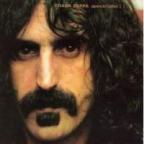 Topic Author
Topic Author
- Offline
- Junior Member
-

Less
More
- Posts: 28
- Thank you received: 4
8 years 6 months ago #11015
by jimdandy327
Replied by jimdandy327 on topic You Tube
Thank You I will try that
Please Log in or Create an account to join the conversation.
- jimdandy327
-
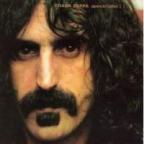 Topic Author
Topic Author
- Offline
- Junior Member
-

Less
More
- Posts: 28
- Thank you received: 4
8 years 6 months ago #11107
by jimdandy327
Replied by jimdandy327 on topic You Tube
Well I still have the same problem. I did find out that I can watch it on my play station and my phone with the same router so I guess it is in settings in the one computer????
Please Log in or Create an account to join the conversation.
- Noah
-

- Offline
- Moderator
-

- Give code definitions with numbers!
Less
More
- Posts: 4967
- Thank you received: 1113
8 years 6 months ago #11124
by Noah
"Ground cannot be checked with a 10mm socket"
Replied by Noah on topic You Tube
Maybe try clearing your cookies and cache?
"Ground cannot be checked with a 10mm socket"
Please Log in or Create an account to join the conversation.
- ScannerDanner
-
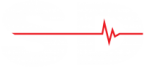
- Offline
- Administrator
-

- Religion says do, Jesus says done!
Less
More
- Posts: 961
- Thank you received: 500
8 years 6 months ago #11164
by ScannerDanner
I like that idea. It has to be something with the IP on that one computer. Have you tried a different browser?
If you need additional help. Follow this link scannerdanner.com/forum/scannerdanner-bo...layback-problem.html
Don't be a parts changer!
Replied by ScannerDanner on topic You Tube
Noah wrote: Maybe try clearing your cookies and cache?
I like that idea. It has to be something with the IP on that one computer. Have you tried a different browser?
If you need additional help. Follow this link scannerdanner.com/forum/scannerdanner-bo...layback-problem.html
Don't be a parts changer!
Please Log in or Create an account to join the conversation.
- jimdandy327
-
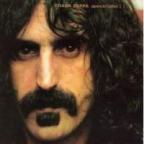 Topic Author
Topic Author
- Offline
- Junior Member
-

Less
More
- Posts: 28
- Thank you received: 4
8 years 6 months ago #11213
by jimdandy327
Replied by jimdandy327 on topic You Tube
Sorry it has been it took so long to get back. Ha I tried everything even deleted google and reloaded it the guy at you tube tried everything. he could think of. Got up Saturday and the problem seems to have fixed itself???? I would really like to know what the problem was so I could report it to you guy's but I don't know. It works now and the commercials are in English too. Crazy problem but it works now so, if it ain't broke don't fix it right. Sorry that is all I have.
Please Log in or Create an account to join the conversation.
- MartinKuliza
-
- Offline
- Junior Member
-

Less
More
- Posts: 27
- Thank you received: 14
8 years 5 months ago #11610
by MartinKuliza
Replied by MartinKuliza on topic You Tube
Attention JimDandy327
RE : Your issue not being able to play the Premium content
I'm an I.T Expert
Take this as gospel
First of all, are you THE JIM DANDY from Jim Dandy.com ?
secondly
as stated previously "scanner danner premium content" (Even though you see it on the Scanner Danner Site) IS NOT on the site.
THIS NEEDS TO BE UNDERSTOOD CLEARLY
What is on Scanner Danner Premium TAB are.. Links to the you tube Locations.
YOU TUBE HOSTS THE VIDEOS
YOU TUBE IS RESPONSIBLE FOR PAYMENT
YOU TUBE IS RESPONSIBLE FOR CONTENT DELIVERY
be clear on that
so.. it's a you tube issue possibly
I've read your troubleshooting
I've seen that many a person has told you to clear the cookies and Cache
Here is what you should next time in order
1. identify your problem - aka Premium Scanner Danner content (on you tube) cannot play
2. google 5 generic subjects and attempt to play 5 random videos FROM YOU TUBE DIRECTLY
3. how many of the 5 are able to play ?
if the answer is less than 3, then it's likely something with your computer or region
you said you were in mexico, (i'm in sydney) it could be
and i agree with the moderator... Take it up with You tube, that would be the first port of call because any further troubleshooting is irrelevant if you are restricted by region
4. but you said it worked on other devices.... so it's not a region isssue, it's a MEDIA PLAYBACK ISSUE specific to your computer
5. without deleting cookies.... Try another browser, Try 3 Browsers Internet Explorer , Firefox, and either Chrome or Safari
6. if it still doesn't work, Update the browsers and try again
7. if it still doesn't work, Clear, Cache, Cookies, History ALL HISTORY, not just last month
8. if it still doesn't work you could uninstall the browser because you suspect a corrupted install, but BEFORE YOU DO THAT
UPDATE THE FOLLOWING or INSTALL THE FOLLOWING
9. Install Flash Player
10. Install Shockwave player
11. Install Java
if that works now. (and it likely will) it would mean , you either didn't have them installed, or you didn't have a current version and there was a conflict with your software and the Media content playabliity on you tube
12. RE your IP Address (if you go to Network adapter settings) are your settings set to OBTAIN AUTOMATICALLY or did you set them up custom (usually they should be on OBTAIN AUTOMATICALLY)
13. you can test if you can access you tube, by doing this
- go to a search bar in your computer and type cmd Press Enter
- in the command prompt PING YOU TUBE............ meaning... type this....
NOTE : You Tube's IP Address is ... 216.58.199.46
so... you do this
ping 216.58.199.46
or this
ping www.youtube.com
Press enter
if you don't get any results....
Check your modem by doing this
type
ipconfig into the command prompt
find your GATEWAY ip address (let's assume its' 10.1.1.1
now
ping 10.1.1.1
if you don't get results, your router has issues or you have a cabling issue
if you get results
do this
ping www.google.com
if you don't get results... YOU HAVE NO INTERNET CONNECTION - aka.. see your service provider.
if you DO get 0% Loss , hence your internet is working
then
does it also work when you are trying to contact you tube
now..check your etc hosts file to see that you are not being blocked
go to here
C:\Windows\System32\drivers\etc
Open the file called HOSTS Open it with Notepad.exe
check to see that you CANNOT SEE THE FOLLOWING LINE
127.0.0.1 www.youtube.com
if you see the above in your hosts file....... DELETE THE LINE
Save the file and try to open you tube again
Assuming it's all good and you don't see it. but you still can't access it
you need to contact you tube to ask why are they or if they are blocking you
if they are not blocking you then.....
if you deleted cache
if you tried multiple browsers
if you updated them and tried again
if you reinstalled them and restarted your computer and tried again
if you updated Java, Shockwave and Flash Player
I WOULD THEN GO INTO THE SYSTEM REGISTERY AND MANUALLY DELETE THE ENTRIES FOR THE BROWSERS
so... i would uninstall firefox (Remember to back up any info you need before doing this) but... i would uninstall firefox and other browsers
NEVER TRY TO UNINSTALL INTERNET EXPLORER...... EVER.....
IT WILL CAUSE YOUR SYSTEM TO BECOME UNSTABLE AND CRASH
after uninstalling the browsers
i would do a registry search and manually delete ANY ENTRIES PERTAINING TO THE BROWSERS
***********************************IMPORTANT WARNING *******************************************
DO NOT Even remotely attempt this option of registry editing, unless you know what you are doing.
and I BLOODY MEAN IT.
i'm going to guess you don't know on the grounds that you would have already thought to do it.
so... don't do this
but, i'm telling you what i would do
******************************************************************************************************
after deleting the registry issues
i would freshly install one browser at a time and try it again
you would probably find that it would work
it's likely , if your problem fixed itself that
a) Your java version was out of date then it updated itself and your problem was solved
b) your internet time could have been screwy because your CMOS Battery was low, but then (Because Your internet time updates automatically it fixed itself again) remember, accessing websites DOES RELY ON YOUR SYSTEM TIME AND DATE TO BE RELATIVELY ACCURATE
c) Flash Player and Shockwave player , to a lesser degree could have been out of date and auto updated
d) a windows update could have fixed it
or
e) it could have been an intermittent issue with a browser, IF THIS IS THE CASE, it'll probably happen again,
and you should Uninstall your browsers and reinstall them
but it's highly likely that this was a Java issue
Everyone will tend to tell you to clear your Cache and Cookies hehe
now.. even though this is a valid point, it's not the end of the puzzle
and RE Your IP Address.
I highly doubt it
i would only go there if you have exhausted all of the other options above, Unless you are telling me that your funning a VPN or Virtual Machine.... .No.. I wouldn't go there
Hope this gives you insight into what happened
My gut feeling.... Java was the culprit... happens all the time
RE : Your issue not being able to play the Premium content
I'm an I.T Expert
Take this as gospel
First of all, are you THE JIM DANDY from Jim Dandy.com ?
secondly
as stated previously "scanner danner premium content" (Even though you see it on the Scanner Danner Site) IS NOT on the site.
THIS NEEDS TO BE UNDERSTOOD CLEARLY
What is on Scanner Danner Premium TAB are.. Links to the you tube Locations.
YOU TUBE HOSTS THE VIDEOS
YOU TUBE IS RESPONSIBLE FOR PAYMENT
YOU TUBE IS RESPONSIBLE FOR CONTENT DELIVERY
be clear on that
so.. it's a you tube issue possibly
I've read your troubleshooting
I've seen that many a person has told you to clear the cookies and Cache
Here is what you should next time in order
1. identify your problem - aka Premium Scanner Danner content (on you tube) cannot play
2. google 5 generic subjects and attempt to play 5 random videos FROM YOU TUBE DIRECTLY
3. how many of the 5 are able to play ?
if the answer is less than 3, then it's likely something with your computer or region
you said you were in mexico, (i'm in sydney) it could be
and i agree with the moderator... Take it up with You tube, that would be the first port of call because any further troubleshooting is irrelevant if you are restricted by region
4. but you said it worked on other devices.... so it's not a region isssue, it's a MEDIA PLAYBACK ISSUE specific to your computer
5. without deleting cookies.... Try another browser, Try 3 Browsers Internet Explorer , Firefox, and either Chrome or Safari
6. if it still doesn't work, Update the browsers and try again
7. if it still doesn't work, Clear, Cache, Cookies, History ALL HISTORY, not just last month
8. if it still doesn't work you could uninstall the browser because you suspect a corrupted install, but BEFORE YOU DO THAT
UPDATE THE FOLLOWING or INSTALL THE FOLLOWING
9. Install Flash Player
10. Install Shockwave player
11. Install Java
if that works now. (and it likely will) it would mean , you either didn't have them installed, or you didn't have a current version and there was a conflict with your software and the Media content playabliity on you tube
12. RE your IP Address (if you go to Network adapter settings) are your settings set to OBTAIN AUTOMATICALLY or did you set them up custom (usually they should be on OBTAIN AUTOMATICALLY)
13. you can test if you can access you tube, by doing this
- go to a search bar in your computer and type cmd Press Enter
- in the command prompt PING YOU TUBE............ meaning... type this....
NOTE : You Tube's IP Address is ... 216.58.199.46
so... you do this
ping 216.58.199.46
or this
ping www.youtube.com
Press enter
if you don't get any results....
Check your modem by doing this
type
ipconfig into the command prompt
find your GATEWAY ip address (let's assume its' 10.1.1.1
now
ping 10.1.1.1
if you don't get results, your router has issues or you have a cabling issue
if you get results
do this
ping www.google.com
if you don't get results... YOU HAVE NO INTERNET CONNECTION - aka.. see your service provider.
if you DO get 0% Loss , hence your internet is working
then
does it also work when you are trying to contact you tube
now..check your etc hosts file to see that you are not being blocked
go to here
C:\Windows\System32\drivers\etc
Open the file called HOSTS Open it with Notepad.exe
check to see that you CANNOT SEE THE FOLLOWING LINE
127.0.0.1 www.youtube.com
if you see the above in your hosts file....... DELETE THE LINE
Save the file and try to open you tube again
Assuming it's all good and you don't see it. but you still can't access it
you need to contact you tube to ask why are they or if they are blocking you
if they are not blocking you then.....
if you deleted cache
if you tried multiple browsers
if you updated them and tried again
if you reinstalled them and restarted your computer and tried again
if you updated Java, Shockwave and Flash Player
I WOULD THEN GO INTO THE SYSTEM REGISTERY AND MANUALLY DELETE THE ENTRIES FOR THE BROWSERS
so... i would uninstall firefox (Remember to back up any info you need before doing this) but... i would uninstall firefox and other browsers
NEVER TRY TO UNINSTALL INTERNET EXPLORER...... EVER.....
IT WILL CAUSE YOUR SYSTEM TO BECOME UNSTABLE AND CRASH
after uninstalling the browsers
i would do a registry search and manually delete ANY ENTRIES PERTAINING TO THE BROWSERS
***********************************IMPORTANT WARNING *******************************************
DO NOT Even remotely attempt this option of registry editing, unless you know what you are doing.
and I BLOODY MEAN IT.
i'm going to guess you don't know on the grounds that you would have already thought to do it.
so... don't do this
but, i'm telling you what i would do
******************************************************************************************************
after deleting the registry issues
i would freshly install one browser at a time and try it again
you would probably find that it would work
it's likely , if your problem fixed itself that
a) Your java version was out of date then it updated itself and your problem was solved
b) your internet time could have been screwy because your CMOS Battery was low, but then (Because Your internet time updates automatically it fixed itself again) remember, accessing websites DOES RELY ON YOUR SYSTEM TIME AND DATE TO BE RELATIVELY ACCURATE
c) Flash Player and Shockwave player , to a lesser degree could have been out of date and auto updated
d) a windows update could have fixed it
or
e) it could have been an intermittent issue with a browser, IF THIS IS THE CASE, it'll probably happen again,
and you should Uninstall your browsers and reinstall them
but it's highly likely that this was a Java issue
Everyone will tend to tell you to clear your Cache and Cookies hehe
now.. even though this is a valid point, it's not the end of the puzzle
and RE Your IP Address.
I highly doubt it
i would only go there if you have exhausted all of the other options above, Unless you are telling me that your funning a VPN or Virtual Machine.... .No.. I wouldn't go there
Hope this gives you insight into what happened
My gut feeling.... Java was the culprit... happens all the time
The following user(s) said Thank You: Rockyroad
Please Log in or Create an account to join the conversation.
Time to create page: 0.274 seconds

