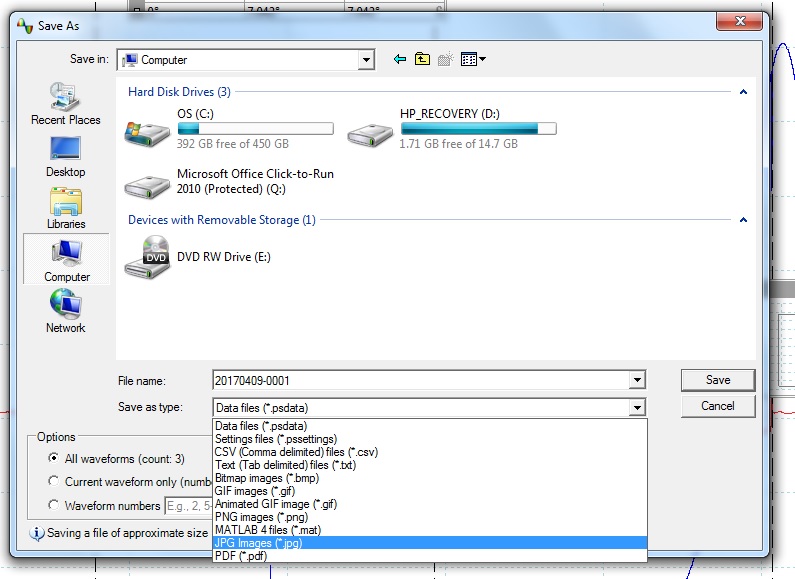Help us help you. By posting the year, make, model and engine near the beginning of your help request, followed by the symptoms (no start, high idle, misfire etc.) Along with any prevalent Diagnostic Trouble Codes, aka DTCs, other forum members will be able to help you get to a solution more quickly and easily!
Picture and video posting guidelines
- Noah
-
 Topic Author
Topic Author
- Offline
- Moderator
-

- Give code definitions with numbers!
Less
More
- Posts: 4957
- Thank you received: 1111
9 years 3 months ago - 8 years 9 months ago #1994
by Noah
"Ground cannot be checked with a 10mm socket"
Picture and video posting guidelines was created by Noah
So you want to include pictures or video in your post? Fantastic! Here's what you need to know:
Pictures
The forums picture upload will accept .JPG, .JPEG, .GIF and .PNG formats, limited to 1000 x 1000 px and 750 kB in size.
Keep this in mind, as most cell phone pictures are bigger than this. There's several free services out there to resize your photo, but I find that MS Paint works perfectly
Video
The forums doesn't support uploading videos directly, but it does support video embedding from a wide range of online services. By embedding, I mean that videos are directly viewable on the forums, like this:
This is done simply by grabbing the videos URL and posting it straight into the Message section when composing your post. Easy!
If YouTube isn't your thing, here's a list of other services that the forums will embed:
Bofunk
Break
Clipfish
Dailymotion
DivX
Flash
FlashVars
MediaPlayer
MetaCafe
MySpace
QuickTime
RealPlayer
RuTube
Sapo
Streetfire
Veoh
Videojug
Vimeo
Wideo.fr
Youku
Pico Waveforms
The forums won't allow us to directly upload the .psdata files that Pico software generates, but you can use the procedure below to save your waveform as a PDF. Credit to robert.lesaca for the suggestion!
1. from your pico file, get the waveform you want to upload;
2. go select "Print";
3. click portion that say "Name" (right beside the "Properties" button) and change "Canon iP7200 series 200" to Microsoft Print to PDF" ; click OK;
4. it will take you to your windows folder; CLICK on folder you want to save the waveform in (or you can create another folder);
5. in the filename area, type in the title of the waveform you want (ex: bad injector honda .....etc);
6. press SAVE.
when uploading to the forum, click ADD FILE and it will take you to your windows folder, choose the folder and click on the title and click open.
You can also use the Save As function and change the format to .JPG picture.
Pictures
The forums picture upload will accept .JPG, .JPEG, .GIF and .PNG formats, limited to 1000 x 1000 px and 750 kB in size.
Keep this in mind, as most cell phone pictures are bigger than this. There's several free services out there to resize your photo, but I find that MS Paint works perfectly
Video
The forums doesn't support uploading videos directly, but it does support video embedding from a wide range of online services. By embedding, I mean that videos are directly viewable on the forums, like this:
This is done simply by grabbing the videos URL and posting it straight into the Message section when composing your post. Easy!
If YouTube isn't your thing, here's a list of other services that the forums will embed:
Bofunk
Break
Clipfish
Dailymotion
DivX
Flash
FlashVars
MediaPlayer
MetaCafe
MySpace
QuickTime
RealPlayer
RuTube
Sapo
Streetfire
Veoh
Videojug
Vimeo
Wideo.fr
Youku
Pico Waveforms
The forums won't allow us to directly upload the .psdata files that Pico software generates, but you can use the procedure below to save your waveform as a PDF. Credit to robert.lesaca for the suggestion!
1. from your pico file, get the waveform you want to upload;
2. go select "Print";
3. click portion that say "Name" (right beside the "Properties" button) and change "Canon iP7200 series 200" to Microsoft Print to PDF" ; click OK;
4. it will take you to your windows folder; CLICK on folder you want to save the waveform in (or you can create another folder);
5. in the filename area, type in the title of the waveform you want (ex: bad injector honda .....etc);
6. press SAVE.
when uploading to the forum, click ADD FILE and it will take you to your windows folder, choose the folder and click on the title and click open.
You can also use the Save As function and change the format to .JPG picture.
"Ground cannot be checked with a 10mm socket"
Last edit: 8 years 9 months ago by Tyler. Reason: Added Pico waveforms
The following user(s) said Thank You: Tyler, Lee
Please Log in or Create an account to join the conversation.
- robert.lesaca
-
- Offline
- Elite Member
-

Less
More
- Posts: 207
- Thank you received: 19
8 years 9 months ago #8510
by robert.lesaca
Replied by robert.lesaca on topic Picture and video posting guidelines
for what it's worth...here are steps to upload waveform pictures from PICO file to the forum:
Hi Tyler...i found a way to upload your pico waveform to this forum.
1. from your pico file, get the waveform you want to upload;
2. go select "Print";
3. click portion that say "Name" (right beside the "Properties" button) and change "Canon iP7200 series 200" to Microsoft Print to PDF" ; click OK;
4. it will take you to your windows folder; CLICK on folder you want to save the waveform in (or you can create another folder);
5. in the filename area, type in the title of the waveform you want (ex: bad injector honda .....etc);
6. press SAVE.
when uploading to the forum, click ADD FILE and it will take you to your windows folder, choose the folder and click on the title and click open.
Robert
Hi Tyler...i found a way to upload your pico waveform to this forum.
1. from your pico file, get the waveform you want to upload;
2. go select "Print";
3. click portion that say "Name" (right beside the "Properties" button) and change "Canon iP7200 series 200" to Microsoft Print to PDF" ; click OK;
4. it will take you to your windows folder; CLICK on folder you want to save the waveform in (or you can create another folder);
5. in the filename area, type in the title of the waveform you want (ex: bad injector honda .....etc);
6. press SAVE.
when uploading to the forum, click ADD FILE and it will take you to your windows folder, choose the folder and click on the title and click open.
Robert
The following user(s) said Thank You: Noah, Lee
Please Log in or Create an account to join the conversation.
- Tyler
-
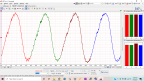
- Offline
- Moderator
-

- Full time HACK since 2012
Less
More
- Posts: 6063
- Thank you received: 1531
8 years 9 months ago #8512
by Tyler
Replied by Tyler on topic Picture and video posting guidelines
Added that to the sticky. 
Please Log in or Create an account to join the conversation.
- Noah
-
 Topic Author
Topic Author
- Offline
- Moderator
-

- Give code definitions with numbers!
Less
More
- Posts: 4957
- Thank you received: 1111
8 years 9 months ago #8526
by Noah
"Ground cannot be checked with a 10mm socket"
Replied by Noah on topic Picture and video posting guidelines
Thank you Robert 
"Ground cannot be checked with a 10mm socket"
Please Log in or Create an account to join the conversation.
- robert.lesaca
-
- Offline
- Elite Member
-

Less
More
- Posts: 207
- Thank you received: 19
8 years 9 months ago #8527
by robert.lesaca
Replied by robert.lesaca on topic Picture and video posting guidelines
you're all welcome...sharing makes this world a better place to live !
Please Log in or Create an account to join the conversation.
Time to create page: 0.270 seconds