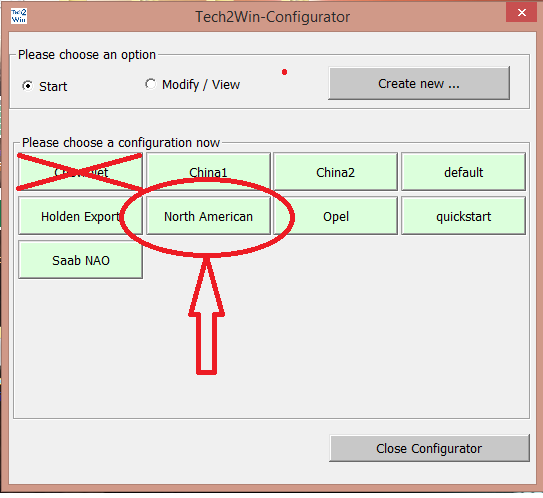transfer case selector switch testing
- brcisna
-
Topic Author
- Offline
- New Member
-

- Posts: 14
- Thank you received: 3
Have "Service 4 WD' illuminated on dash.
Starting with easiest. Does anyone know how to test the transfer case selector switch on dash with ohmeter. This seems to fix many with this message on dash,,,but of course can be about 5 other possibilities in the chain as well.
Haven't been able to find an 'how to' on doing this with this switch. No high end scanner so that isnt a possibility to narrow things down,,,easily.
TIA
Please Log in or Create an account to join the conversation.
- Paul P.
-

- Offline
- Platinum Member
-

- Posts: 455
- Thank you received: 195
Does anyone know how to test the transfer case selector switch on dash with ohmeter.
These switches output a different voltage level to the TCCM (Transfer Case Control Module) as the dial is turned to the various operating positions.
"Service 4WD" can be caused by many other conditions, even a wheel speed sensor.
Your best diagnostic direction you can take is to pull the codes from the modules.
Albeit a high end scanner is the tool of choice, but even a BlueDriver will pull the codes you require for a diagnostic direction.
Never stop Learning.
Please Log in or Create an account to join the conversation.
- Tyler
-
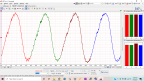
- Offline
- Moderator
-

- Full time HACK since 2012
- Posts: 6064
- Thank you received: 1531
"Service 4WD" can be caused by many other conditions, even a wheel speed sensor.
Your best diagnostic direction you can take is to pull the codes from the modules.
Albeit a high end scanner is the tool of choice, but even a BlueDriver will pull the codes you require for a diagnostic direction.
Agree 100%. Without a solid code scan, you could easily end up chasing your tail.
You could even negotiate a reasonable fee for a local shop to give you a code read. No diag, no inspection, no testing, just a code scan and a printout. If having the codes puts you on the right track, then it was worth it.
Please Log in or Create an account to join the conversation.
- Noah
-

- Offline
- Moderator
-

- Give code definitions with numbers!
- Posts: 4959
- Thank you received: 1111
If you want to go that route, buy the switch and return it to the store if it doesn't work.
"Ground cannot be checked with a 10mm socket"
Please Log in or Create an account to join the conversation.
- brcisna
-
Topic Author
- Offline
- New Member
-

- Posts: 14
- Thank you received: 3
Purchased an GM MDI II J2534 interface.
Using the AC/Delco Tech2win software shows NO DTC's in the ECU or the transmission control Module. I'm sure i'm missing something underneath the shade tree in back yard.
So,,,im still stabbing in the dark !
I see no entry in the menus for the actual 'transfer case control module',,,to scan ?
TIA
Please Log in or Create an account to join the conversation.
- Paul P.
-

- Offline
- Platinum Member
-

- Posts: 455
- Thank you received: 195
It is RPO code NPO/NQH.
If the tech 2 can't find this module, then it is offline and other modules should be reporting no communication codes with it.
The module is located in the dash left side of the I/Panel next to the headlamp switch.
Very strange have you no codes.
You may be able to perform some actuation testing if the tech 2 finds the module.
Never stop Learning.
Please Log in or Create an account to join the conversation.
- brcisna
-
Topic Author
- Offline
- New Member
-

- Posts: 14
- Thank you received: 3
Thanks for the feedback. Just to clarify I am using an GM MDI II (clone) ,,in conjunction the with 'simulator' Tech2Win software. Am showing my stupidity. Shouldn't the "Service 4WD' message in message panel,,show up,in the actual ECU's DTC's. I see nothing about 'transfer control module' in the Tech2Win's menu's
Only module to check for DTC's are ECU & TCM. . Does this sound correct.. Am a newbie to Tech2Win & GM MDi II interface.
EDIT: Forgot to mention,I did notice when turning key on,,all three indicator lights on the transfer case selector switch lights,for maybe 3 seconds ,,,then goes to "Auto". If I try an select either 2HI or 4HI,,,the indicator light never even momentarily blinks,,,always on "Auto". Don't know of this means anything.
This is a new to me truck,,so even green on what should be seeing on indicator lights,,,etc.
TIA
Please Log in or Create an account to join the conversation.
- Paul P.
-

- Offline
- Platinum Member
-

- Posts: 455
- Thank you received: 195
You won't get anywhere with that!!!
You are at square number 1. You still need the codes pulled my friend.
"Service 4wd" is not a code, it's a warning message.
Always on "Auto" is the failsafe when the Transfer Case Module has malfunctions and then the warning is lit up by the Instrument Cluster.
Never stop Learning.
Please Log in or Create an account to join the conversation.
- Noah
-

- Offline
- Moderator
-

- Give code definitions with numbers!
- Posts: 4959
- Thank you received: 1111
"Ground cannot be checked with a 10mm socket"
Please Log in or Create an account to join the conversation.
- Paul P.
-

- Offline
- Platinum Member
-

- Posts: 455
- Thank you received: 195
If you did and cant find the vehicles module you are missing software, or are Identifying the vehicle incorrectly or your module is offline.
Never stop Learning.
Please Log in or Create an account to join the conversation.
- brcisna
-
Topic Author
- Offline
- New Member
-

- Posts: 14
- Thank you received: 3
Wanted to do a follow up on getting this resolved. Making multiple rookie mistakes.
Was repeatedly, mistakenly selecting "C" series in the trucks rather than the "K" series. DUH. In the Tech2Win software.
After selecting K,,of course the TCCM was available to read.
Got DTC C0378. This didn't really narrow much down,,as could be about three of the common troubles when the TC,will not shift from selector switch
Selected the - "special functions", - Transfer case motor, Once there,there was a "Forward' & Reverse". Selected Forward,,,could hear the TC motor make a squaling noise for a few seconds. Exited. Now have all lights lit on selector switch dash for each position of the switch,and can hear the shifter motor switching up as it should. The DTC C0378 disappeared,as well,after doing this.
Has worked fine for three days now.
Never actually use 4WD in my life. Just wanted to get it figured out
The cheesy GM MDI II clone did deliver ,once i figured out the Tech2Win software.
Thanks for all the feedback here.
Please Log in or Create an account to join the conversation.
- Noah
-

- Offline
- Moderator
-

- Give code definitions with numbers!
- Posts: 4959
- Thank you received: 1111
"Ground cannot be checked with a 10mm socket"
Please Log in or Create an account to join the conversation.