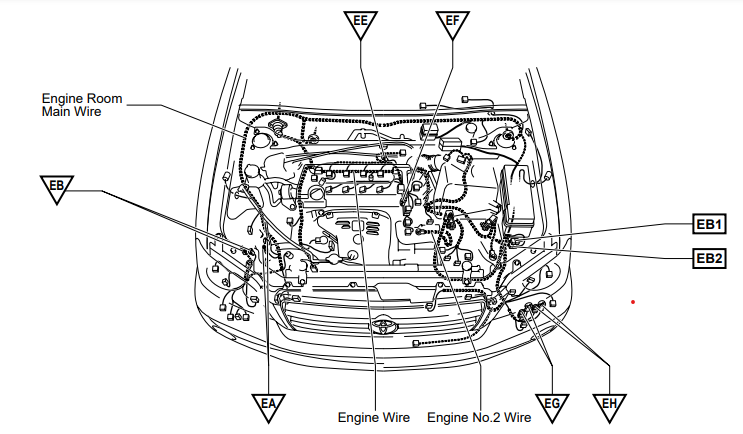Help us help you. By posting the year, make, model and engine near the beginning of your help request, followed by the symptoms (no start, high idle, misfire etc.) Along with any prevalent Diagnostic Trouble Codes, aka DTCs, other forum members will be able to help you get to a solution more quickly and easily!
2007 Toyota Highlander 2.4L wiring diagram/ weird crank no start help(SOLVED!!)
- Camaroboricua2
-
Topic Author
- Offline
- New Member
-

Less
More
- Posts: 2
- Thank you received: 0
2 years 10 months ago - 2 years 9 months ago #60500
by Camaroboricua2
2007 Toyota Highlander 2.4L wiring diagram/ weird crank no start help(SOLVED!!) was created by Camaroboricua2
Hello, does anyone have access to a 2007 Toyota Highlander Wiring diagram? I just replaced the engine in a Highlander with the 2.4l engine and I'm having an issue where it wont start unless my scan tool is connected and turned on. So I need the wiring diagram to see where the OBD port goes or what is missing power. All fuses check out good but when in key on engine off, the CEL and PRND lights are not on until I turn on the scanner. THEN it will let the vehicle turn on. Otherwise, it'll crank forever and not turn on. I have found some diagrams through an app, but they are hard to understand. Any ideas or help would be great! Thanks!
Last edit: 2 years 9 months ago by Camaroboricua2.
Please Log in or Create an account to join the conversation.
- Tyler
-
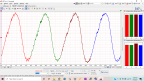
- Offline
- Moderator
-

- Full time HACK since 2012
Less
More
- Posts: 6064
- Thank you received: 1531
2 years 9 months ago #60581
by Tyler
Replied by Tyler on topic 2007 Toyota Highlander 2.4L wiring diagram/ weird crank no start help
Are you still having issues with this one, Camaroboricua2?
First thought is that there's a missing/loose/resistive ground on the engine/transmission, preventing one module or another from working correctly. Probably the ECM, based on the MIL behavior.
Your scanner comes into play because it's very likely creating a connection between pin #4 (chassis ground) and pin #5 (signal ground) at the DLC. Pin #4 and #5 ground at different locations. Pin #4 goes to the right kick panel via the passenger junction box. #5 goes to the intake side of the cylinder block (according to Mitchell). The ECM grounds in the same location as pin #5.
Toyota calls that particular ground 'EE'. I was able to get a decent shot of the location:
I'd suggest rechecking that ground first.
First thought is that there's a missing/loose/resistive ground on the engine/transmission, preventing one module or another from working correctly. Probably the ECM, based on the MIL behavior.
Your scanner comes into play because it's very likely creating a connection between pin #4 (chassis ground) and pin #5 (signal ground) at the DLC. Pin #4 and #5 ground at different locations. Pin #4 goes to the right kick panel via the passenger junction box. #5 goes to the intake side of the cylinder block (according to Mitchell). The ECM grounds in the same location as pin #5.
Toyota calls that particular ground 'EE'. I was able to get a decent shot of the location:
I'd suggest rechecking that ground first.
Please Log in or Create an account to join the conversation.
- Camaroboricua2
-
Topic Author
- Offline
- New Member
-

Less
More
- Posts: 2
- Thank you received: 0
2 years 9 months ago #60724
by Camaroboricua2
Replied by Camaroboricua2 on topic 2007 Toyota Highlander 2.4L wiring diagram/ weird crank no start help
Thank You for the help. It turned out to be a dead battery in my cheap scan tool. While testing the pins I noticed that the CEL and PRND lights were back on with the scanner unplugged. So I cranked it and it ran! All that troubleshooting due to an external source causing the issue. Lesson learned for next time! And I will only be using this scanner as a back up now since shorty after this ordeal my Phoenix Plus arrived. Much better!
Please Log in or Create an account to join the conversation.
Time to create page: 0.252 seconds