A place to discuss hardware/software and diagnostic procedures
No Communication error on MODIS
- Ibrahim 2011
-
Topic Author
- Offline
- New Member
-

Less
More
- Posts: 2
- Thank you received: 0
8 years 10 months ago #7014
by Ibrahim 2011
No Communication error on MODIS was created by Ibrahim 2011
Hello all
I am getting an error when trying to check the ABS on a 2006 Buick Terraza from the Snap-On MODIS that says "No Communication, Is key on? Ensure scanner is connected." I am able to communicate with all the rest of the car... I replaced the ABS Module a while back due to a burned up module. Since then all of the lights on the dash have been on and I am trying to communicate with the module to figure out why.
I am new to most of this so any help would be appreciated.
I am getting an error when trying to check the ABS on a 2006 Buick Terraza from the Snap-On MODIS that says "No Communication, Is key on? Ensure scanner is connected." I am able to communicate with all the rest of the car... I replaced the ABS Module a while back due to a burned up module. Since then all of the lights on the dash have been on and I am trying to communicate with the module to figure out why.
I am new to most of this so any help would be appreciated.
Please Log in or Create an account to join the conversation.
- GeekDIYMechanic
-

- Offline
- Premium Member
-

8 years 10 months ago #7027
by GeekDIYMechanic
Replied by GeekDIYMechanic on topic No Communication error on MODIS
Well, I really need more input to help you.
But, let's start simple and check all fuses.
Here's how ScannerDanner does this.
ScannerDanner does this in one or more of his videos. It is actually easier to show it than it is to describe it in text. I hope you get the gist.
Best of luck - your persistence will pay off.
But, let's start simple and check all fuses.
Here's how ScannerDanner does this.
- Research to find out where all your fuse boxes are
- Attach Test Light to chassis(ground)
- Touch tip of Test Light to a known power source, which should have the light come on; this is done to test your ground. If it doesn't come on, ensure you touched a power source and ensure you are on a good chassis ground.
- Looking at each fuse, you will see two metal openings on top of each one
- HERE - Taking your time, work on one fuse at a time
- Touch the test light tip to one of the metal opening; note its state, on or off
- Touch the test light tip to the other metal opening of the same fuse. Its state should match the other opening
- If one side lights and the other doesn't, that fuse is blown. You will need to replace it with exactly the same amperage rating. This will be the number on top of it, e.g. 5, 10, 15, 30....
- If both sides don't light, look up what that fuse does. It probably needs something turned on, like radio, interior lights, A/C,.... So turn on that circuit and retest this same fuse. So turn on that circuit and go back to HERE
- At this point, this fuse has been tests
- Go to HERE for next fuse
ScannerDanner does this in one or more of his videos. It is actually easier to show it than it is to describe it in text. I hope you get the gist.
Best of luck - your persistence will pay off.
The following user(s) said Thank You: Ibrahim 2011
Please Log in or Create an account to join the conversation.
- Andy.MacFadyen
-
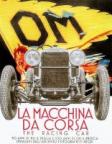
- Offline
- Moderator
-

Less
More
- Posts: 3353
- Thank you received: 1037
8 years 10 months ago #7030
by Andy.MacFadyen
" We're trying to plug a hole in the universe, what are you doing ?. "
(Walter Bishop Fringe TV show)
Replied by Andy.MacFadyen on topic No Communication error on MODIS
The connector pins on ABS units tend to be very easily damaged when plugging in these units so checking for broken bent or corroded pins is on the check list also look for signs of water ingress to the plug.
If you could communicate with the ABS before replacing the unit but not with the new unit and powers, grounds and com wires check out it generally points to a bad unit. However you say the previous unit was burned up which could indicate a wiring short.
If you could communicate with the ABS before replacing the unit but not with the new unit and powers, grounds and com wires check out it generally points to a bad unit. However you say the previous unit was burned up which could indicate a wiring short.
" We're trying to plug a hole in the universe, what are you doing ?. "
(Walter Bishop Fringe TV show)
The following user(s) said Thank You: Ibrahim 2011
Please Log in or Create an account to join the conversation.
- cheryl hartkorn
-
- Offline
- Platinum Member
-

Less
More
- Posts: 692
- Thank you received: 130
8 years 10 months ago #7087
by cheryl hartkorn
Replied by cheryl hartkorn on topic No Communication error on MODIS
did you program it??
The following user(s) said Thank You: Ibrahim 2011
Please Log in or Create an account to join the conversation.
- Ibrahim 2011
-
Topic Author
- Offline
- New Member
-

Less
More
- Posts: 2
- Thank you received: 0
8 years 10 months ago #7282
by Ibrahim 2011
Replied by Ibrahim 2011 on topic No Communication error on MODIS
no i don't program it
Please Log in or Create an account to join the conversation.
- cheryl hartkorn
-
- Offline
- Platinum Member
-

Less
More
- Posts: 692
- Thank you received: 130
8 years 10 months ago #7293
by cheryl hartkorn
Replied by cheryl hartkorn on topic No Communication error on MODIS
then that's your problem. send it to the dealer. or if you have a j box do it
Please Log in or Create an account to join the conversation.
- wfharris006
-
- Offline
- New Member
-

Less
More
- Posts: 3
- Thank you received: 0
8 years 10 months ago #7792
by wfharris006
Replied by wfharris006 on topic No Communication error on MODIS
So, here's the story... I am helping Ibrahim with this and we are both new to this. We are trying to figure this out without going to the dealer. He bought the ABS module off of Ebay and the person he bought it from seemed very knowledgeable. They asked for the codes off of the glove box door and we assumed, at the time, that indicated he was going to program it before sending it.
Ibrahim just purchased a Tech2 with CANdi so that we would be able to program the module. So now we are in the process of figuring out how to program modules particularly the EBCM on a 2006 Buick Terraza. BTW, we have checked all of the fuses and the power and ground going to the EBCM.
Is there a good guide on how to program modules out there somewhere using the Tech2?
Again we are very new to all of this but are wanting to learn. The project van has many different problem that we are working through one at a time. This is just the most interesting one.
ScannerDanner - I think you teach a couple hours away... we are in Louisville, KY. If I have a chance I may have to take a night class over there sometime.
Ibrahim just purchased a Tech2 with CANdi so that we would be able to program the module. So now we are in the process of figuring out how to program modules particularly the EBCM on a 2006 Buick Terraza. BTW, we have checked all of the fuses and the power and ground going to the EBCM.
Is there a good guide on how to program modules out there somewhere using the Tech2?
Again we are very new to all of this but are wanting to learn. The project van has many different problem that we are working through one at a time. This is just the most interesting one.
ScannerDanner - I think you teach a couple hours away... we are in Louisville, KY. If I have a chance I may have to take a night class over there sometime.
Please Log in or Create an account to join the conversation.
- wfharris006
-
- Offline
- New Member
-

Less
More
- Posts: 3
- Thank you received: 0
8 years 10 months ago #7795
by wfharris006
Replied by wfharris006 on topic No Communication error on MODIS
We checked the pins and all looks good. Tested the power and grounds at the EBCM and all check out. We are leaning towards reprogramming the EBCM as soon as we figure out exactly how to do it with a Tech2 with CANdi...
Please Log in or Create an account to join the conversation.
- wfharris006
-
- Offline
- New Member
-

Less
More
- Posts: 3
- Thank you received: 0
8 years 10 months ago #8225
by wfharris006

We figured it out!! The GM/ACDelco website is not user friendly. But after purchasing the Tis2win by mistake we figured out we should have purchased the "Service Programming Only" option. This let us plug the Tech2 into the computer and the car (via CANdi) at the same time and use the Tech2 as a J-Box to reprogram the EBCM. It was a lot of fumbling around getting a USB to Serial adaptor, Getting the right version of windows and internet explorer and Java all working together to accomplish the actual programming step.
After getting the EBCM programmed we could see that one of the wheel sensors was not working. Turned out to be the wire had a hole in the insulation and had rotted completely. We had to replace a couple feet of wire before finding something we thought was good enough to solder to.
Wish we would have had a way to record all of this it would have been a comedy of errors with a positive outcome.
Anyway, Hope this helps someone out in the future.
Replied by wfharris006 on topic No Communication error on MODIS
We figured it out!! The GM/ACDelco website is not user friendly. But after purchasing the Tis2win by mistake we figured out we should have purchased the "Service Programming Only" option. This let us plug the Tech2 into the computer and the car (via CANdi) at the same time and use the Tech2 as a J-Box to reprogram the EBCM. It was a lot of fumbling around getting a USB to Serial adaptor, Getting the right version of windows and internet explorer and Java all working together to accomplish the actual programming step.
After getting the EBCM programmed we could see that one of the wheel sensors was not working. Turned out to be the wire had a hole in the insulation and had rotted completely. We had to replace a couple feet of wire before finding something we thought was good enough to solder to.
Wish we would have had a way to record all of this it would have been a comedy of errors with a positive outcome.
Anyway, Hope this helps someone out in the future.
Please Log in or Create an account to join the conversation.
Time to create page: 0.283 seconds
