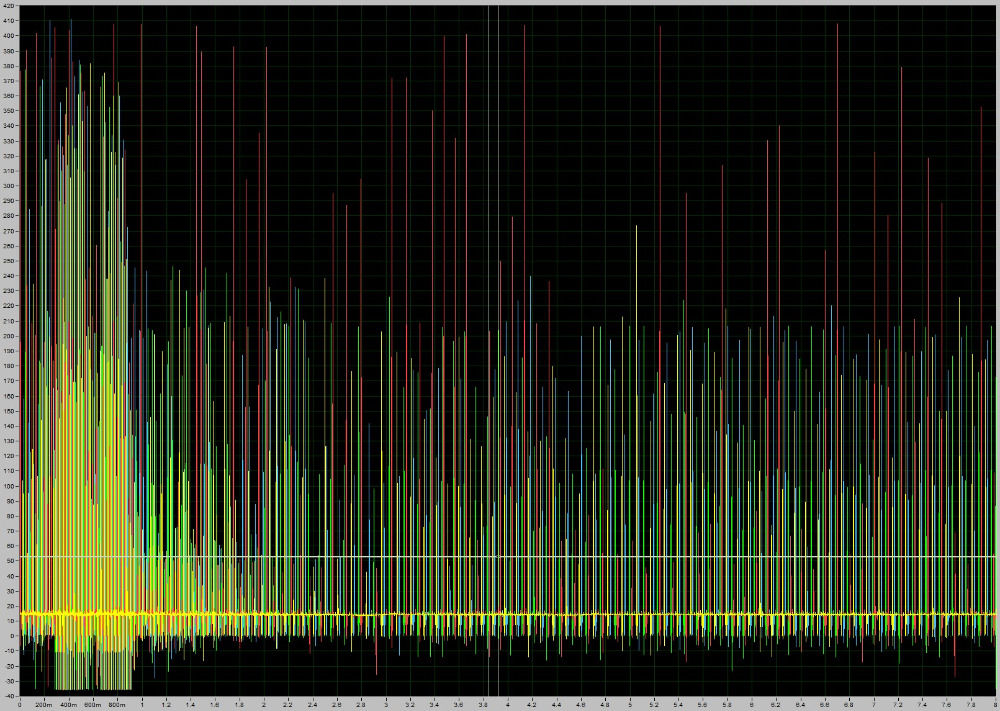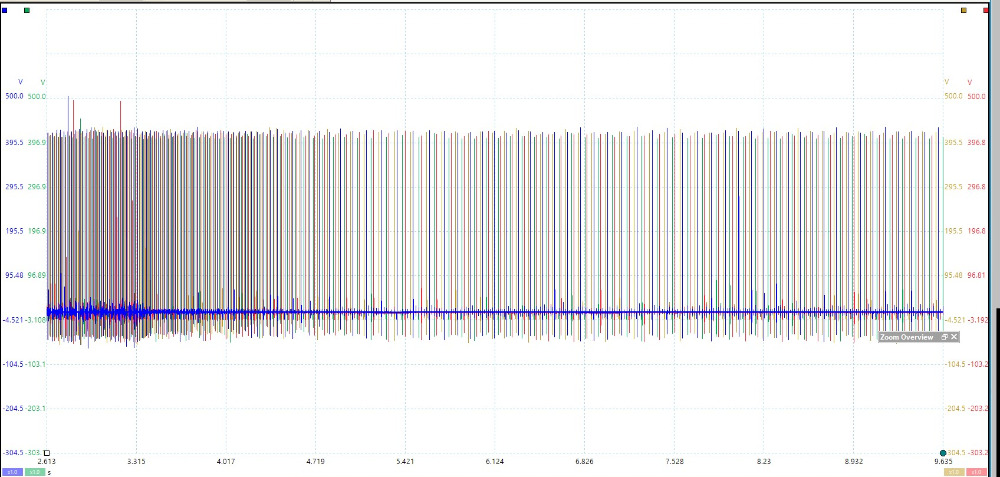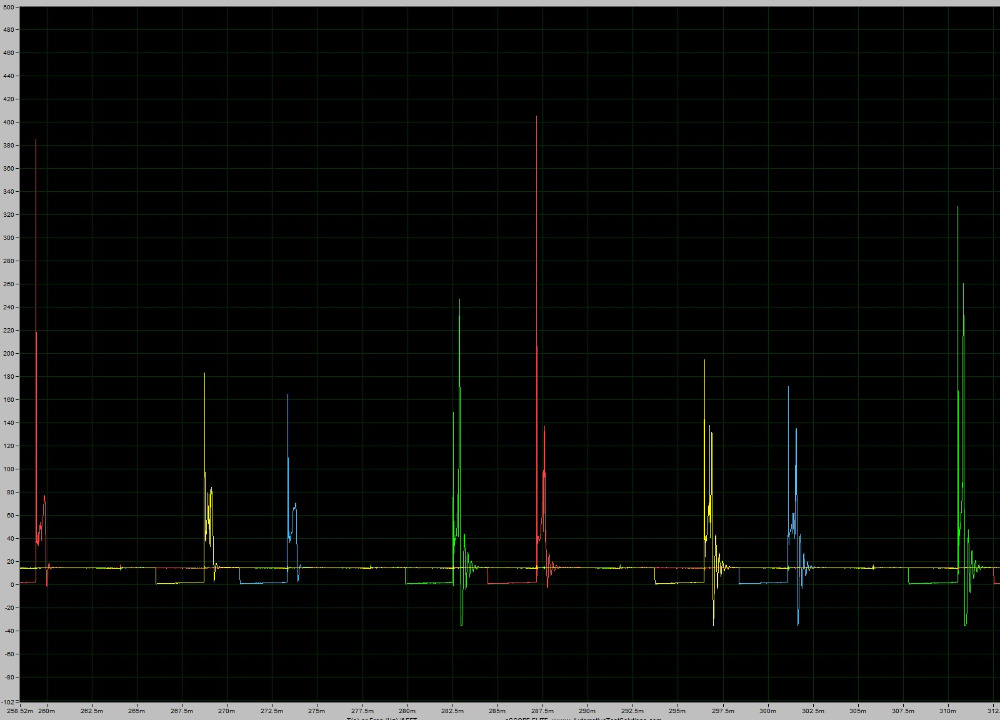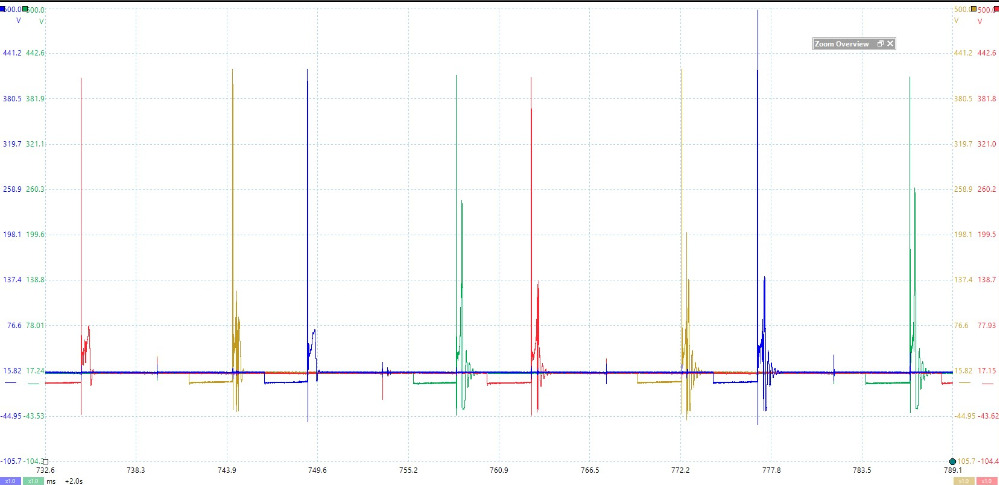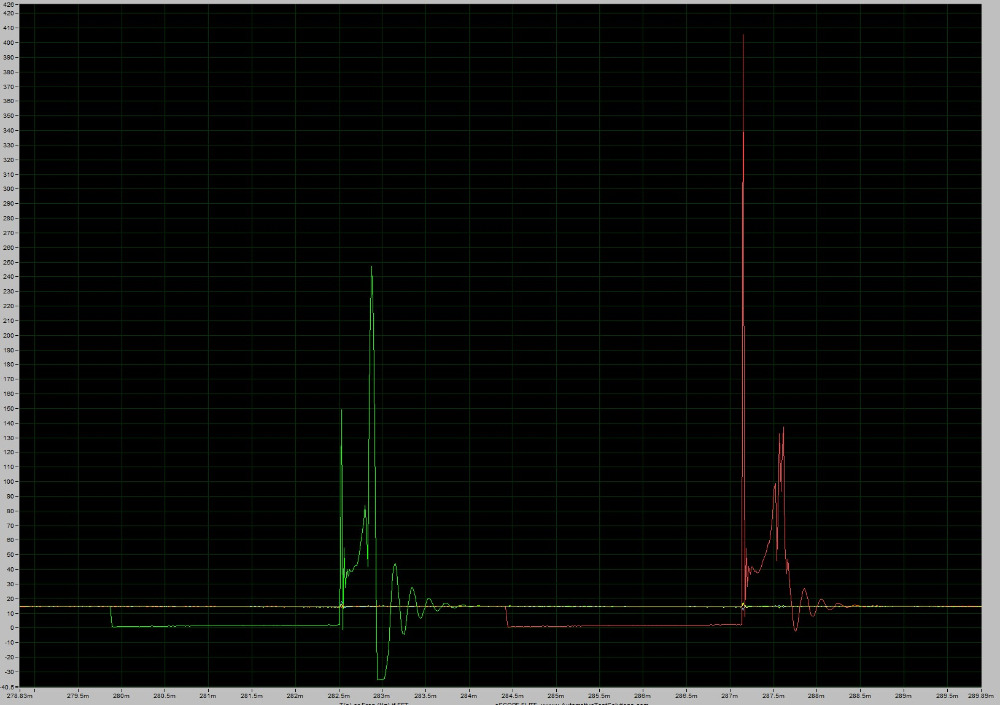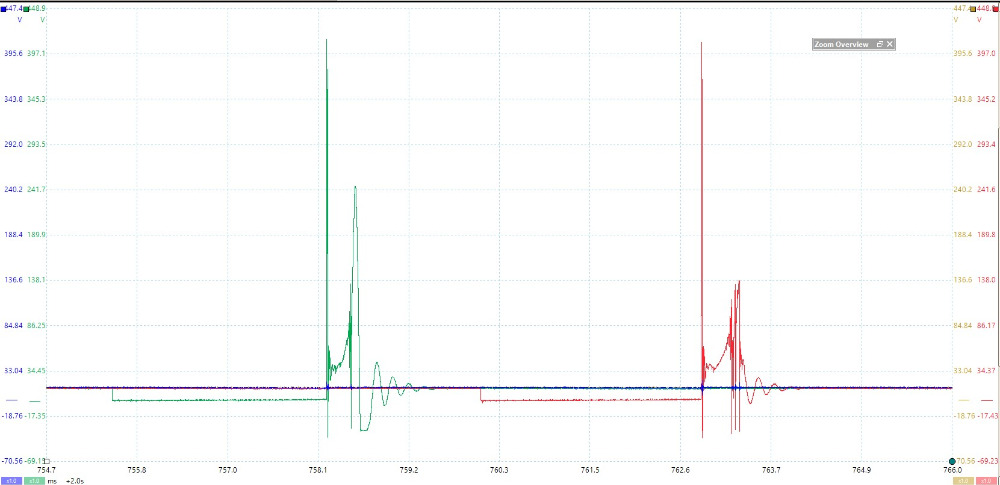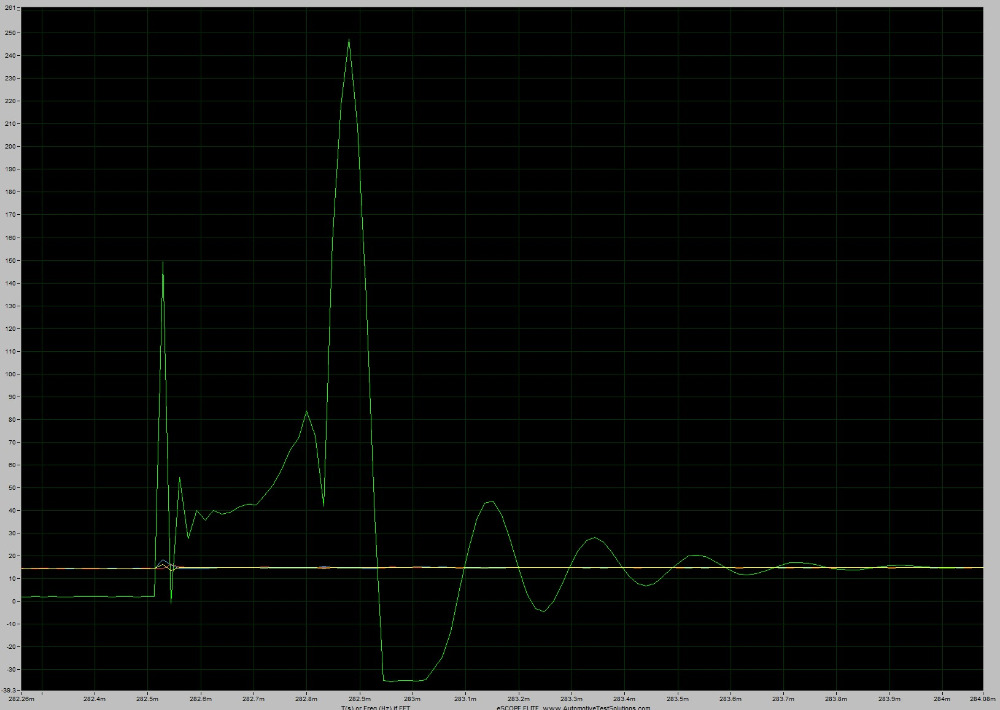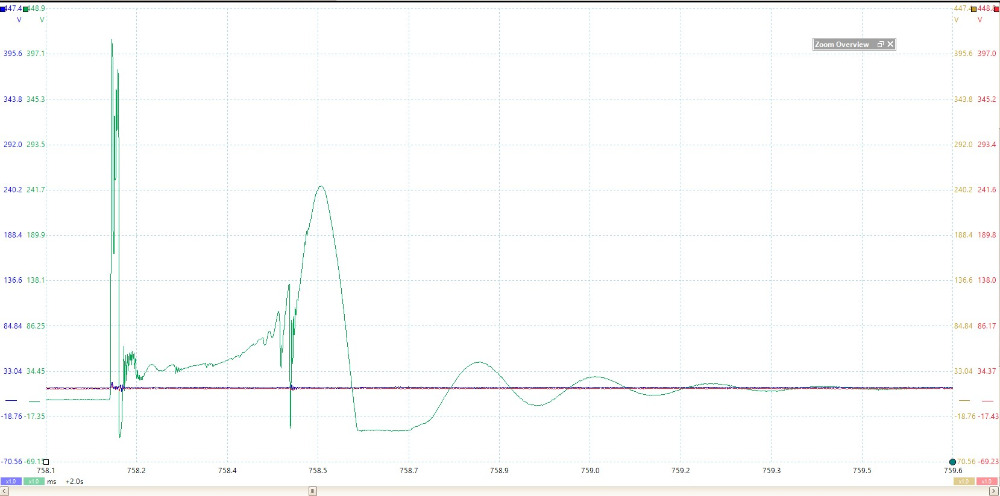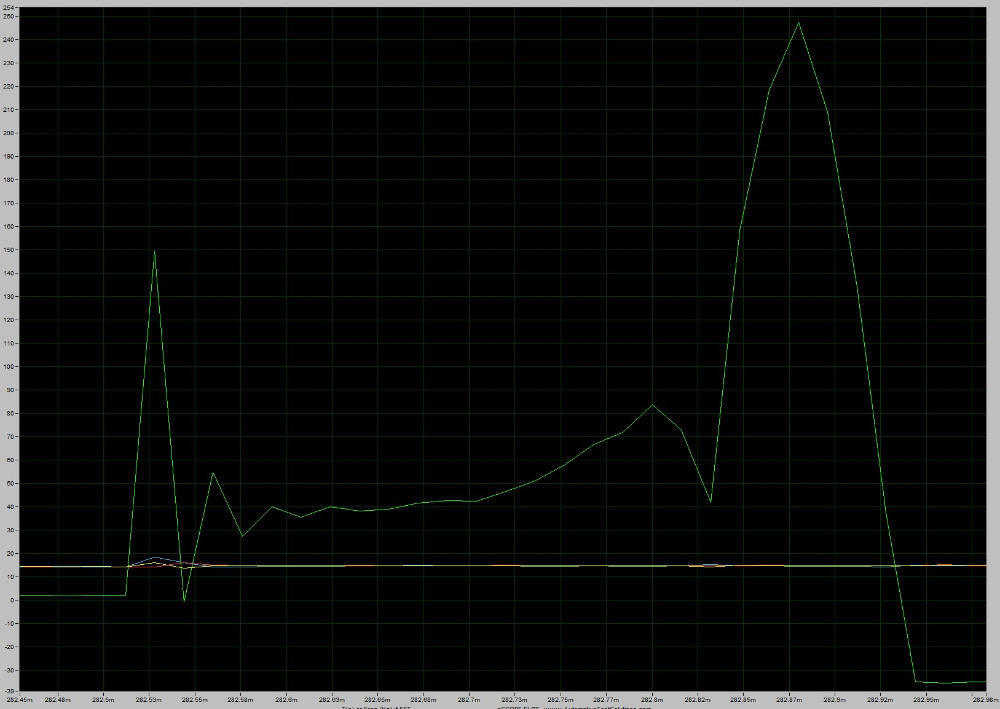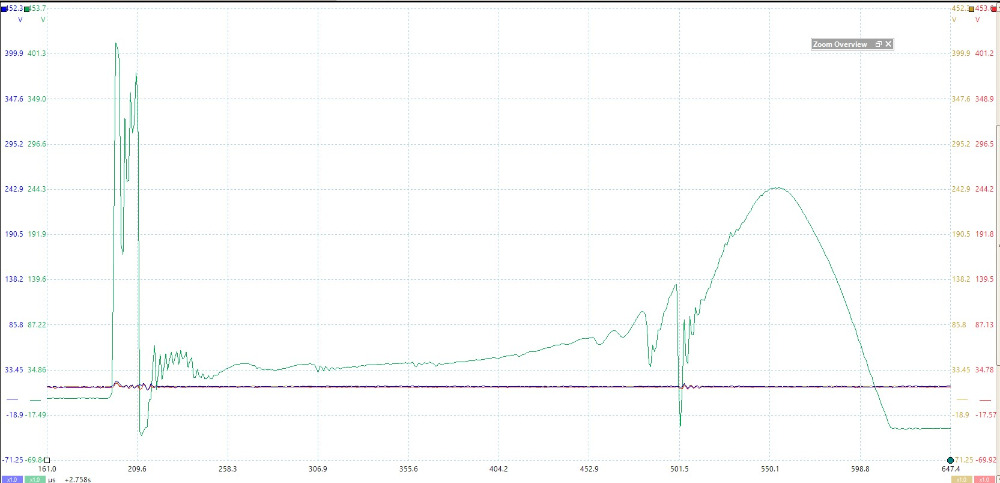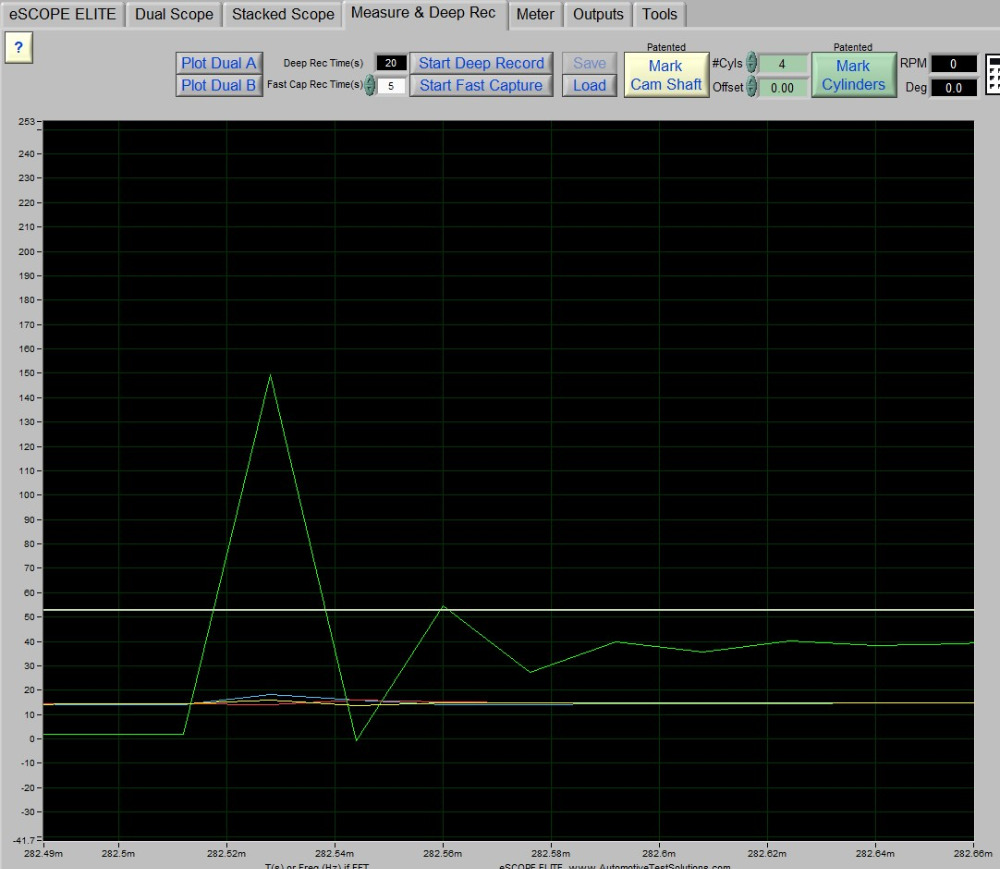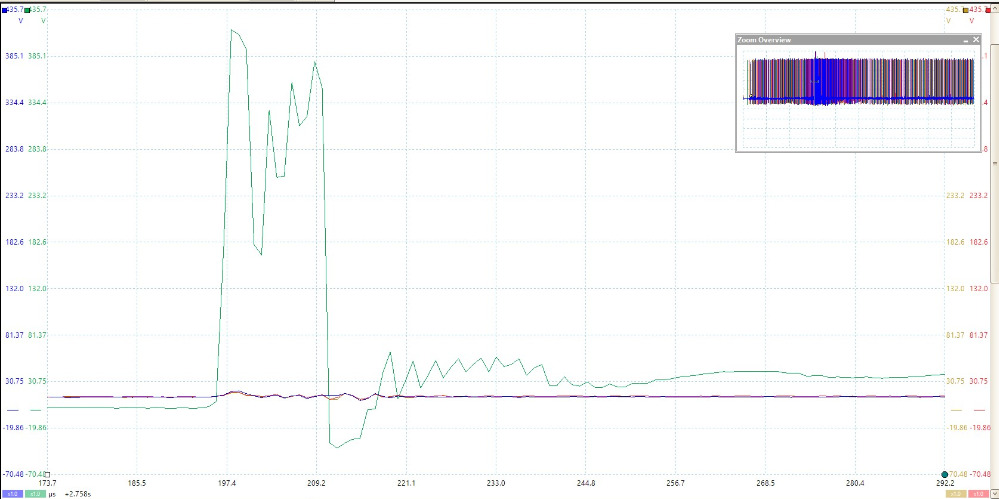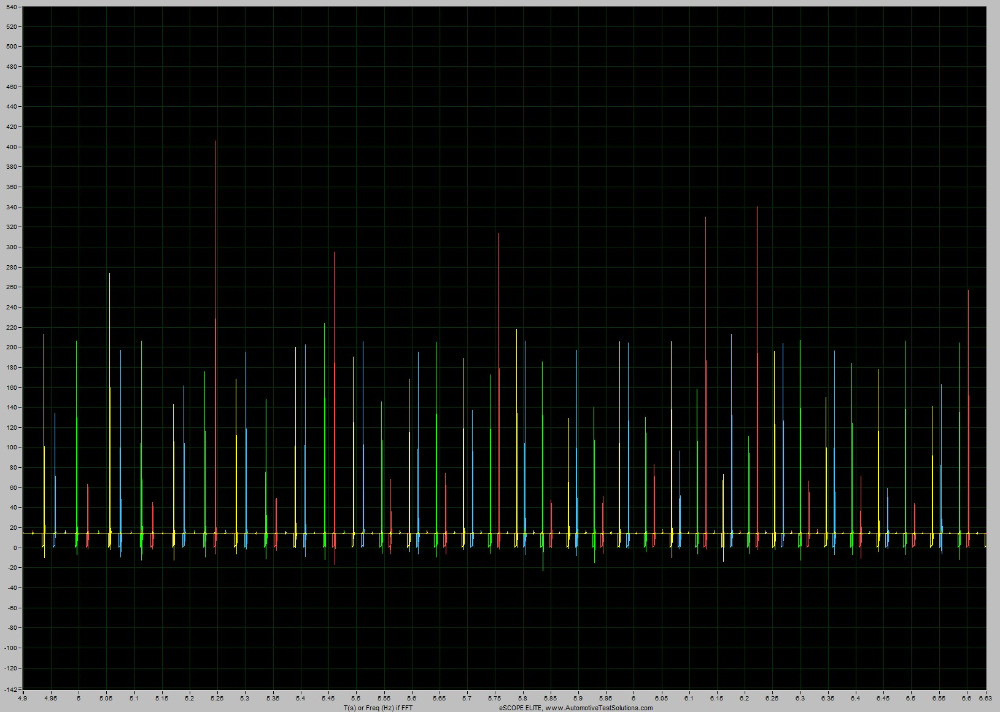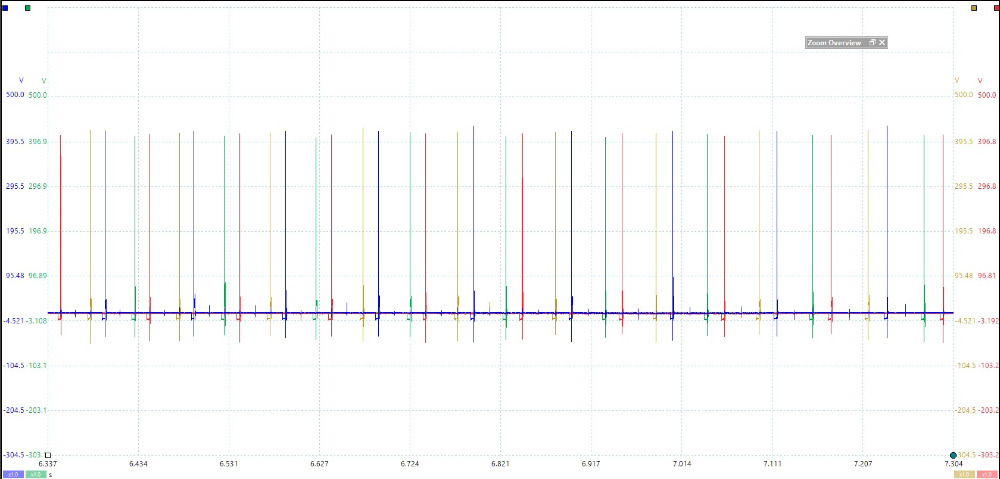Automotive Test Solutions
- Mtech279
-
Topic Author
- Offline
- New Member
-

- Posts: 4
- Thank you received: 0
I currently work for Toyota so I need to have a windows based tablet/computer to run my Techstream and TIS programs as well as being able to run diagnostics on other makes and models.
Snap on is great too as I am far more familiar with their scanners previously working at an independent shop before entering the dealer life, however I'm not sure if I am going to be able to run Techstream software on snap-on scanners and im not sure how comfortable I am spending that much money on their equipment when they're still running windows 7, which to the best of my knowledge is not supported by microsoft anymore or will not be very soon.
Ive also heard there will be an OS update for the Zeus to windows 10 but not convinced that the asking price for it is worth it.
Anyone care to throw some perspective my way?
Thanks.
Please Log in or Create an account to join the conversation.
- Chad
-

- Offline
- Moderator
-

- I am not a parts changer.
- Posts: 2141
- Thank you received: 721
It uses global data pids to do a lot of neat stuff. Such as Plot Fuel Trims, Calculate Volumetric Efficiency (on MAF equipped engines), Fuel Efficiency, Catalyst Efficiency, and Warm-up time. It graphs the Fuel trims and Volumetric Efficiency together, making it easy to determine if the problem is fuel, air, or a mechanical problem. It, also, does Relative Compression, right from the DLC.
As for viewing and graphing pids, stick with your Snap-on. The refresh rate is not very good. Especially, if you have more than a few pids selected. It's not TERRIBLE but, it doesn't compare with a snap-on. (Neither does the range of the Bluetooth.)
I have only had it for about a month so, I can only give a limited opinion. My opinion is that it is well worth the cost.
As for the eScope, I am patiently waiting. I have the 8 channel ordered. I should get it on Tuesday.
"Knowledge is a weapon. Arm yourself, well, before going to do battle."
"Understanding a question is half an answer."
I have learned more by being wrong, than I have by being right.
Please Log in or Create an account to join the conversation.
- Mtech279
-
Topic Author
- Offline
- New Member
-

- Posts: 4
- Thank you received: 0
Please Log in or Create an account to join the conversation.
- Mtech279
-
Topic Author
- Offline
- New Member
-

- Posts: 4
- Thank you received: 0
Please Log in or Create an account to join the conversation.
- Chad
-

- Offline
- Moderator
-

- I am not a parts changer.
- Posts: 2141
- Thank you received: 721
www.automotivetestsolutions.com/software-updates
"Knowledge is a weapon. Arm yourself, well, before going to do battle."
"Understanding a question is half an answer."
I have learned more by being wrong, than I have by being right.
Please Log in or Create an account to join the conversation.
- Flatrater
-
- Offline
- Senior Member
-

- Posts: 48
- Thank you received: 18
Is it OK if I add my editorial comments? I'm an old man with no friends... this gives me something to do. I used to play online games and now my fingers are too slow for that
Please understand that I'm not critiquing you, but rather the tools. My day job is developing training material and techniques for professional techs. That along with 35 years of hard core diagnostics (>50,000 diagnostics/repairs) makes me a bit opinionated
>>I have had the eScan for about a month.
I have seen it in action and I'd never recommend it unless you have money to throw away. Or you like the tool to do some simple tasks for you and someone else is paying for it.
>>It is Generic/Global OBD-II, only.
Yep, so why pay extra for having it? Generic tools are dirt cheap
>>It uses global data pids to do a lot of neat stuff.
Which you can do yourself easily enough
..Such as Plot Fuel Trims,
Plotting fuel trims, for typical diagnostic purposes one can do in their head while driving the vehicle. Pretty much all we need is trim at 4 steady states.
>>Calculate Volumetric Efficiency
Save yourself some grief. The best replacement for VE on 2008 and newer vehicles is the generic LOAD_ABS pid. Simple. For earlier vehicles, there are other methods (which I use on newer stuff as well)
>>Catalyst Efficiency
Absolutely not. That is snake oil. Catalyst efficiency is VERY complicated. Most of the "proofs" of the way this has been used are for GROSS failures that can be spotted without anything fancy.
>>It graphs the Fuel trims and Volumetric Efficiency together, making it easy to determine if the problem is fuel, air, or a mechanical problem.
I would say this is an over simplification. Either way, why not do it yourself? Especially given the very slow generic data rate. The data must be really tight to make many of these decisions and this is a generic data (slow) tool.
>>It, also, does Relative Compression, right from the DLC.
I have diagnosed many many mechanical faults over the last 40 years. Most of the time you can hear them during a cranking event. Typically anything less than that can be "iffy" using this tool or graphing with a scope. For example, the tool would fail my 2006 Envoy. It runs fine and does not code.
>>It has accelerometers to calculate Horse Power and Brake Pull.
Never needed that one
>>As for viewing and graphing pids, stick with your Snap-on.
Agreed. So why throw the money away on this?
>>The refresh rate is not very good.
Yep, it is nothing but a glorified generic scanner
>>As for the eScope, I am patiently waiting.
I will never forget watching a hardcore lab scope tech who uses a Pico struggle with this tool. He was so excited to receive it. "Struggle" is the operative word here. To say he was disappointed was an understatement. I find the tool gets in the way of experienced techs. Inexperienced techs will have a worse experience.
I know a couple upper crust technicians who love this tool. But I bet it wouldn't take long in a discussion to flesh out the real reason. They like all the buttons
This tool and the eScope both have been "written" (sarcasm here) using the LabView tool. The reason it looks so awful and is so clunky is because LabView was NEVER meant to be used like this. It is a quick down and dirty tool for engineers to create test software. It will NEVER be a polished program like Pico. I have written Windows software (using the API) and know what it takes.
I have visited the research and test center for the company I work for (that makes parts) and have seen LabView used the way it was intended. The ATS software looks like it does because they have little control over the interface.
Is there not enough stuff for us to learn and keep up with, without tools getting in our way due to their operational learning curve?
My 2 cents and the raving of an old madman
Please Log in or Create an account to join the conversation.
- Chad
-

- Offline
- Moderator
-

- I am not a parts changer.
- Posts: 2141
- Thank you received: 721
>>It is Generic/Global OBD-II, only.
Yep, so why pay extra for having it? Generic tools are dirt cheap
It does WAY more than any other generic tool.
>>It uses global data pids to do a lot of neat stuff.
Which you can do yourself easily enough
I can do math with a pencil and paper, too. But, I still use a calculator, sometimes.
..Such as Plot Fuel Trims,
Plotting fuel trims, for typical diagnostic purposes one can do in their head while driving the vehicle. Pretty much all we need is trim at 4 steady states.
True. But, simultaneously calculating volumetric efficiency and comparing it to the fuel trim table to determine if fuel trim values are caused by an Air, Fuel, or Mechanical, all in the time it takes to drive down the street? Again, I could do it with pencil and paper. But, I prefer a calculator. I believe the tool helps in understanding the relationships, making the user more proficient at reading RAW scan data. In this respect, I give the eScan a big Thumbs-up for making these correlations VISIBLE.
In short, A man of your caliber might not benefit from this tool. Others, surely, will. I have. I do not regret the purchase, and I will continue to use, and benefit from it.
"Knowledge is a weapon. Arm yourself, well, before going to do battle."
"Understanding a question is half an answer."
I have learned more by being wrong, than I have by being right.
Please Log in or Create an account to join the conversation.
- Flatrater
-
- Offline
- Senior Member
-

- Posts: 48
- Thank you received: 18
The snake oil comment was strictly concerning catalyst efficiency. But you don't have to believe me, people like Paul Baltusis (google his name) have written a good deal on the topic.
Many good catalysts have been replaced due to technicians using this faulty technique, with or without eScan. Many bad catalysts have been "ruled out" with this technique. The worst part about that is it means good sensors etc. are replaced while chasing a DTC. I see it all the time.
As for comparing VE to fuel trim tables... What exactly should VE be under various loads and cam phasing? You'd be hard pressed to get that from a calibration engineer. Trim is a range, a channel, it varies greatly moving through various engine and catalyst loads. This is all about managing catalyst loads.
If you are using eScan to create "trim tables" you should be aware that the PCM likely isn't using tables at all and that values being recorded are from a "range". If you're using eScan to see trim under various loads, you can do that with any professional grade scan tool in a faster OE data stream.
Isolating the fault types you listed can be difficult even with very fast OE scan data. Have you examined the time stamps from generic data?
That is what eScan is using to do your math for you. Slow data means a broken calculator.
If you're interested in VE for the usual reason, then why not use LOAD_ABS? One PID in generic mode giving you the information you want in the most accurate and "normalized" form. (google normalized data)
I don't even use LOAD_ABS if I'm just solving a driveability/DTC fault. I like to include it because I use it for training development.
I don't use calculators either. Except for very specific generic pids, I use OE, make a specific capture, and perform an analysis. I add calculators, scatter graphs, etc. to teach concepts and prove them out. If I'm teaching a concept that is against the grain or controversial, I prove it.
As for the pencil to calculator comparison... I can't agree with how you framed that. Using a glorified generic scan tool with slow data rates isn't what I would call a useful calculator. I guess it is fine for rough numbers, which, I use all the time myself.
I don't even use a pencil, I just look at PIDs in context.
Please Log in or Create an account to join the conversation.
- Paul P.
-

- Offline
- Platinum Member
-

- Posts: 455
- Thank you received: 195
I'll say this, if a tool is purchased, the operator understands its workings and limitations, it makes you money for profit, it is GOOD.
Now, I've been for the last couple of years doing what the Escan does with MS Excel, using Macro-tables to speed number crunching. I read the patent and ya da ya da ya da...
I'm mobile, I have time to do this stuff all day.
Having said that, it is nice to hear what Flatrater says about this. He's correct on all counts. This man knows his craft inside and out. He doesn't know it, but I've corresponded with him over the ScanShare project he operates just this last week!
Thanks for the insight Chad and Flatrater.
Never stop Learning.
Please Log in or Create an account to join the conversation.
- Chad
-

- Offline
- Moderator
-

- I am not a parts changer.
- Posts: 2141
- Thank you received: 721
Mtech279 wrote: Also let me know how you personally like or dislike the Escope!
I have been using the eScope for about a month, now. I have used Pico (4425) for a couple years.
There are things I like about the eScope, and there are things that, I think, can use some improvement. There are 3 Scope modes. Dual Scope, Stacked Scope, and Measure and Deep Record. Dual Scope and Stacked scope are for watching LIVE data. Measure and Deep record is for filling a buffer, and then using the zoom feature. Dual Scope sports two different time bases, in two different Sweep Screens. Dual Scope has all of the turned on channels in each of the time base sweep windows. Stacked Scope separates each trace to its own sweep window. There is, also, a "Meter" mode where all channel voltages are displayed in a digital format, along with a bar graph. Pretty nice.
Setup of the channels is a breeze. There, basically, isn't any. Channels have, only, two generic voltage scales of +/- 20V and +/- 500V. It is recommended to set all channels to +/- 500 to avoid clipping. Connect your test leads to the desired circuits and press "Start Record" The screen will self-scale to the highest voltage trace. The bad part is there is only one voltage scale for ALL channels. If you offset a channel, up or down, it is now skewed from the voltage scale. This sucks!
Once the data is recorded, you simply use the zoom feature to zoom in and see what you captured. It doesn't get much easier than that.
"Mark Cam Shaft" and "Mark Cylinders" are awesome! Just set your cursors at the 720° points. Click "Mark Cam Shaft" an the four strokes are marked out with, additional marks every 30°. Click "Mark Cylinders" and you are prompted to input firing order and select ignition, intake, or exhaust. This feature eliminates the need for a piston chart overlay (almost).
At the click of a button you can plot the frequency of any channel. The CKP Misfire Feature will take the crank signal and a sync and automatically plot the crank frequency, with the firing order. You can do this with Pico, but not this easily.
The eScope has a port for a 5V output signal with adjustable Duty Cylce. It also has a port to pull a circuit to ground with duty cylce.
The eScope shares a common ground with all channels. Pico channels each reference there own ground. This gives you more freedom with your channels.
My biggest complaint about eScope is the lack of individual channel scaling (in Deep Record Mode). I had other complaints, too. But, I have gotten use to them and have learned how to adjust. Like offsetting traces. I like Pico's click and drag method of moving traces up and down the screen. eScope uses a cursor button to "jump" the traces up and down.
In short, this scope makes things quick and easy! I would highly recommend it to a mobile guy that want's to get in, look at the data, see the fault, and get out.
When it comes to pure scope sampling power, and saved waveform manipulation, I have to chalk that up to the Pico column. ATS eScopes 1 Mega Sample per second/channels can't compete with Pico's 400 Mega Samples per second/channels. ATS, also, can't compare when it comes to Math Channels and Reference waveforms. If eScope has these features, I haven't found them.
Here are some side-by-side comparisons. Both waveforms are the exact same capture, captured simultaneously, with both Scopes. The firing event you see in the eScope capture is the EXACT SAME Snap-Throttle firing event captured with the Pico. (This brings up another plus for the eScope. The eScope can handle 500V input, without attenuation. This capture with the Pico required $250 worth of attenuation (4 channels).
To push the limits of the sampling, I captured Primary Voltage of 4 coils, all at one. The buffer starts off with a snap-throttle and goes to idle. You can see, right of the bat, that the eScope has some aliasing. Peak voltages appear to be all over the place. But the Picoscope shows a, fairly, consistent voltage spike for each firing event.
Now, I'll start zooming in. The firing events of each scope are the EXACT SAME Snap-throttle event.
"Knowledge is a weapon. Arm yourself, well, before going to do battle."
"Understanding a question is half an answer."
I have learned more by being wrong, than I have by being right.
Please Log in or Create an account to join the conversation.
- Chad
-

- Offline
- Moderator
-

- I am not a parts changer.
- Posts: 2141
- Thank you received: 721
At Idle.
Scope files:
eScope
drive.google.com/file/d/1Rt---TZdFR44_Pt...Wso/view?usp=sharing
Pico
drive.google.com/file/d/1sj1VGpRkSc6KjQi...XoL/view?usp=sharing
"Knowledge is a weapon. Arm yourself, well, before going to do battle."
"Understanding a question is half an answer."
I have learned more by being wrong, than I have by being right.
Please Log in or Create an account to join the conversation.
- Matts Auto
-
- Offline
- Premium Member
-

- Posts: 155
- Thank you received: 28
Please Log in or Create an account to join the conversation.
- juergen.scholl
-
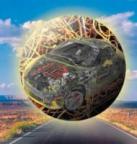
- Offline
- Platinum Member
-

- Active partschanger
- Posts: 1230
- Thank you received: 462
An expert is someone who knows each time more on each time less, until he finally knows absolutely everything about absolutely nothing.
Please Log in or Create an account to join the conversation.