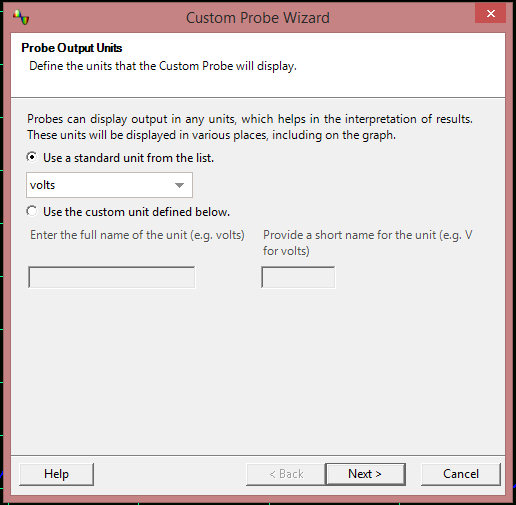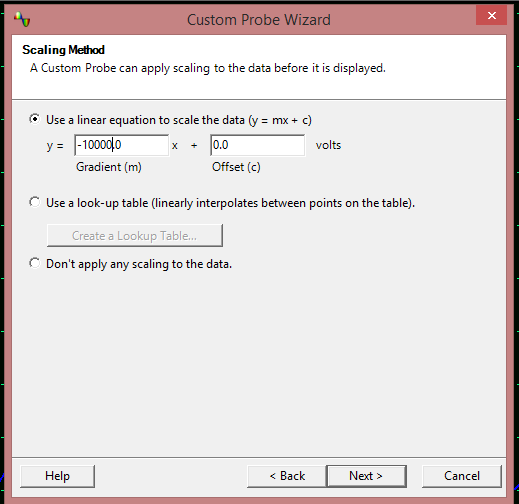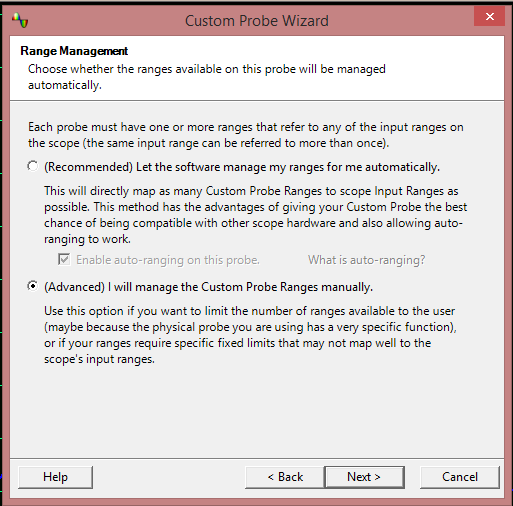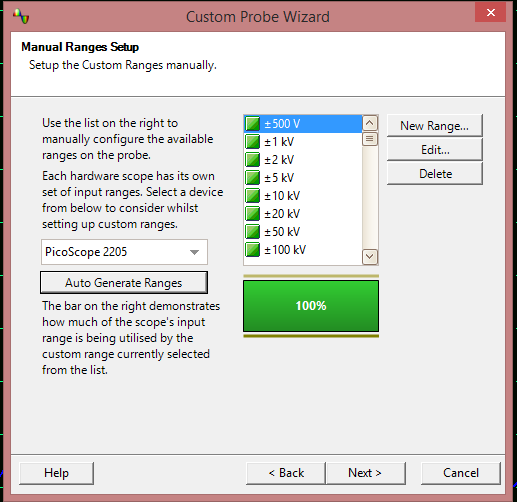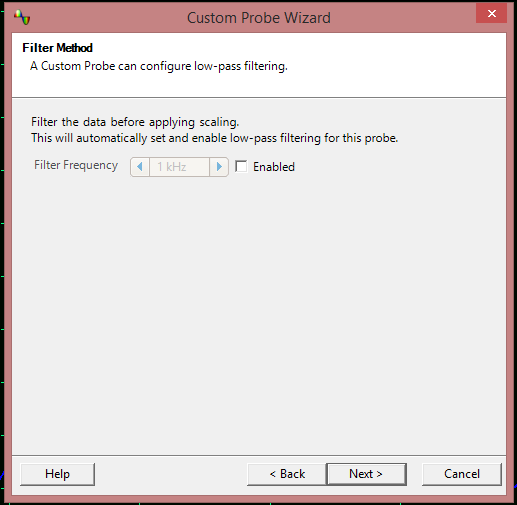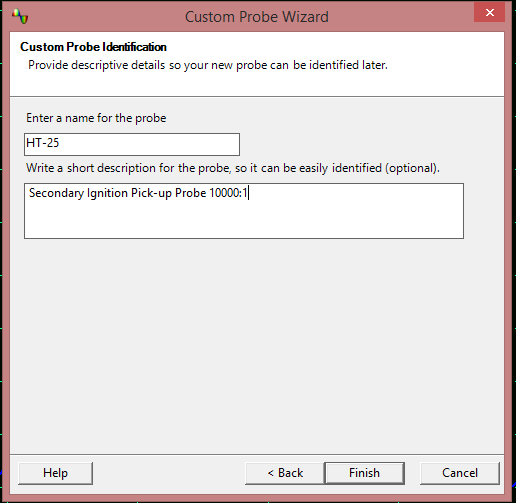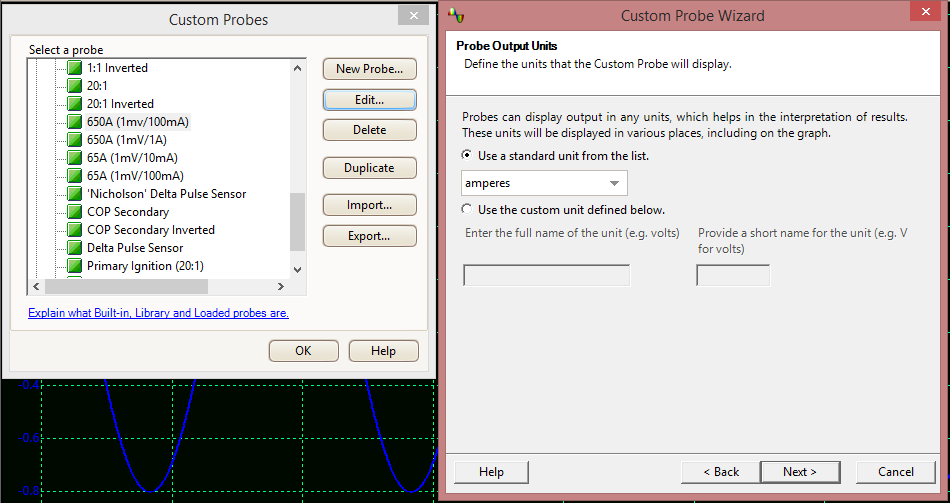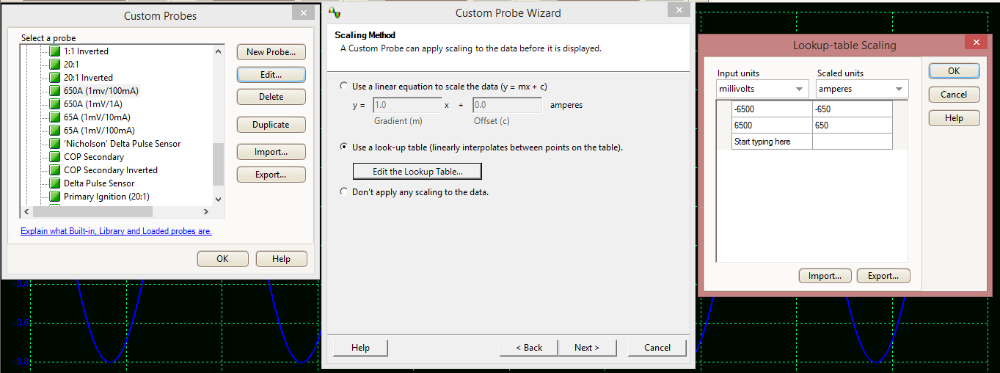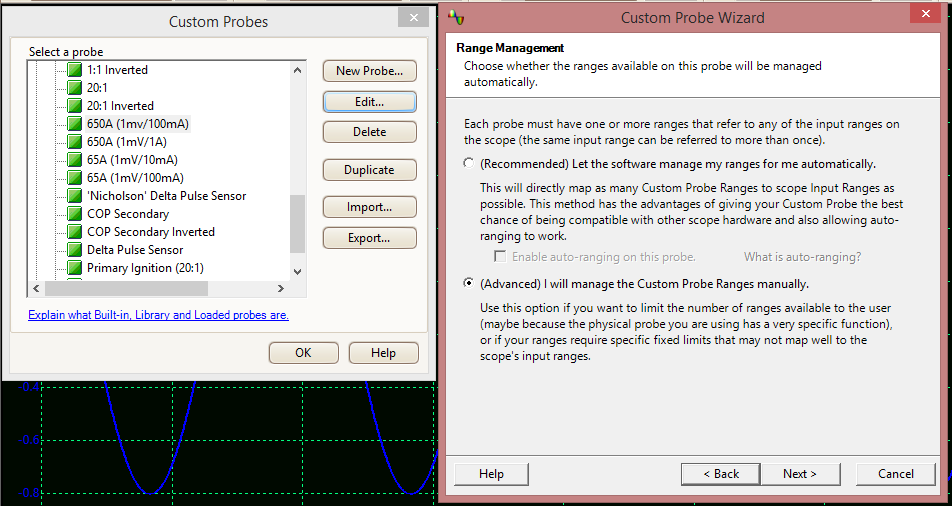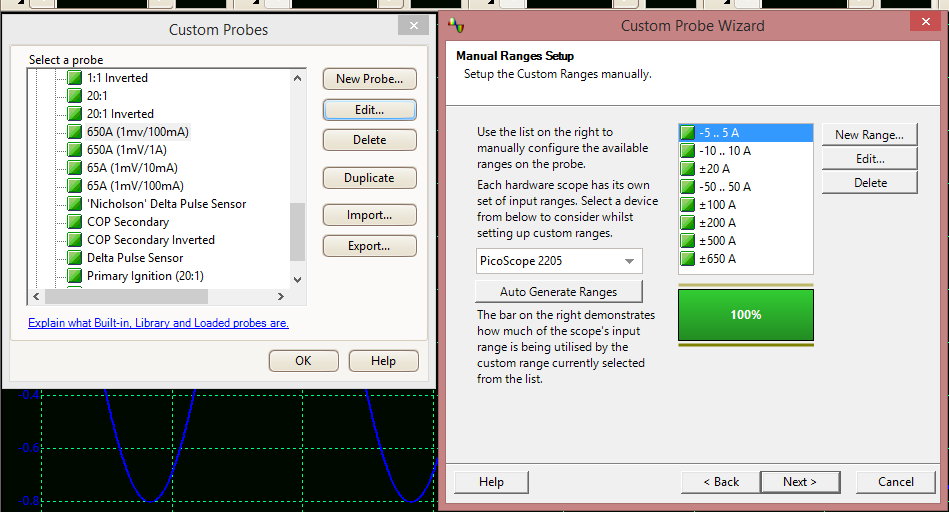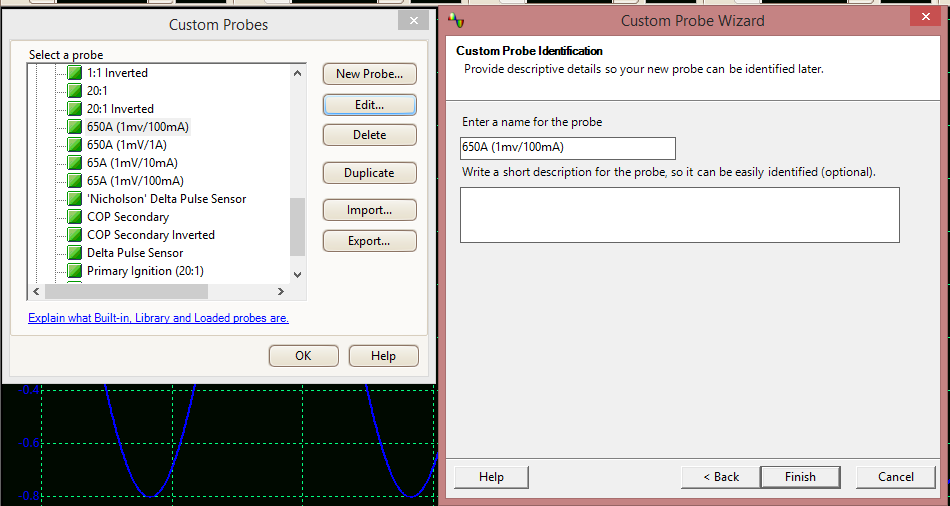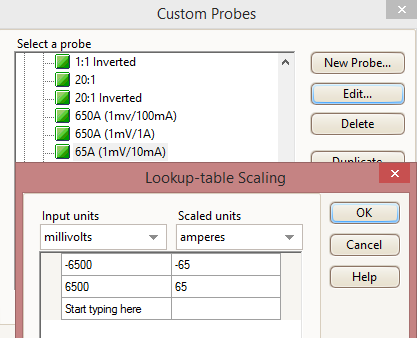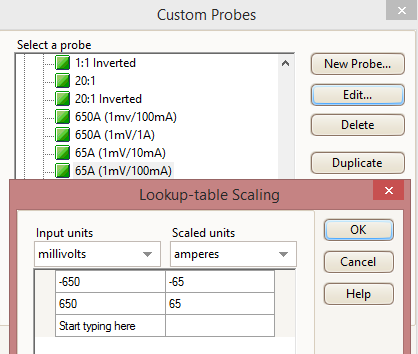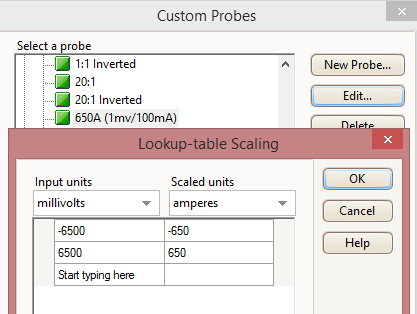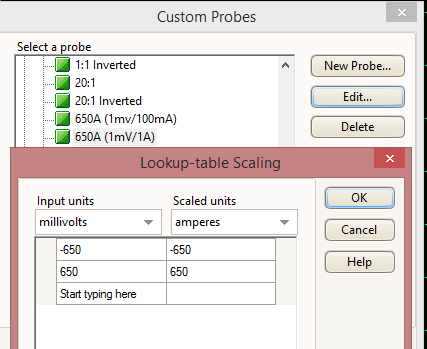A place to discuss hardware/software and diagnostic procedures
Hantek CC-650 Amps and Sec. Ignition probe HT-25 with Picoscope 2205A
- Batiscafo
-
Topic Author
- Offline
- Senior Member
-

Less
More
- Posts: 43
- Thank you received: 9
5 years 11 months ago #37472
by Batiscafo
Hantek CC-650 Amps and Sec. Ignition probe HT-25 with Picoscope 2205A was created by Batiscafo
Looking for someone with experience on how to set up these two Hantek Probes with Picoscope 2205A
Hi, as an old timer and tinkerer I just bought a few months ago a Picoscope 2205A on the hope of improving my DIY (and free mechanic) skills for my friends and neighbors.
This was after a had purchased a Hantek 1008C Scope (made and managed from China) that seemed a good deal but the software was horrible and they did not provide what I thought it would be reasonable support. I returned to Amazon just before expiration time and got my refund. But, and here is the BUT; I had also purchased a AMP's clamp to 60and 650Amps plus HIgh Voltage ignition probes and some more paraphernalia that was not fair to return and I though cold be used with th Picoscope. Well, even that Picoscope software allows you to create/customize new/different probes; I am not getting the hung of it and would like to consult with someone that can tell me if the Hantek CC-650 DC Amps clamp and the Hantek High Voltage Ignition probe HT-25 Aoto-Probe can be safely used in a useful way. I had made them work with using 20:1 attenuators until I can tell the ranges of the sampling getting to the probe. But lack of experience, ignorance and old age are a bad recipe when the Scope I bought cost $200but lacks the protection hat the $900 for automotive work cost. I can not justify the expense for such expensive toy. Anyone using scopes that had some experience with these Hantek probes on Picoscope hardware/software?Your input will be greatly appreciated,
Hi, as an old timer and tinkerer I just bought a few months ago a Picoscope 2205A on the hope of improving my DIY (and free mechanic) skills for my friends and neighbors.
This was after a had purchased a Hantek 1008C Scope (made and managed from China) that seemed a good deal but the software was horrible and they did not provide what I thought it would be reasonable support. I returned to Amazon just before expiration time and got my refund. But, and here is the BUT; I had also purchased a AMP's clamp to 60and 650Amps plus HIgh Voltage ignition probes and some more paraphernalia that was not fair to return and I though cold be used with th Picoscope. Well, even that Picoscope software allows you to create/customize new/different probes; I am not getting the hung of it and would like to consult with someone that can tell me if the Hantek CC-650 DC Amps clamp and the Hantek High Voltage Ignition probe HT-25 Aoto-Probe can be safely used in a useful way. I had made them work with using 20:1 attenuators until I can tell the ranges of the sampling getting to the probe. But lack of experience, ignorance and old age are a bad recipe when the Scope I bought cost $200but lacks the protection hat the $900 for automotive work cost. I can not justify the expense for such expensive toy. Anyone using scopes that had some experience with these Hantek probes on Picoscope hardware/software?Your input will be greatly appreciated,
Please Log in or Create an account to join the conversation.
- Andy.MacFadyen
-
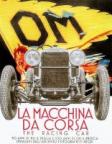
- Offline
- Moderator
-

Less
More
- Posts: 3353
- Thank you received: 1037
5 years 11 months ago - 5 years 11 months ago #37475
by Andy.MacFadyen
" We're trying to plug a hole in the universe, what are you doing ?. "
(Walter Bishop Fringe TV show)
Replied by Andy.MacFadyen on topic Hantek CC-650 Amps and Sec. Ignition probe HT-25 with Picoscope 2205A
I haven't used that particular ignition probe but other ignition probes I haves used including the Hantek HT25 are treated as 10,000:1 attenuators. so 40kv will be seen as 4v at the scope input and if on the oscilloscope software you select a 10,000:1 attenuator will display as 40kv on screen. I you create an on screen trigger at around 7kv you should get stable display on screen. Then set the timebase to display either a single spark event or a spark parade.
The current clamps are basically treated the same way the scales are
1mv per 10ma (which is 1v per 10a)
or
1mv per 100ma (1v per 100a)
So if using 1mv per 10ma on the clamp set the software to a 10:1 attenuator and read read 1volt = 1 amp
or for 1mv per 100ma setting on the clamp set a 100:1 attenuator in software and read 1volt = 100amp.
Picoscope allows proper customisation of the scales but as I am not a Pico user I can't give you a step by step guide on that.
The current clamps are basically treated the same way the scales are
1mv per 10ma (which is 1v per 10a)
or
1mv per 100ma (1v per 100a)
So if using 1mv per 10ma on the clamp set the software to a 10:1 attenuator and read read 1volt = 1 amp
or for 1mv per 100ma setting on the clamp set a 100:1 attenuator in software and read 1volt = 100amp.
Picoscope allows proper customisation of the scales but as I am not a Pico user I can't give you a step by step guide on that.
" We're trying to plug a hole in the universe, what are you doing ?. "
(Walter Bishop Fringe TV show)
Last edit: 5 years 11 months ago by Andy.MacFadyen.
The following user(s) said Thank You: Paul P., Batiscafo
Please Log in or Create an account to join the conversation.
- Paul P.
-

- Offline
- Platinum Member
-

Less
More
- Posts: 455
- Thank you received: 195
5 years 11 months ago - 5 years 11 months ago #37489
by Paul P.
Never stop Learning.
Replied by Paul P. on topic Hantek CC-650 Amps and Sec. Ignition probe HT-25 with Picoscope 2205A
HT-25 Custom Probe
Tools>>>Custom Probe
I used a '-' in front of the 10000 to invert the waveform because, without it, the waveform may be upside down!
Select Advanced
Choose Your Scope from the drop-down and Hit Auto generate ranges.
*** Note you may not need all of these ranges, you can highlight and delete the ones you do not want!
Having the ability to filter the waveform here is an awesome feature because it saves you from having to do it later.
I strongly recommend leaving it alone for now until you are comfortable with the waveforms you are seeing and know what to expect.
Give your probe a name and your are done. I made 2 here one for the HT-25 Inverted and one without inversion. Both my probes were different lol!
This went rather well, so i will post the Amp Clamp Custom setting too. Just give me a bit.
And I would strongly recommend you watch these to videos:
Paul
Tools>>>Custom Probe
I used a '-' in front of the 10000 to invert the waveform because, without it, the waveform may be upside down!
Select Advanced
Choose Your Scope from the drop-down and Hit Auto generate ranges.
*** Note you may not need all of these ranges, you can highlight and delete the ones you do not want!
Having the ability to filter the waveform here is an awesome feature because it saves you from having to do it later.
I strongly recommend leaving it alone for now until you are comfortable with the waveforms you are seeing and know what to expect.
Give your probe a name and your are done. I made 2 here one for the HT-25 Inverted and one without inversion. Both my probes were different lol!
This went rather well, so i will post the Amp Clamp Custom setting too. Just give me a bit.
And I would strongly recommend you watch these to videos:
Paul
Never stop Learning.
Last edit: 5 years 11 months ago by Paul P..
The following user(s) said Thank You: Tyler
Please Log in or Create an account to join the conversation.
- Paul P.
-

- Offline
- Platinum Member
-

Less
More
- Posts: 455
- Thank you received: 195
5 years 11 months ago #37490
by Paul P.
Never stop Learning.
Replied by Paul P. on topic Hantek CC-650 Amps and Sec. Ignition probe HT-25 with Picoscope 2205A
Hantek 650A Clamp (1mV/100mA)
Here I started in the 'edit' mode so we could see the data, you will select a new probe!
Select the look-up table and edit it, make it look like the table I have shown.
Select Advanced again.
Select your Scope Model, then hit Auto-Generate. Again you may not need all of these ranges and some can be deleted.
Name it, Finnish and you're done!
Next, I will post the data table setting for the 650 and 65 A Clamps with their respective settings
Here I started in the 'edit' mode so we could see the data, you will select a new probe!
Select the look-up table and edit it, make it look like the table I have shown.
Select Advanced again.
Select your Scope Model, then hit Auto-Generate. Again you may not need all of these ranges and some can be deleted.
Name it, Finnish and you're done!
Next, I will post the data table setting for the 650 and 65 A Clamps with their respective settings
Never stop Learning.
Please Log in or Create an account to join the conversation.
- Paul P.
-

- Offline
- Platinum Member
-

Less
More
- Posts: 455
- Thank you received: 195
5 years 11 months ago - 5 years 11 months ago #37491
by Paul P.
Never stop Learning.
Replied by Paul P. on topic Hantek CC-650 Amps and Sec. Ignition probe HT-25 with Picoscope 2205A
Here's the data table for the 650 and 65 Amp Clamps with their respective settings;
Repeat and Rinse and you'll have four new custom probe amp clamp settings!
Repeat and Rinse and you'll have four new custom probe amp clamp settings!
Never stop Learning.
Last edit: 5 years 11 months ago by Paul P..
Please Log in or Create an account to join the conversation.
- Batiscafo
-
Topic Author
- Offline
- Senior Member
-

Less
More
- Posts: 43
- Thank you received: 9
5 years 11 months ago #37492
by Batiscafo
Replied by Batiscafo on topic Hantek CC-650 Amps and Sec. Ignition probe HT-25 with Picoscope 2205A
Thank you Andy for the support. Let me see if I understood:
The problem I have with the PicoScope is that there is only 1x; 10x; and 100X from which I assume you select 10X for example if the Scope is rated at + - 20 Volts and you think that you want input to check with the probe maybe in the range under 200 Volts.
Then I would select the attenuation 10X and will utilize one f the probes for my very old analog Tektronix that have the slide switch from 1x to 10x,
Now with the probe selected on 10X I select the 10X on the Scope software and my understanding is:
The attenuator on the lead of the physical probe will attenuate the signal by 10; so selecting 10X in the software I restore the values 10X higher. Which coincides with the values the the tip of the input probe touched as a signal. So my Max range will be 200 volts.
If that is correct, then all I need to do is:
1-Find an scope probe that comes closer to 10,000. I only have the 100X, so I copy the 100x, edit it to be 100 times higher. So when I edit the copy of 100X I multiply by 100 more on the range and I call that software probe 10,000X_By_Myself.
I can then use this Hantek HT-25 probe directly on the BNC connector and also select the software probe I just created above and my reading on the PicoScope will be definitely reading less than 10,000 times 20 Volts maximum on the scope software.
Did I get it?
Thanks
The problem I have with the PicoScope is that there is only 1x; 10x; and 100X from which I assume you select 10X for example if the Scope is rated at + - 20 Volts and you think that you want input to check with the probe maybe in the range under 200 Volts.
Then I would select the attenuation 10X and will utilize one f the probes for my very old analog Tektronix that have the slide switch from 1x to 10x,
Now with the probe selected on 10X I select the 10X on the Scope software and my understanding is:
The attenuator on the lead of the physical probe will attenuate the signal by 10; so selecting 10X in the software I restore the values 10X higher. Which coincides with the values the the tip of the input probe touched as a signal. So my Max range will be 200 volts.
If that is correct, then all I need to do is:
1-Find an scope probe that comes closer to 10,000. I only have the 100X, so I copy the 100x, edit it to be 100 times higher. So when I edit the copy of 100X I multiply by 100 more on the range and I call that software probe 10,000X_By_Myself.
I can then use this Hantek HT-25 probe directly on the BNC connector and also select the software probe I just created above and my reading on the PicoScope will be definitely reading less than 10,000 times 20 Volts maximum on the scope software.
Did I get it?
Thanks
Please Log in or Create an account to join the conversation.
- Paul P.
-

- Offline
- Platinum Member
-

Less
More
- Posts: 455
- Thank you received: 195
5 years 11 months ago #37493
by Paul P.
Never stop Learning.
Replied by Paul P. on topic Hantek CC-650 Amps and Sec. Ignition probe HT-25 with Picoscope 2205A
You are on the right track, I just finished a few tutorials for you to use!
Keep in mind Pico gives you a bunch of probes in the Custom Probe list. If you duplicate one of these it will copy into the Library portion of the menu. From here you can edit and rename it as you will. You can even export your custom probes for safekeeping on a thumb drive or in the cloud. You can also save an instance of the loaded probes you are using so when you start the scope up the probes you want are already loaded ready to go!
Paul
Keep in mind Pico gives you a bunch of probes in the Custom Probe list. If you duplicate one of these it will copy into the Library portion of the menu. From here you can edit and rename it as you will. You can even export your custom probes for safekeeping on a thumb drive or in the cloud. You can also save an instance of the loaded probes you are using so when you start the scope up the probes you want are already loaded ready to go!
Paul
Never stop Learning.
Please Log in or Create an account to join the conversation.
Time to create page: 0.280 seconds