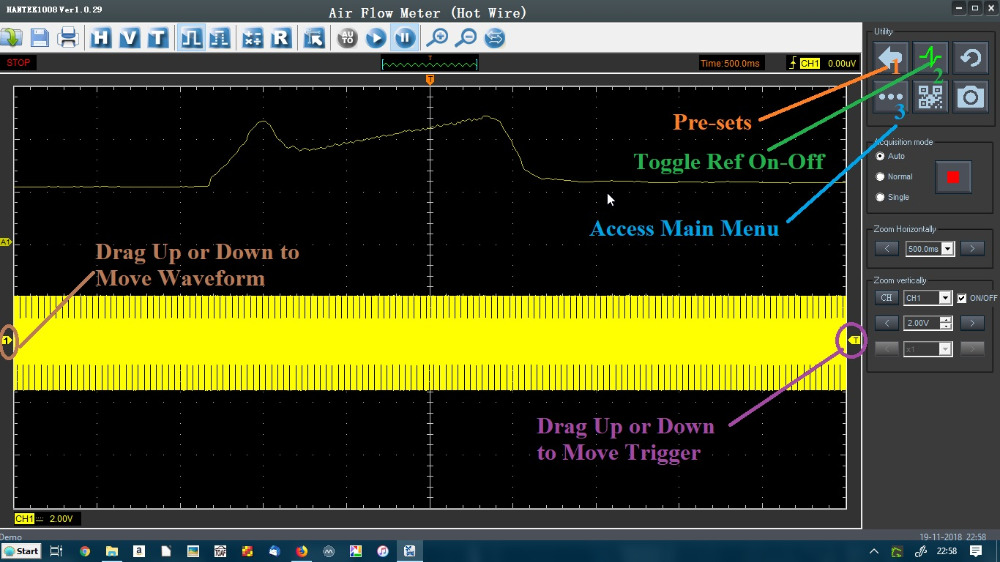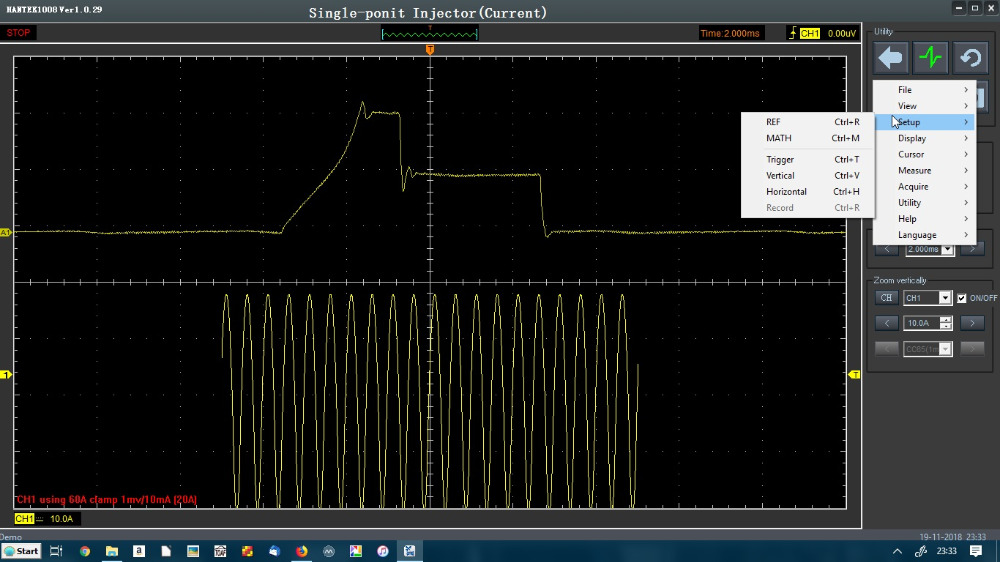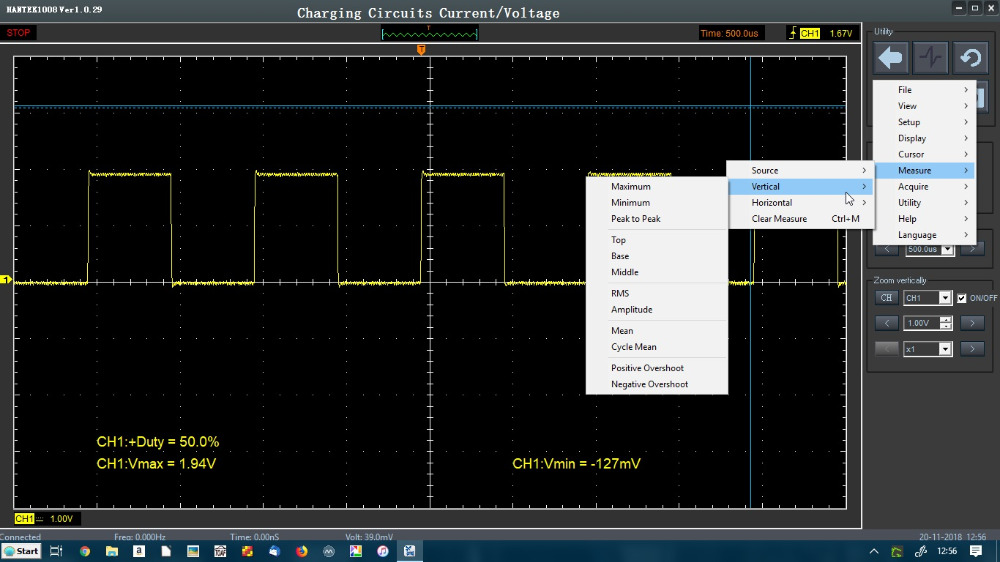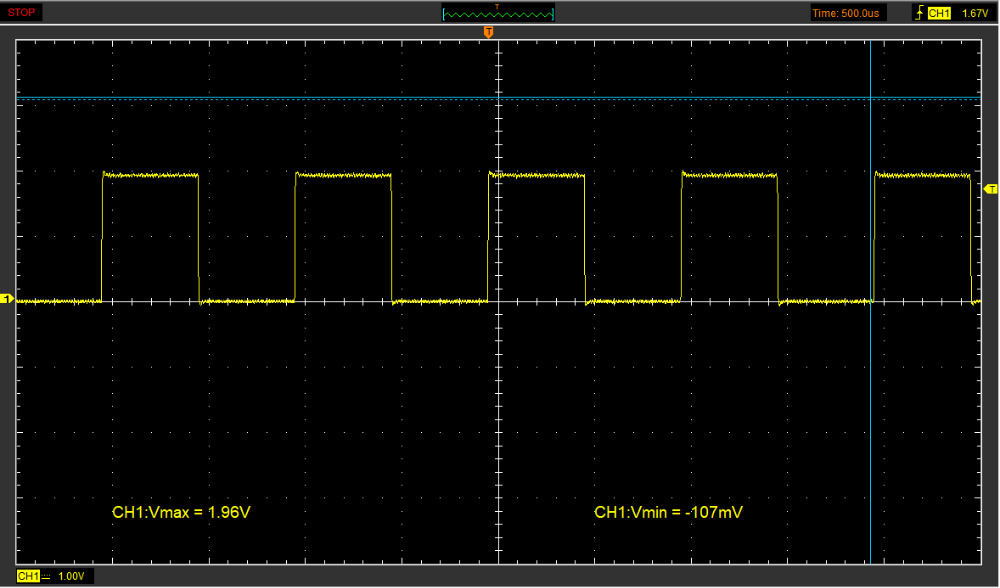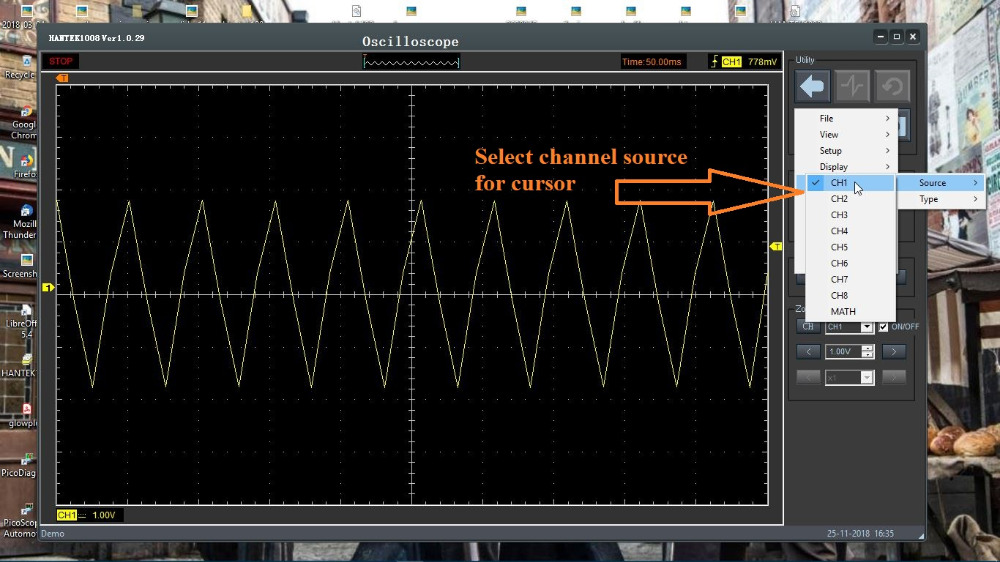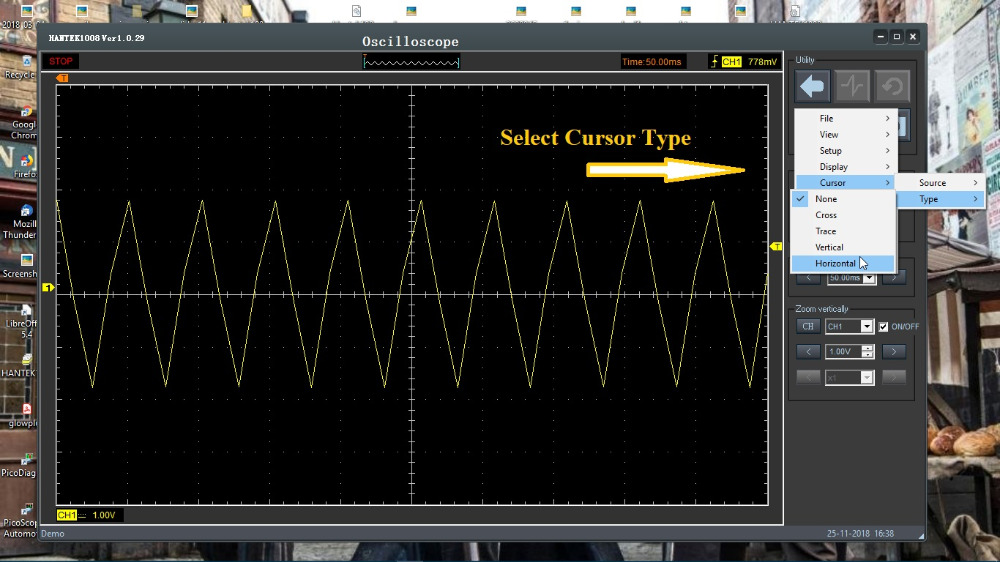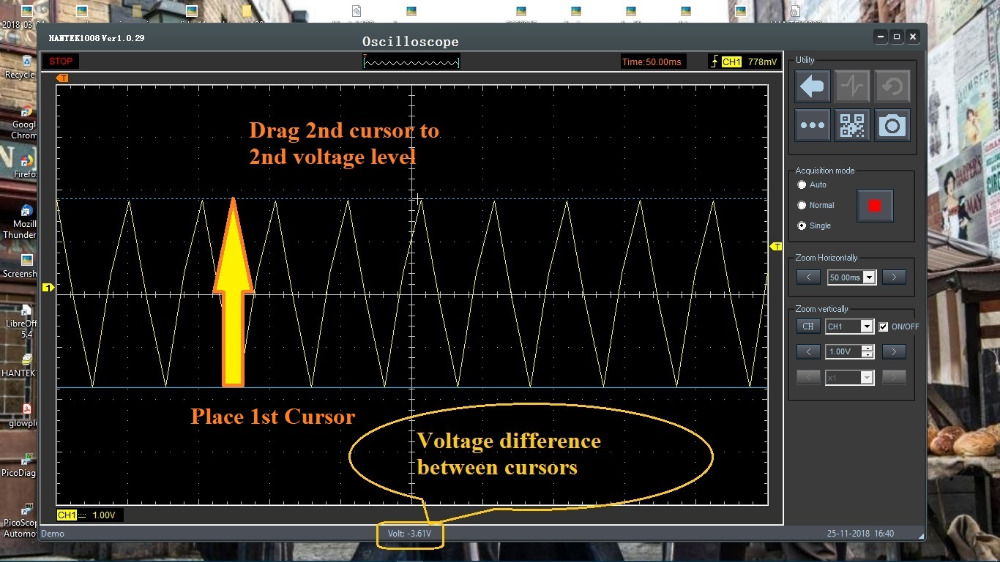A place to discuss hardware/software and diagnostic procedures
Hantek 1008 (latest sftware) Howto Howto put measurements on-screen
- Andy.MacFadyen
-
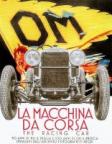 Topic Author
Topic Author
- Offline
- Moderator
-

Less
More
- Posts: 3353
- Thank you received: 1037
7 years 2 months ago - 7 years 2 months ago #24863
by Andy.MacFadyen
" We're trying to plug a hole in the universe, what are you doing ?. "
(Walter Bishop Fringe TV show)
Hantek 1008 (latest sftware) Howto Howto put measurements on-screen was created by Andy.MacFadyen
The controls that on the old version were formerly on a ribbon menu along the top of the display are now accessed via the button marked 3 in the screen cap below. Once you access this menu features including Math and Measure ments can be toggled on or off.
Select "Measure" then add the type of measurement you want to show on screen or use the cursors
Select "Measure" then add the type of measurement you want to show on screen or use the cursors
" We're trying to plug a hole in the universe, what are you doing ?. "
(Walter Bishop Fringe TV show)
Last edit: 7 years 2 months ago by Andy.MacFadyen.
Please Log in or Create an account to join the conversation.
- Desmond6004
-

- Offline
- Platinum Member
-

7 years 2 months ago #25009
by Desmond6004
Getting involved in discussions because I have a lot to learn still.
Replied by Desmond6004 on topic Hantek 1008 (latest sftware) Howto Howto put measurements on-screen
Thank you very much Andy, I will try this at work tomorrow! So much drama to simply show voltages - I think this program is the "Windows Vista" version of scope software 

Getting involved in discussions because I have a lot to learn still.
Please Log in or Create an account to join the conversation.
- Andy.MacFadyen
-
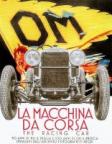 Topic Author
Topic Author
- Offline
- Moderator
-

Less
More
- Posts: 3353
- Thank you received: 1037
7 years 2 months ago - 7 years 2 months ago #25018
by Andy.MacFadyen
" We're trying to plug a hole in the universe, what are you doing ?. "
(Walter Bishop Fringe TV show)
Replied by Andy.MacFadyen on topic Hantek 1008 (latest sftware) Howto Howto put measurements on-screen
Using cursors is really useful the Hantek ones are not the easiest to use but they still work nicely. Hantek have 3 types of cursor Voltage, Time and cross hair best to stick to Voltage and Time as the cross hair option can be a bit frustrating until you get used to the way they are set.
" We're trying to plug a hole in the universe, what are you doing ?. "
(Walter Bishop Fringe TV show)
Last edit: 7 years 2 months ago by Andy.MacFadyen.
Please Log in or Create an account to join the conversation.
- Andy.MacFadyen
-
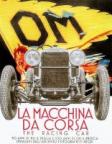 Topic Author
Topic Author
- Offline
- Moderator
-

Less
More
- Posts: 3353
- Thank you received: 1037
7 years 2 months ago #25033
by Andy.MacFadyen
" We're trying to plug a hole in the universe, what are you doing ?. "
(Walter Bishop Fringe TV show)
Replied by Andy.MacFadyen on topic Hantek 1008 (latest sftware) Howto Howto put measurements on-screen
" We're trying to plug a hole in the universe, what are you doing ?. "
(Walter Bishop Fringe TV show)
The following user(s) said Thank You: akin.deen
Please Log in or Create an account to join the conversation.
Time to create page: 0.372 seconds