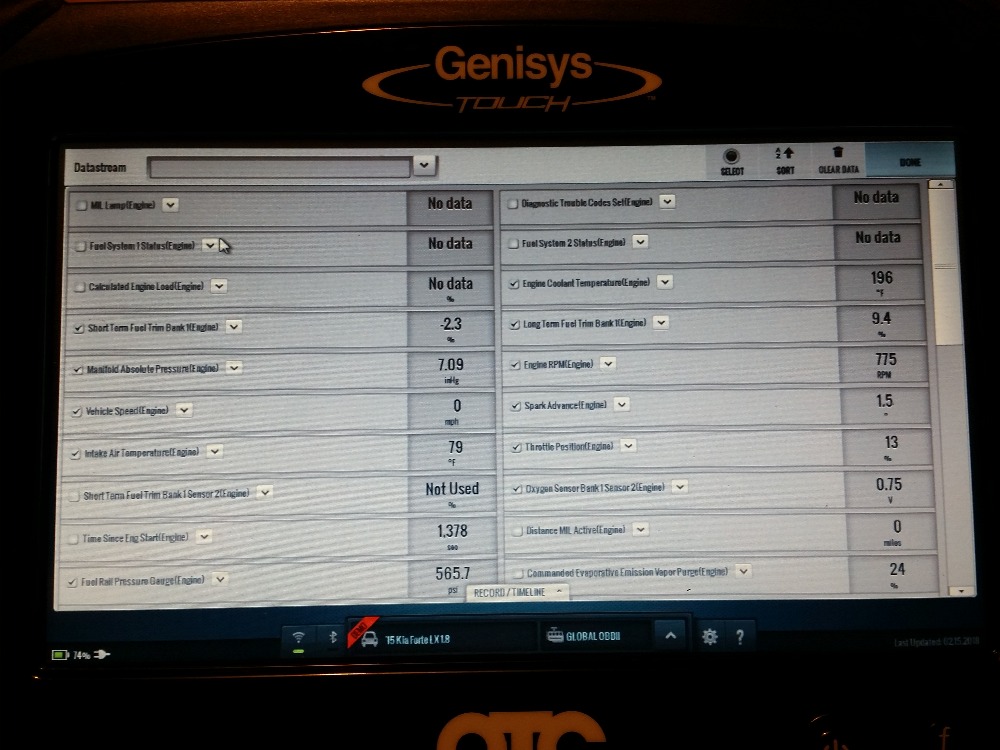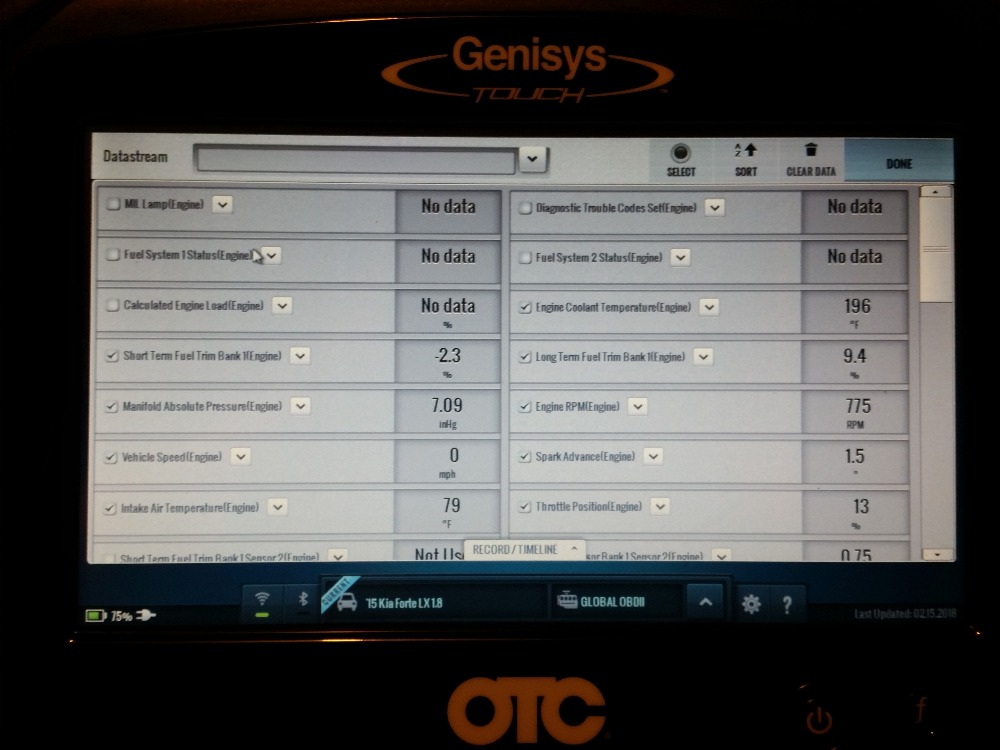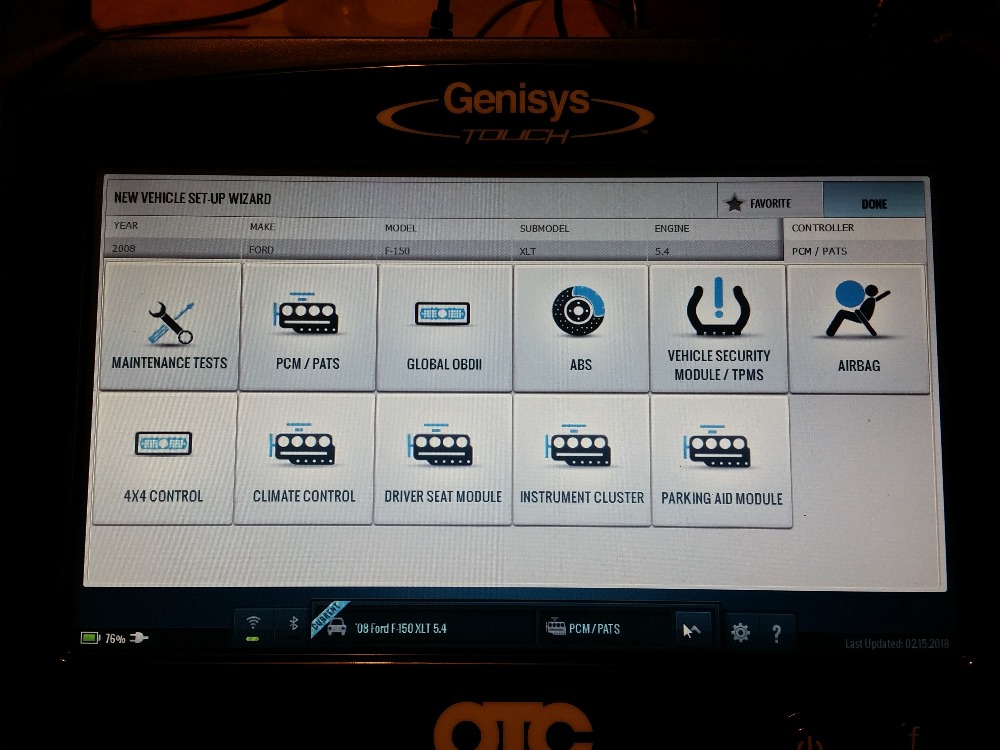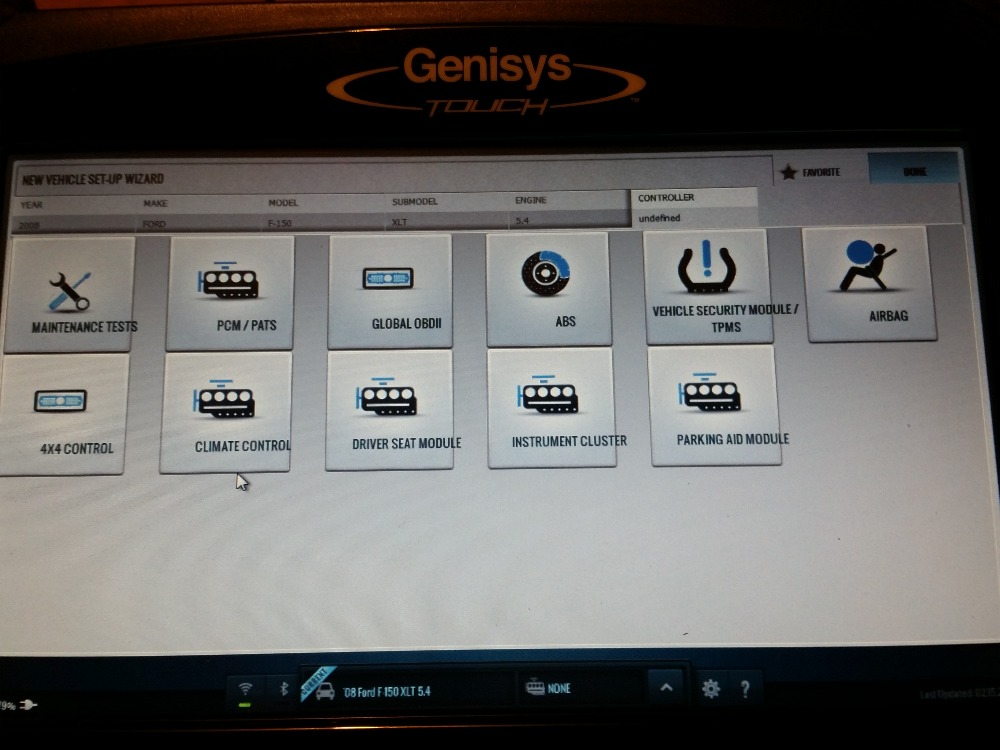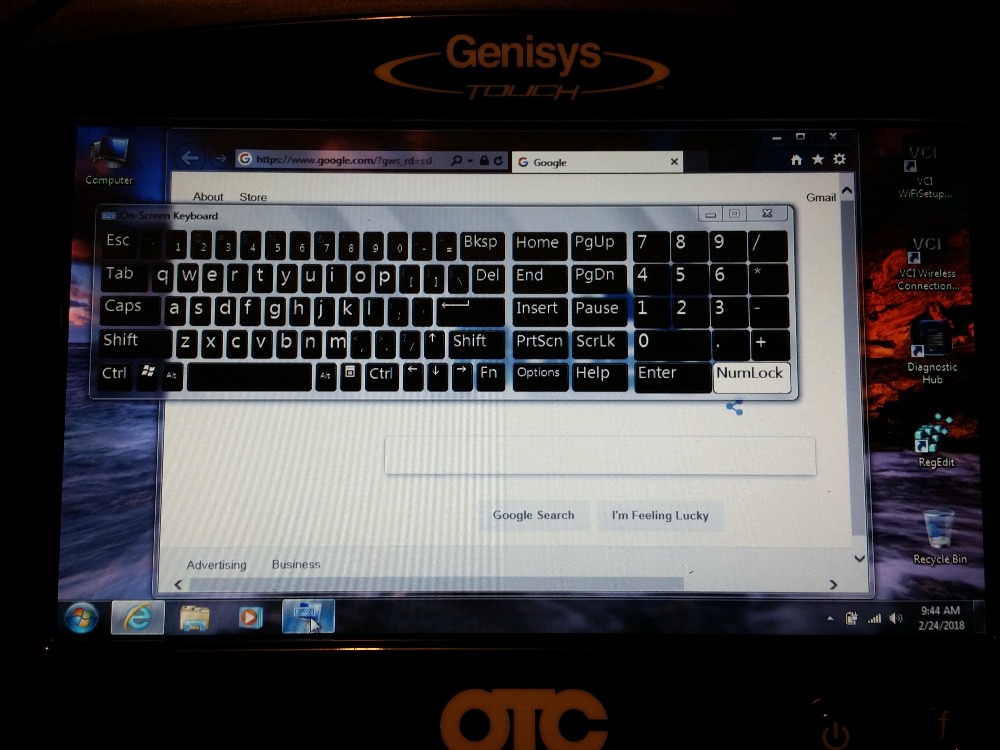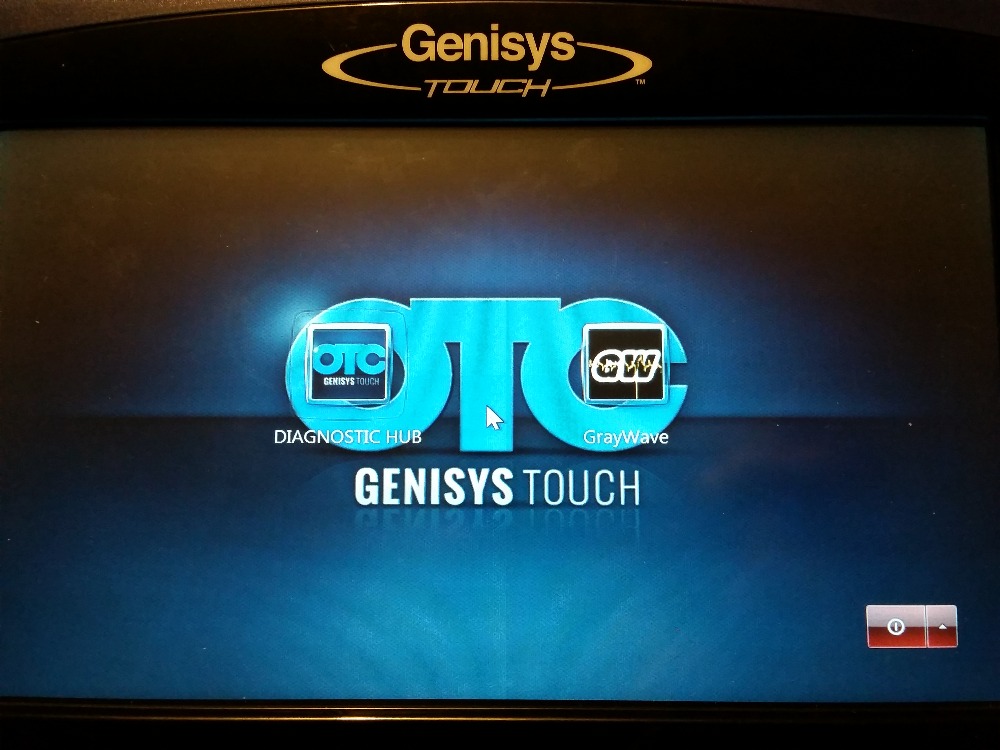OTC Genisys Modifed as Windows 7 Tablet / Diagnostic Scanner
- graywave
-
 Topic Author
Topic Author
- Offline
- Elite Member
-

- Adv. Diagnostics New Hampshire
- Posts: 302
- Thank you received: 80
Video:
Genisys Touch Quick Specs
Operating System: 32bit Windows 7 Embedded Standard
Memory: 2GB DDR3 1066 (Might try upgrading to 4GB)
Storage: 120GB MSATA SSD
Processor: Intel Atom N2600 1.6Ghz Quad Core
Graphics: Intell 3600 Series 1596Mhz. No Dedicated Memory
Keyboards and Mice are allowed.
If anyone knows what replacement lcd panel (high resolution) would fit and work in this scanner please let me know
Issue 1.
The data pid buffer erasing when having to many PIDs on the screen. Shorter PID lists work but if you need to graph some of those pids and one or two go off the screen, you need to scroll, well now the history buffer gets erased. Really dumb.
Fix 1
Allow the tool to use external monitors at much higher resolutions than it allows natively with externals and decrease the windows DPI setting to 80% vs 100%. The reduced DPI setting has its draw backs such as the text in the "boxes" for PCM, Transmission and such end up slightly outside those boxes. Not a huge issue, the data PID list now fits about 20 data PIDs total vs 14. Unfortunately the physical screen on the tool only supports 1024x600 as a resolution.
Issue 2
Web browser in Diagnostic Hub is HORRIBLE! Did you know if try to add a web address ending in ".org" to favorites the browser will crash? STUPID! I needed access to a real browser and on top of that, I could really use a normal windows 7 layout
Fix 2
Hours of editing off line registries and adjusting security policies to allow the administrator accounts full access instead of restricted access, I now have a fully functioning window 7 desktop.
The two separate user accounts are used to keep the Diagnostic Hub as the primary SHELL so windows explorer and other components do not load. You can still use the Diagnostic Hub in the personal user account. Just takes a little longer to load and the possibility of an issue arising with other components loaded increases which is why I still have the Kiosk Diagnostic Hub as its own shell in its own account
Confirm what it's not, and fix what it is!
Please Log in or Create an account to join the conversation.
- graywave
-
 Topic Author
Topic Author
- Offline
- Elite Member
-

- Adv. Diagnostics New Hampshire
- Posts: 302
- Thank you received: 80
Confirm what it's not, and fix what it is!
Please Log in or Create an account to join the conversation.
- Noah
-

- Offline
- Moderator
-

- Give code definitions with numbers!
- Posts: 4992
- Thank you received: 1115
"Ground cannot be checked with a 10mm socket"
Please Log in or Create an account to join the conversation.
- graywave
-
 Topic Author
Topic Author
- Offline
- Elite Member
-

- Adv. Diagnostics New Hampshire
- Posts: 302
- Thank you received: 80
Some more features changed/added/fixed
1. "Print to Email / USB Drive" was broken after creating different users. FIXED
2. Tether to Phone for internet using clockworkmod's tether app
3. Google Drive is used to upload and save all "printed" DTC lists to Google Drive automatically so I can get them on my phone or another pc at anytime.
4. "BROWSER" in the diagnostic hub now opens Google Chrome (Tricky fix)
5. Full network share support
6. AOMEI OneKey Image Recovery used in case Windows or Diagnostic Hub fails. F11 Key during boot up will recover the drive's image. I also have an original image on my other PC
7. Installed Office 2013 so I can create customer invoices
8. Thunderbird installed for a new email account to email invoices
9. Screen will now DIM and TURN OFF after certain amount of time. Seemed this never happened before.
10. After 30 minutes the unit will sleep.
Only annoyance I am trying to get rid of is Diagnostic Hub loading full screen / kiosk mode. "ALT + TAB" works to bounce back and forth but you need a keyboard for that or go into a text field within diagnostic hub so the on screen keyboard comes up and then you can use alt tab from there. If anyone has some suggestions for that let me know. I've tried a few different things & 3rd party software with no luck.
Overall, I wish this thing had years worth of updates coming to it because its got so much more potential now.
Confirm what it's not, and fix what it is!
Please Log in or Create an account to join the conversation.
- eric_generic
-
- Offline
- Junior Member
-

- Posts: 25
- Thank you received: 9
I have almost the same idea before but I just don't have the time and resources. The idea was emulating/porting those old softwares of scantools, even the new ones to be used in a pc/laptop. Like those old playstation games that you can now play on pc.
Please Log in or Create an account to join the conversation.
- graywave
-
 Topic Author
Topic Author
- Offline
- Elite Member
-

- Adv. Diagnostics New Hampshire
- Posts: 302
- Thank you received: 80
I wish I knew how to migrate the OTC software into Windows 7 Pro so I have more features available or even put the software on my laptop which has bluetooth which is required for the vehicle interface. If you know how, I am all eyes
The Diagnostic Hub does run on both user accounts. The difference between the accounts is that the "Diagnostics Hub" account uses the diag hub as window's shell instead of explorer. This way it starts up faster and doesn't have other components loading behind it. The GrayWave account loads like regular windows 7 and uses a software called Dexpot to create virtual desktops that allow me to switch from Diag Hub to Explorer very easily. Its the only virtual desktop software I have been able to use successfully due to the fact that DIag Hub runs in a full screen / kiosk mode which is annoying to get out of when just the touch screen is used. Just found the software last night.
Example of Dexpot in action
Confirm what it's not, and fix what it is!
Please Log in or Create an account to join the conversation.
- eric_generic
-
- Offline
- Junior Member
-

- Posts: 25
- Thank you received: 9
Or, making a NANdroid backup of your genisys then running that to a pc with an android emulator in a windows os, or directly with an android os on a pc. That option works on an android phone, cloning the os then placing it in a same type of phone. Again, I'm not quite sure if it will work on your genisys.
Maybe some of the members here that are more computer-inclined could add/share more information. What you did to your genisys breathes a new life to it and that was pretty slick.
Regarding that ALT+TAB problem of yours, you could try to create a batch file that contains the ALT+TAB command then pin that file to your taskbar in windows so that it will be a one-click maneuver. But that would work only if you're in windows going to diagnostic hub. Going vice versa, I'm afraid I don't have a solution for that because even though you lock the taskbar, it will not show once the diagnostic hub is in fullscreen mode.
Please Log in or Create an account to join the conversation.
- graywave
-
 Topic Author
Topic Author
- Offline
- Elite Member
-

- Adv. Diagnostics New Hampshire
- Posts: 302
- Thank you received: 80
If you open/disassemble your genisys, you might find a hard disk just like the verus. Then try cloning it and go from there. There was a guy on youtube that installed a windows 7 on his verus that did that cloning the hard disk stuff. But that was bringing windows to the scan tool not the other way around. You can, after cloning the hard disk, try booting it on a pc although I'm not quite sure that it will work but the idea is there.
Already did. Removing the MSata SSD, putting it into an adaptor and hooking it up to my PC was the only way I could edit the registry off line and make the changes required to get into explorer. After I was able to gain access to it I then had to reset the group policies for all accounts, even administrator because they had windows locked down hard.
I made a block level disk image of the original setup just in case I screwed it up. I also did a file level copy so I could play around with the files and registry before editing everything on the ssd.
OTC (aka Bosch) used Windows 7 Embedded Standard so no need for android emulatorsOr, making a NANdroid backup of your genisys then running that to a pc with an android emulator in a windows os, or directly with an android os on a pc. That option works on an android phone, cloning the os then placing it in a same type of phone. Again, I'm not quite sure if it will work on your genisys.
I also have all the updates saved so anyone who has the OTC Genisys Touch can grab the updates for free. They would need to remove the SSD though, copy the files and some how execute the exe files to update their device.
I don't have an issue with the ALT+TAB anymore. Now that I use DexPot Virtual Desktop software I can easily switch back and forth with the mouse arrow. Once DIAG HUB is loaded, its in kiosk mode and you could not gain access to the taskbar or explorer previously. Now I can with Dexpot software.Regarding that ALT+TAB problem of yours, you could try to create a batch file that contains the ALT+TAB command then pin that file to your taskbar in windows so that it will be a one-click maneuver. But that would work only if you're in windows going to diagnostic hub. Going vice versa, I'm afraid I don't have a solution for that because even though you lock the taskbar, it will not show once the diagnostic hub is in fullscreen mode.
Confirm what it's not, and fix what it is!
Please Log in or Create an account to join the conversation.
- graywave
-
 Topic Author
Topic Author
- Offline
- Elite Member
-

- Adv. Diagnostics New Hampshire
- Posts: 302
- Thank you received: 80
Confirm what it's not, and fix what it is!
Please Log in or Create an account to join the conversation.
- eric_generic
-
- Offline
- Junior Member
-

- Posts: 25
- Thank you received: 9
Please Log in or Create an account to join the conversation.
- graywave
-
 Topic Author
Topic Author
- Offline
- Elite Member
-

- Adv. Diagnostics New Hampshire
- Posts: 302
- Thank you received: 80
Confirm what it's not, and fix what it is!
Please Log in or Create an account to join the conversation.
- graywave
-
 Topic Author
Topic Author
- Offline
- Elite Member
-

- Adv. Diagnostics New Hampshire
- Posts: 302
- Thank you received: 80
This is still a work in progress as I am wondering how far I can go with it just out of curiosity. Thinking of either getting the software to run on a laptop or getting a bigger M-SATA drive and partitioning it so I can run OE programming software from it.
It was updated to the latest and last update v3.8 so its has up to some 2017 and most if not all 2016 now.
Original Video - OTC Genisys Touch 3895 Modified Windows 7 Tablet / Diag Scanner (Part 1)
Original Video - OTC Genisys Touch 3895 Modified Windows 7 Tablet / Diag Scanner (Part 2)
Purchased a RII Bluetooth Portable Keyboard for it.
Confirm what it's not, and fix what it is!
Please Log in or Create an account to join the conversation.
- Mkpirulo
-
- Offline
- New Member
-

- Posts: 4
- Thank you received: 0
Thanks
Please Log in or Create an account to join the conversation.
- graywave
-
 Topic Author
Topic Author
- Offline
- Elite Member
-

- Adv. Diagnostics New Hampshire
- Posts: 302
- Thank you received: 80
I was trying to help another guy remotely but its proving to be difficult.
Confirm what it's not, and fix what it is!
Please Log in or Create an account to join the conversation.
- Mkpirulo
-
- Offline
- New Member
-

- Posts: 4
- Thank you received: 0
Do you have any documentation on how to get the OTC shell installed into win 7 ?
Thanks
Please Log in or Create an account to join the conversation.
- graywave
-
 Topic Author
Topic Author
- Offline
- Elite Member
-

- Adv. Diagnostics New Hampshire
- Posts: 302
- Thank you received: 80
Basically there is a lot of registry edits and changes to many security policies that allow me to use it how it is now.
Confirm what it's not, and fix what it is!
Please Log in or Create an account to join the conversation.
- Mkpirulo
-
- Offline
- New Member
-

- Posts: 4
- Thank you received: 0
Have another question. I'm trying to clone my spinning drive to an ssd. This way I will always have the original drive if anything goes wrong with the ssd. Have you had success doing this? I tried with no luck, is there something that I'm missing? The ssd boots initially into Windows but then sends an error code. It seems as if not all files were cloned.
Thanks
Please Log in or Create an account to join the conversation.
- graywave
-
 Topic Author
Topic Author
- Offline
- Elite Member
-

- Adv. Diagnostics New Hampshire
- Posts: 302
- Thank you received: 80
Confirm what it's not, and fix what it is!
Please Log in or Create an account to join the conversation.
- Mkpirulo
-
- Offline
- New Member
-

- Posts: 4
- Thank you received: 0
Please Log in or Create an account to join the conversation.
- graywave
-
 Topic Author
Topic Author
- Offline
- Elite Member
-

- Adv. Diagnostics New Hampshire
- Posts: 302
- Thank you received: 80
1. I have not been able to create a 100% successful bootable image of my drive. I thought I did in the beginning but the image is not a bootable image. Even after creating a new image of how it is now won't boot completely, it wouldn't load into windows desktop. Hung up at the windows loading screen. This was probably due to the recovery partition I created using AOMEI Backupper. I was in contact with another user who managed to create a bootable image and was able to boot into windows but the OTC Diagnostics software would crash when loading and was unsuccessful at getting it working. Luckily he did this on a spare drive which is smart.
Some members have not had success with even my MODIS images either. Maybe it was the AOMEI software I used to create the images that is creating the problem.
If others have suggestions I am open.
2. I won't modify the hard drives structure of windows registry remotely or send files for you to use. I only did this once and there were MANY MANY steps involved and can't remember all of them. I had thought about saving the registry changes only but I don't want to be responsible if a batch file or registry file doesn't work out since you still need to make all the changes offline as in, removing the drive and hooking it up to another PC. I would only do this if I was thoroughly convinced to and you would have to send your Genisys Touch Scanner to me. Reason is due to Windows being activated with a serial number in the BIOS and its possible the diagnostic hub reads hardware IDs too.
4. Unfortunately all these changes take a LONG time and I wouldn't be able to do it for free. I think one guy I was going to charge $75 but between him and I we couldn't make it happen remotely so I ended up not charging him for obvious reasons.
I am all for helping others but I want to be reasonable too.
Just to make others jealous... I use my Hantek 6074BE 4ch scope on my Genisys Touch

Confirm what it's not, and fix what it is!
Please Log in or Create an account to join the conversation.