A place to discuss hardware/software and diagnostic procedures
Autel Ultra, two years later.
- Tyler
-
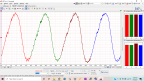 Topic Author
Topic Author
- Offline
- Moderator
-

- Full time HACK since 2012
Less
More
- Posts: 6080
- Thank you received: 1537
2 years 11 months ago #60352
by Tyler
Autel Ultra, two years later. was created by Tyler
Ben and I were going to compare notes on our experiences with the Ultra/MS919/MS909 platform, but I figured I'd open it up to the community. Maybe you're considering buying one? Maybe you already own one and hate it? Maybe you think it's the best thing since sliced bread. Let's hear it!
After nearly two years of owning mine, I'm still very happy overall. It brought all the features I needed it to, plus some features that I didn't know I wanted. But I'll be the first to tell you that it's not perfect.
Love it
- Code scan speed. There's now a strong list of manufacturers that support their Autoscan 2.0 feature that makes getting that initial code scan painless. I'll have to get a screencap up here at some point. It's FAST. From no codes to all modules scanned in seconds.
- They've also added the ability to share code reports via email or text message straight from the scanner. Super handy when sharing info with other technicians, shop management, customers, whoever.
- The wireless scope has become invaluable. Super easy to get the scope set up in the engine bay, jump behind the wheel and crank the engine or snap the throttle as needed. Much less likely to trip over cables. Way more convenient than getting another tech to stop what their doing and help. Easier to use -> More likely to get used.
- Ignoring the wireless function, the scope itself has still been a great addition to the arsenal. Again, easy to set up, quick to get squiggly lines on the screen. Enough power user functions available to keep geeks like me happy. It's not Pico-equivalent, but it'll easily do 95% of what most auto techs need a scope to do.
- Updates aren't cheap, but they're frequent and valuable. There's new model years added, sure, but the real value is in the features that get added (Autoscan 2.0, Cloud Reports, like that). Using a currently updated Ultra is far different from two years ago.
- The J2534 function has always worked well for me. No issues when using FJDS, FDRS, Techline Connect (none related to the interface, anyway), NERS, HDS. The VCMI firmware gets updates regularly, just like the scan tool itself.
Meh
- The bus inspection tool isn't quite as game changing as I thought it would be. Maybe it's where I'm working? Or the cars I'm seeing? But there just haven't been that many times that Bus Inspection was a benefit. At best, it might have saved a trip or two to the toolbox for a breakout box. If it could measure network resistance, I might move it up to the Pro section.
- Waveform generator and actuator drive are largely the same way. Definitely cool. But I've had to go out of my way to find applications for both in the day-to-day of auto repair. Used the signal generator to test ABS wiring a few times. Used the actuator drive to run a fuel pump relay by remote once. Not saying they're stupid or useless. If you're using these features regularly, please chime in.
- Storing and retrieving scope waveforms needs work. For example, there's an easy-to-use system available for tagging your captures with the YMME and waveform specifics. But the vehicle list is missing years, models and several big manufacturers. That makes your captures difficult to search for later. You can tag a scope trace as a solenoid or a fuel pump, but there's no option for pressure transducers of any kind. And there's almost no options for exporting your captures. There's an option to upload your capture to an online library, but I can't find a single benefit in doing so.
That makes your captures difficult to search for later. You can tag a scope trace as a solenoid or a fuel pump, but there's no option for pressure transducers of any kind. And there's almost no options for exporting your captures. There's an option to upload your capture to an online library, but I can't find a single benefit in doing so.
- Surprisingly, bidirectional tests and resets. One of the big reasons I got the Ultra was to fill in the gaps in Snap-On and Launch coverage. It's done that for the most part. But I still need to reach for another scan tool at times. More often than I thought I would. For a tool company famed for its magic button pressing abilities, this is a bit frustrating.
Ugh
- Graphing scan data. It's just... Not good. :lol: Especially if you come from Snap-On. Yes/No, On/Off, True/False PIDs can't be graphed. The scaling options always leave something to be desired. There are no cursors, so taking measurements from your data is a chore. Definitely not my first choice in scan tool when graphing data is needed.
- Reviewing your saved data isn't much better. No options for exporting your captures.
- It's big, no innuendo intended. :silly: Spends a lot of its life in the way. Takes up a lot of space on top of your toolbox, and in the car. This VCMI holder has helped:
www.jarheaddiag.com/shop/p/autel-ultra-vci-holder
- The included scope leads are cheap. Three of the included four had solder joints break at the ground banana jack. I eventually just cut them all off and installed my own replacements from DigiKey:
www.digikey.com/en/products/detail/cal-t...ics/CT2631-0/5765510
Had another lead short the signal and the ground circuits to each other inside the insulation. :blink: Found that out when I stuck a fuel injector wide open inadvertently.
After nearly two years of owning mine, I'm still very happy overall. It brought all the features I needed it to, plus some features that I didn't know I wanted. But I'll be the first to tell you that it's not perfect.
Love it
- Code scan speed. There's now a strong list of manufacturers that support their Autoscan 2.0 feature that makes getting that initial code scan painless. I'll have to get a screencap up here at some point. It's FAST. From no codes to all modules scanned in seconds.
- They've also added the ability to share code reports via email or text message straight from the scanner. Super handy when sharing info with other technicians, shop management, customers, whoever.
- The wireless scope has become invaluable. Super easy to get the scope set up in the engine bay, jump behind the wheel and crank the engine or snap the throttle as needed. Much less likely to trip over cables. Way more convenient than getting another tech to stop what their doing and help. Easier to use -> More likely to get used.
- Ignoring the wireless function, the scope itself has still been a great addition to the arsenal. Again, easy to set up, quick to get squiggly lines on the screen. Enough power user functions available to keep geeks like me happy. It's not Pico-equivalent, but it'll easily do 95% of what most auto techs need a scope to do.
- Updates aren't cheap, but they're frequent and valuable. There's new model years added, sure, but the real value is in the features that get added (Autoscan 2.0, Cloud Reports, like that). Using a currently updated Ultra is far different from two years ago.
- The J2534 function has always worked well for me. No issues when using FJDS, FDRS, Techline Connect (none related to the interface, anyway), NERS, HDS. The VCMI firmware gets updates regularly, just like the scan tool itself.
Meh
- The bus inspection tool isn't quite as game changing as I thought it would be. Maybe it's where I'm working? Or the cars I'm seeing? But there just haven't been that many times that Bus Inspection was a benefit. At best, it might have saved a trip or two to the toolbox for a breakout box. If it could measure network resistance, I might move it up to the Pro section.
- Waveform generator and actuator drive are largely the same way. Definitely cool. But I've had to go out of my way to find applications for both in the day-to-day of auto repair. Used the signal generator to test ABS wiring a few times. Used the actuator drive to run a fuel pump relay by remote once. Not saying they're stupid or useless. If you're using these features regularly, please chime in.
- Storing and retrieving scope waveforms needs work. For example, there's an easy-to-use system available for tagging your captures with the YMME and waveform specifics. But the vehicle list is missing years, models and several big manufacturers.
- Surprisingly, bidirectional tests and resets. One of the big reasons I got the Ultra was to fill in the gaps in Snap-On and Launch coverage. It's done that for the most part. But I still need to reach for another scan tool at times. More often than I thought I would. For a tool company famed for its magic button pressing abilities, this is a bit frustrating.
Ugh
- Graphing scan data. It's just... Not good. :lol: Especially if you come from Snap-On. Yes/No, On/Off, True/False PIDs can't be graphed. The scaling options always leave something to be desired. There are no cursors, so taking measurements from your data is a chore. Definitely not my first choice in scan tool when graphing data is needed.
- Reviewing your saved data isn't much better. No options for exporting your captures.
- It's big, no innuendo intended. :silly: Spends a lot of its life in the way. Takes up a lot of space on top of your toolbox, and in the car. This VCMI holder has helped:
www.jarheaddiag.com/shop/p/autel-ultra-vci-holder
- The included scope leads are cheap. Three of the included four had solder joints break at the ground banana jack. I eventually just cut them all off and installed my own replacements from DigiKey:
www.digikey.com/en/products/detail/cal-t...ics/CT2631-0/5765510
Had another lead short the signal and the ground circuits to each other inside the insulation. :blink: Found that out when I stuck a fuel injector wide open inadvertently.
The following user(s) said Thank You: Nelson60, Andy4k6
Please Log in or Create an account to join the conversation.
- AJeep18
-

- Offline
- Elite Member
-

Less
More
- Posts: 174
- Thank you received: 34
2 years 10 months ago #60380
by AJeep18
Replied by AJeep18 on topic Autel Ultra, two years later.
The new update was amazing. I scanned a Ford 5 times, just because I couldn't believe it. As far as graphing, certainly not the best, but I do like the "graph merge" function for trying to see the odd man out with speed sensor and actual vs desired PIDS. It's a lot easier to see everything on one graph while on a test drive. And yeah... its huge
Please Log in or Create an account to join the conversation.
- Baymaster
-
- Offline
- New Member
-

Less
More
- Posts: 4
- Thank you received: 0
2 years 10 months ago #60384
by Baymaster
Replied by Baymaster on topic Autel Ultra, two years later.
How's the data and bi-directional control coverage as opposed to launch?
Please Log in or Create an account to join the conversation.
- Tyler
-
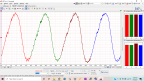 Topic Author
Topic Author
- Offline
- Moderator
-

- Full time HACK since 2012
Less
More
- Posts: 6080
- Thank you received: 1537
2 years 10 months ago #60420
by Tyler
Hey AJeep18! Great to see you around.
I definitely scanned all kinds of random vehicles when that update came out. :blush: Still doesn't get old.
You're right, the graph merge function definitely has use. That's one feature I do wish Snappy would adopt. Still, when it comes to reviewing data from a test drive, I'll still go Snap-On.
Very similar, in my experience. There's some random vehicles where one tool has that extra functionality, but otherwise there's not much between them.
www.scannerdanner.com/forum/post-your-re....html?start=17#51544
Replied by Tyler on topic Autel Ultra, two years later.
The new update was amazing. I scanned a Ford 5 times, just because I couldn't believe it. As far as graphing, certainly not the best, but I do like the "graph merge" function for trying to see the odd man out with speed sensor and actual vs desired PIDS. It's a lot easier to see everything on one graph while on a test drive. And yeah... its huge
Hey AJeep18! Great to see you around.
I definitely scanned all kinds of random vehicles when that update came out. :blush: Still doesn't get old.
You're right, the graph merge function definitely has use. That's one feature I do wish Snappy would adopt. Still, when it comes to reviewing data from a test drive, I'll still go Snap-On.
How's the data and bi-directional control coverage as opposed to launch?
Very similar, in my experience. There's some random vehicles where one tool has that extra functionality, but otherwise there's not much between them.
www.scannerdanner.com/forum/post-your-re....html?start=17#51544
Please Log in or Create an account to join the conversation.
- Tyler
-
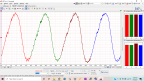 Topic Author
Topic Author
- Offline
- Moderator
-

- Full time HACK since 2012
Less
More
- Posts: 6080
- Thank you received: 1537
2 years 10 months ago #60421
by Tyler
Replied by Tyler on topic Autel Ultra, two years later.
An example scan of my base model Equinox:
drive.google.com/file/d/12SmRuAH1z9q37p4...VSz/view?usp=sharing
drive.google.com/file/d/12SmRuAH1z9q37p4...VSz/view?usp=sharing
Please Log in or Create an account to join the conversation.
- Ben
-
- Offline
- Platinum Member
-

Less
More
- Posts: 1097
- Thank you received: 215
2 years 10 months ago #60758
by Ben
Replied by Ben on topic Re:Autel Ultra, two years later.
Hey Tyler I agree with you spot on the code side is great, the network topography is great , I opted for the 909 as I already had the mp408 scope and pico 4425a so I cannot attest to there tablet based scope (I was under the impression the 909 would work with the mp408 at the time of purchase). My problem and is a huge negative to me is there data collecting, its better than bosch/otc but way below snapon
Sent from my SM-G781V using Tapatalk
Sent from my SM-G781V using Tapatalk
Please Log in or Create an account to join the conversation.
- MarkBeck101
-
- Offline
- Junior Member
-

Less
More
- Posts: 31
- Thank you received: 2
2 years 10 months ago #60825
by MarkBeck101
Replied by MarkBeck101 on topic Autel Ultra, two years later.
If you are an older tech like myself, what you find is the real-time scan speed for information access (DTCs, Network Map) and real-time PID data is very impressive with a newer vehicle on HSCAN like a 2017 Chevy Truck. However, as we go back to older model year vehicles we should keep in mind that we do not "own" all of the network bandwidth, as it is well established that the number of networks increased over time due to system throughput demands. What this means is we must factor in the age of the vehicle and how much network bandwidth is available as to not choke off the bus with scan-tool requests. For example, if you push a 2001 Ford Taurus to a network bandwidth limit over Ford SCP J1850 PWM you may just take down the network, which is usually results in an OBD-II U prefix DTC(s). What this means is when we are looking at scan tool throughput (update performance) we must always keep in mind what the network can support so as to not overload it. The newer high performance scan tools like the MS909 can easily swamp the limited bus headroom on older vehicles if we do not minimize the bus usage.
Please Log in or Create an account to join the conversation.
Time to create page: 0.290 seconds

