*** Restricting New Posts to SD Premium Members ONLY *** (09 May 2025)
Just made a new account? Can't post? Click above.
Advice on Snap-On Scan Tool Options
- spartan2381
-
Topic Author
- Offline
- New Member
-

- Posts: 7
- Thank you received: 1
Versus Pro D10
Solus Ultra
Apollo D9
Triton D8
Please Log in or Create an account to join the conversation.
- juergen.scholl
-
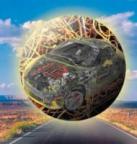
- Offline
- Platinum Member
-

- Active partschanger
- Posts: 1230
- Thank you received: 462
Is the 4 channel scope that comes with the versus just a nice toy or a must have for you?
Don't get too excited about "intelligent diagnostics", it really depends on YOU!. The component information is a huge time saver imo though.
An expert is someone who knows each time more on each time less, until he finally knows absolutely everything about absolutely nothing.
Please Log in or Create an account to join the conversation.
- spartan2381
-
Topic Author
- Offline
- New Member
-

- Posts: 7
- Thank you received: 1
Please Log in or Create an account to join the conversation.
- juergen.scholl
-
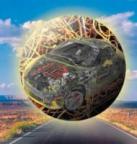
- Offline
- Platinum Member
-

- Active partschanger
- Posts: 1230
- Thank you received: 462
There are many things that come into play when choosing between the mentioned tools, be it money, knowledge, skill level....
You may have a look at the SO website where you can find accurate descriptions on each of their platforms and figure out the differences and pros/contras, relating these Infos to your specific situation.
An expert is someone who knows each time more on each time less, until he finally knows absolutely everything about absolutely nothing.
Please Log in or Create an account to join the conversation.
- spartan2381
-
Topic Author
- Offline
- New Member
-

- Posts: 7
- Thank you received: 1
Please Log in or Create an account to join the conversation.
- Noah
-

- Offline
- Moderator
-

- Give code definitions with numbers!
- Posts: 4923
- Thank you received: 1099
Scope aside, the biggest difference is the in the number of pids you can display at once. The Verus gives you more. Also, the Verus is a Windows computer if that helps you out at all. The software version should be considered into the purchase price
"Ground cannot be checked with a 10mm socket"
Please Log in or Create an account to join the conversation.
- spartan2381
-
Topic Author
- Offline
- New Member
-

- Posts: 7
- Thank you received: 1
Please Log in or Create an account to join the conversation.
- Chad
-

- Offline
- Moderator
-

- I am not a parts changer.
- Posts: 2121
- Thank you received: 709
Code reading/printing/clearing, Data. pid viewing, Bi-directional control, system resets and initializations, Guided Component Tests... all will, still, function as they always have...up to the year of the installed update.
In my opinion, the Verus Pro is, still, a very solid choice for vehicles up until the Updated version. If you need to diagnose newer vehicles, it might not be your best choice.
"Knowledge is a weapon. Arm yourself, well, before going to do battle."
"Understanding a question is half an answer."
I have learned more by being wrong, than I have by being right.
Please Log in or Create an account to join the conversation.
- spartan2381
-
Topic Author
- Offline
- New Member
-

- Posts: 7
- Thank you received: 1
Please Log in or Create an account to join the conversation.
- Tyler
-
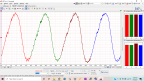
- Offline
- Moderator
-

- Full time HACK since 2012
- Posts: 6043
- Thank you received: 1519
Don't buy into the Intelligent Diagnostics. It's not that intelligent, and stands a good chance of leading you down the wrong diagnostic path. Guided Component Test is worth every penny.
I would strongly suggest getting one with a scope, if possible. You don't 'need' a scope - many professionals have gone their entire careers making great money without a scope. :silly: But being proficient with a scope opens up a TON of testing options. And not just with engine performance, either. HVAC, body functions, ABS, transmissions, all kinds of stuff.
Please Log in or Create an account to join the conversation.
- juergen.scholl
-
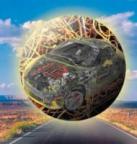
- Offline
- Platinum Member
-

- Active partschanger
- Posts: 1230
- Thank you received: 462
Any of the tools you listed would be a fine choice
I would strongly suggest getting one with a scope, if possible. You don't 'need' a scope - many professionals have gone their entire careers making great money without a scope. :silly: But being proficient with a scope opens up a TON of testing options. And not just with engine performance, either. HVAC, body functions, ABS, transmissions, all kinds of stuff.
+1
An expert is someone who knows each time more on each time less, until he finally knows absolutely everything about absolutely nothing.
Please Log in or Create an account to join the conversation.
- spartan2381
-
Topic Author
- Offline
- New Member
-

- Posts: 7
- Thank you received: 1
Thanks for all the help guys. This is great community for someone new like myself.
Please Log in or Create an account to join the conversation.
- Noah
-

- Offline
- Moderator
-

- Give code definitions with numbers!
- Posts: 4923
- Thank you received: 1099
If you're an S.D. Premium member, be sure to watch the Verus training series. Most of it will apply directly to the Triton, and it's hands down the best Snap On training you can get online.
And if you're not a Premium member, sign up for the two week free trial, binge the training series and cancel if you don't think it's something you want to continue spending money on. www.scannerdanner.com/scannerdanner-prem...an-tool-classes.html
"Ground cannot be checked with a 10mm socket"
Please Log in or Create an account to join the conversation.
- spartan2381
-
Topic Author
- Offline
- New Member
-

- Posts: 7
- Thank you received: 1
Please Log in or Create an account to join the conversation.
