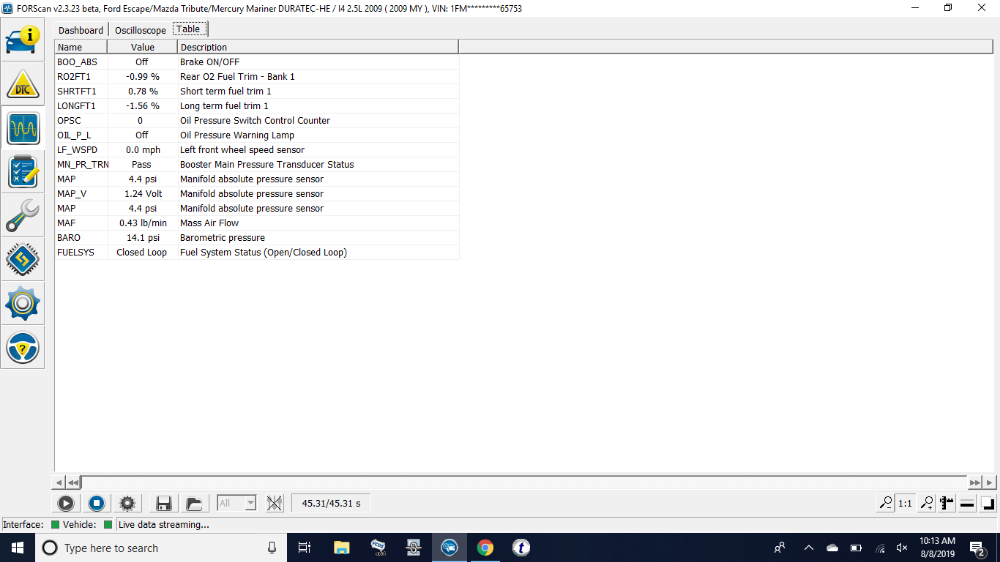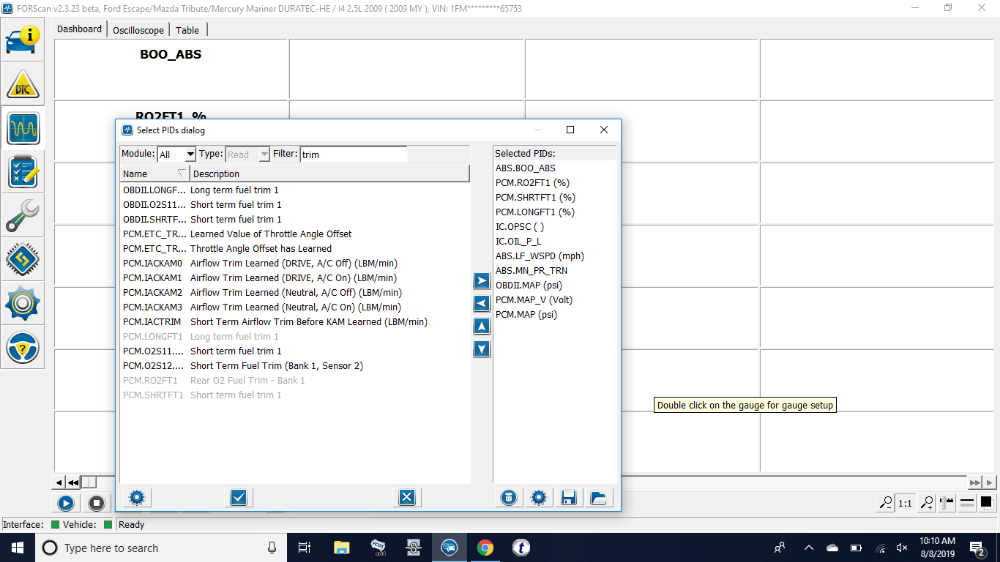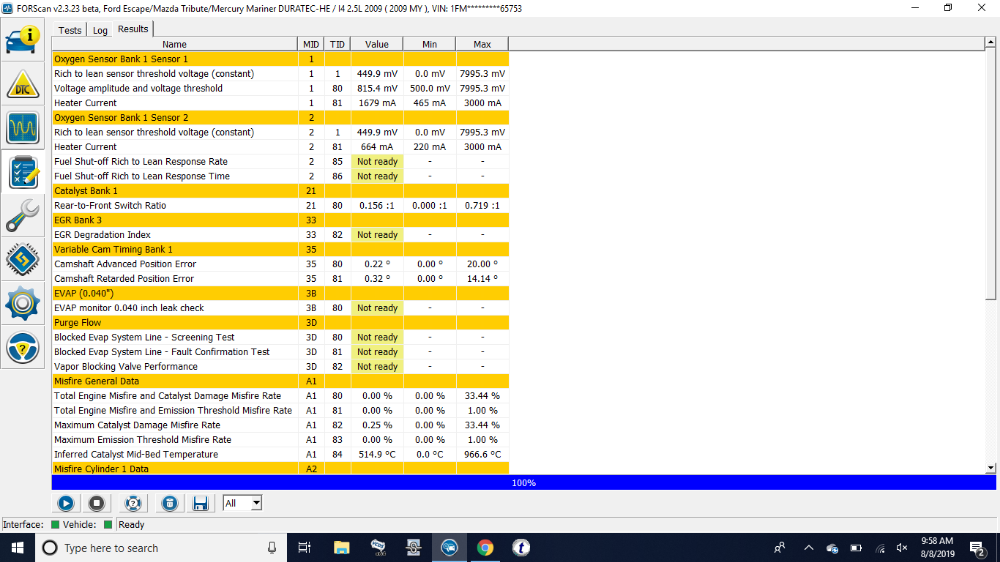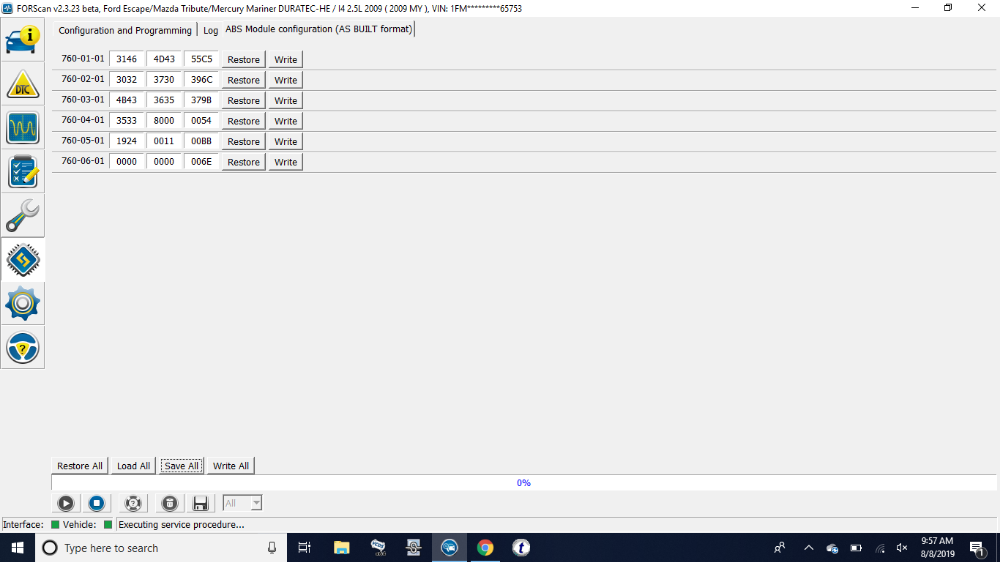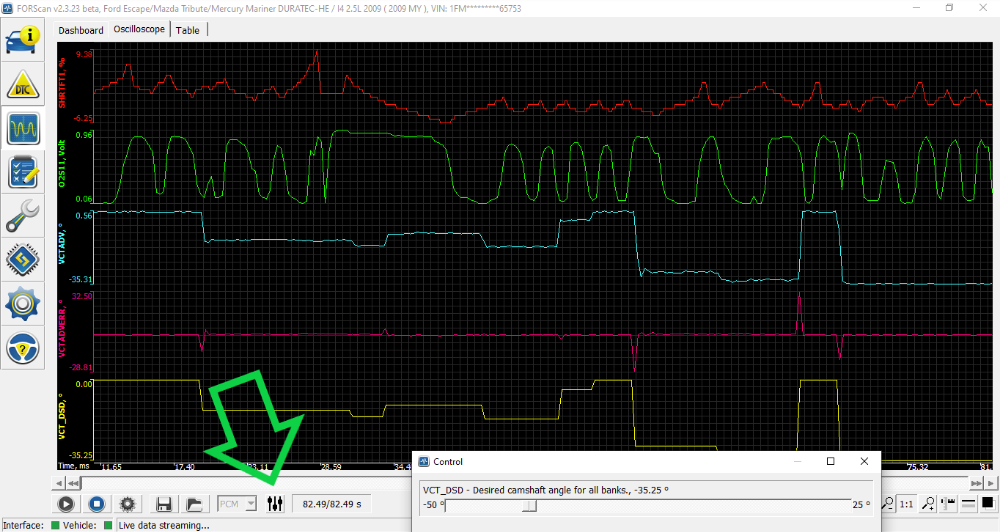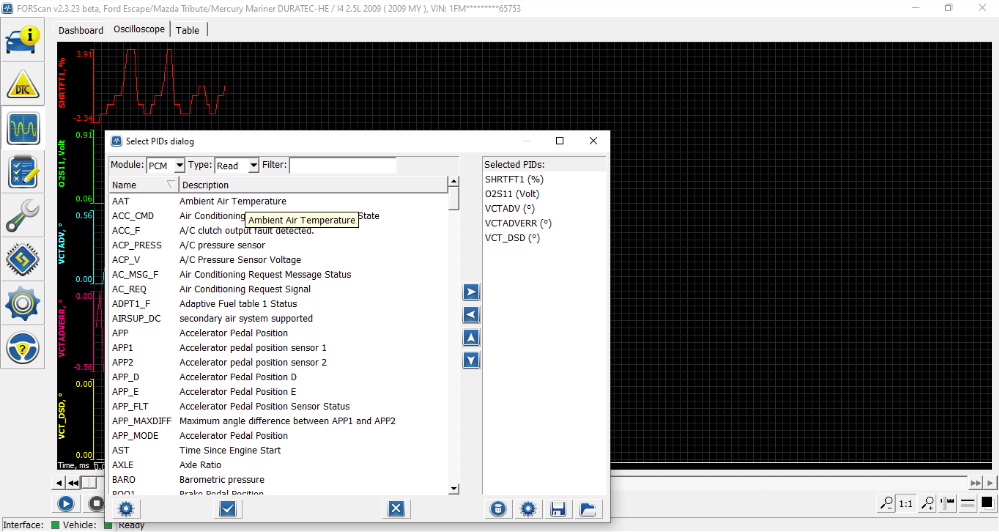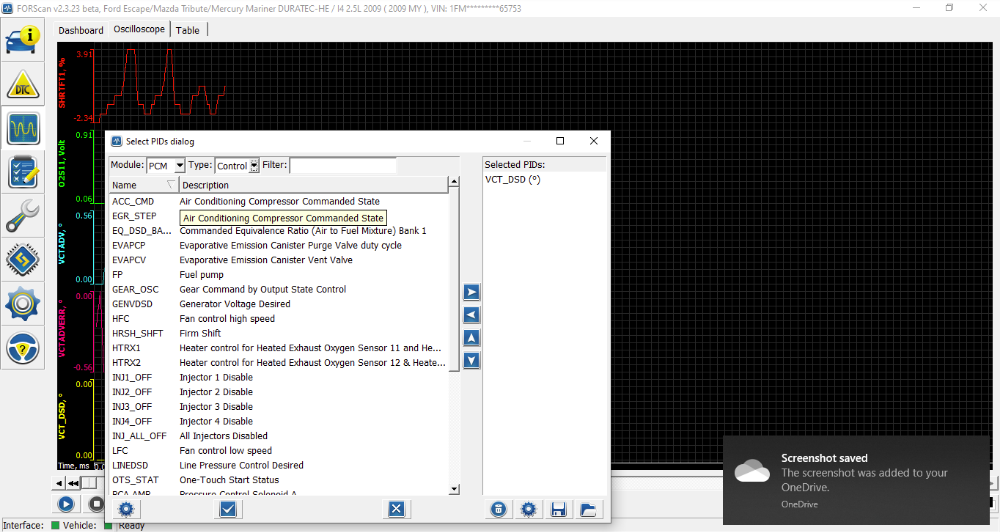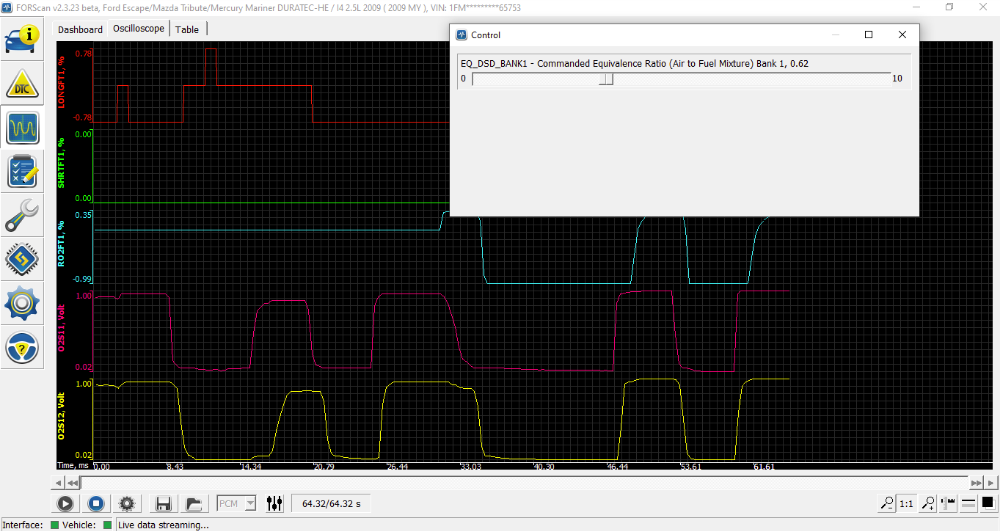*** Restricting New Posts to SD Premium Members ONLY *** (09 May 2025)
Just made a new account? Can't post? Click above.
New buisness owner alldata subscription
- Andy.MacFadyen
-
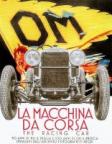 Topic Author
Topic Author
- Offline
- Moderator
-

- Posts: 3353
- Thank you received: 1037
" We're trying to plug a hole in the universe, what are you doing ?. "
(Walter Bishop Fringe TV show)
Please Log in or Create an account to join the conversation.
- John Curtis
-
- Offline
- Platinum Member
-

- Posts: 344
- Thank you received: 111
Pretty solid scan tool. Boot time is usually about 1 minute to 1.5 minutes. Bi-directional controls and programming controls are nice. Power balance on Fords and Injector power balance test on GM's have made misfire diagnostics pretty quick in most situations. Manufacturer specific data is really nice when it comes to no starts.
Key programming is nowhere near as good as the old and dusty autel
I dislike the graphing view and the user interface sometimes frustrates me.
I also really dislike that it backs out of everything when you "cancel" on some operations.
Tested on GM, Ford, Mitsubishi, Nissan, Honda, and Chrysler
Making Pressure Differential Sensors (PDA Sensors) for pressure pulse diagnostics.
Currently servicing Central Texas.
Please Log in or Create an account to join the conversation.
- Cheryl
-
- Offline
- Platinum Member
-

- Posts: 1214
- Thank you received: 215
Please Log in or Create an account to join the conversation.
- Noah
-

- Offline
- Moderator
-

- Give code definitions with numbers!
- Posts: 4927
- Thank you received: 1099
The software was on my Verus when I bought it, but since I had the hard drive cloned a few years back it doesn't work anymore, lol. I did try it, but I didn't give it a fair chance in all honesty. I was more interested in learning the Verus.Cheryl wrote: Has anyone used the ats Escan before that Bernie Thomson made? Seems way expensive for a generic scanner that doesn’t do anything but Powertrain work
"Ground cannot be checked with a 10mm socket"
Please Log in or Create an account to join the conversation.
- Andy_
-
- Offline
- Senior Member
-

- Posts: 42
- Thank you received: 18
I should mention that I am a mechanic for a living. I know not everyone on this forum is, so some of this may seem over the top. Most of the vehicles that I work on, but not all, I have factory tooling for. GM, Ford, Chrysler, Toyota, etc. So my opinion of this tool is somewhat based off of my experience with those.
As far as GM goes, I would consider the Autel quite close to what the Tech 2 is capable of. Some of the special functions I prefer the way the Tech 2 is laid out, but a lot of that is due to the fact that I've been using a Tech 2 for 20 years. In case you aren't familiar with the Tech 2, it is the GM factory scan tool from 1996-some 2013 models. GM had some overlap between the newer MDI and the Tech 2. I would consider Autel strong on GM up to this point.
As far as newer GM products are concerned, I have used the Autel on some, but mostly have stuck to the MDI 2, mostly because I'm familiar with the layout and I'm still getting to know the newer GM products.
For Ford, there are a couple of things I don't like much. The biggest one with me is the data display. When you choose data display on the Autel, it lists all of the possible data for the module. So, for example it would show you every thing that the PCM can possibly show. Sure, that's not a bad thing that they included all of that, but it is A LOT to scroll through. The IDS software, which is the factory Ford software lets you pick and choose what data you want to see before you actually see the data, which is nice, and really helps keep the screen clean. Admittedly, the data display is probably my favorite thing about the IDS.
One glaring omission from the Autel on Ford products is the power balance. It used to be there, but I think this was part of a lawsuit a couple of years ago, so it's not there anymore. Everyone here probably knows that Ford isn't so great about setting a DTC for the misfiring cylinder for quite a long time, so the power balance is a great test in IDS. The plus side is that you can always go into the OBD side of the tool and use Mode$06 to try to find the misfiring cylinder quickly.
On Chrysler vehicles it has worked well. At least on older ones. I have Witech 2, so that's what I use on newer ones anyway. A big thing coming down the road for Chrysler(and probably all others eventually) is the secure gateway. Since I have Witech I haven't bought the 12+8 connector, but it sounds like a total pain to have to remove a radio just to scan a vehicle.
On Asian cars, I have no complaints. Probably the biggest thing on Honda and Toyota that I like about it is that I can command the various evap solenoids and VSV's on while I'm under the car and not have to have a laptop with me like the factory tools. It works well for that.
The OBD side of the tool is nice and laid out in a neat and clean way, easy to scan for DTC's, data is right there and it's easy to see what monitors are available, and which ones have ran.
The version I bought is the 906 because I wanted the smaller size. I didn't buy the J2534 box with it since I mostly use factory tools, and this version didn't come with the TPMS stuff. I just wanted this as a diagnostic tool and that's what I use it for, to get in there and get me what I need. It probably exceeded my expectations for an aftermarket tool that it in this price range. I purchased it from AES Wave and they couldn't have been nicer. I will buy more stuff from them because of it.
I hope this wasn't too long winded, but I just thought I'd give my 2 cents on this tool. Let me know if anyone has any specific questions and I'll try my best to answer.
-Andy
Please Log in or Create an account to join the conversation.
- Andy.MacFadyen
-
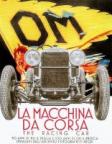 Topic Author
Topic Author
- Offline
- Moderator
-

- Posts: 3353
- Thank you received: 1037
" We're trying to plug a hole in the universe, what are you doing ?. "
(Walter Bishop Fringe TV show)
Please Log in or Create an account to join the conversation.
- Tyler
-
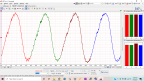
- Offline
- Moderator
-

- Full time HACK since 2012
- Posts: 6043
- Thank you received: 1519
Please Log in or Create an account to join the conversation.
- Andy.MacFadyen
-
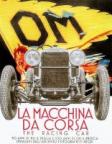 Topic Author
Topic Author
- Offline
- Moderator
-

- Posts: 3353
- Thank you received: 1037
Tyler wrote: Should we consider stickying this one?
I was waiting to see if it would take off ..... Yes
" We're trying to plug a hole in the universe, what are you doing ?. "
(Walter Bishop Fringe TV show)
Please Log in or Create an account to join the conversation.
- Tyler
-
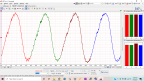
- Offline
- Moderator
-

- Full time HACK since 2012
- Posts: 6043
- Thank you received: 1519
forscan.org/home.html
What do you need? A Ford/Lincoln/Mercury/Mazda, a laptop, and an ELM327 adapter. I got mine from Amazon for $20 . There are better and more capable adapters out there, but something this cheap/simple will get you started. Hardware requirements are low, so just about any Windows laptop will do.
It'll pull codes, sure. But FORScan really shines in the more advanced features. Like scan data - not only does it provide live data, it'll allow you to observe data from multiple modules simultaneously. Provided they're on the same network, anyway. The example below is watching data from the ABS, IPC, PCM and Global OBD all at the same time. :woohoo: No other aftermarket scanner I've used allows this.
The PID search function is even better. Say you wanna look at fuel trims? Just type in 'trim' and you get the short list of relevant PIDs:
Mode $06 data is fast an accurate. The MID's and TID's are translated into English and arranged in a comprehensible way. Snap-On users will appreciate this. :lol:
Now here's the really cool part - module resets and programming. It won't do updated calibration, but it can do as-built configurations on many modules. Here's an example of looking at some ABS as-built data:
It'll also do KOEO/KOER Self Tests, as well as ABS bleeding and KAM resets. Just about everything you'll need to fix your Ford/Lincoln/Mercury/Mazda.
The truly upsetting part is all the stuff it'll do, but my Snap-On at 17.4 won't. Like spark duration PIDs, and Power Steering Control Module resets. I've checked - they're not there on the Snappy. Why did I pay for those updates?
So what does it cost? Besides the laptop and the ELM327 adapter, a FORScan Extended License (which gets you all the cool features) costs... $10/year. Less if you buy multiple years. Plus, they offer a two month free trial to get you started.
Please Log in or Create an account to join the conversation.
- Andy_
-
- Offline
- Senior Member
-

- Posts: 42
- Thank you received: 18
I didn't see this mentioned, but can it do any output controls, like vent/purge solenoid, etc? If not, it's still worth it's weight in gold, just curious.
Please Log in or Create an account to join the conversation.
- Tyler
-
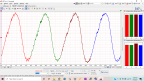
- Offline
- Moderator
-

- Full time HACK since 2012
- Posts: 6043
- Thank you received: 1519
Andy_ wrote: I didn't see this mentioned, but can it do any output controls, like vent/purge solenoid, etc? If not, it's still worth it's weight in gold, just curious.
I'm still a bit unsure on that, TBH. :blush: I know it'll do KOEO and KOER tests, which run all the outputs when commanded to. But individual outputs, I don't think so?
I'm unsure because when you select scan data PIDs, there's an option for 'Control', with a relevant list of outputs. But it doesn't work.
Speaking of scan data, the graphing data isn't amazing.
Please Log in or Create an account to join the conversation.
- Andy.MacFadyen
-
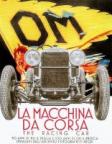 Topic Author
Topic Author
- Offline
- Moderator
-

- Posts: 3353
- Thank you received: 1037
Link to Fiat MultiECUscan website
" We're trying to plug a hole in the universe, what are you doing ?. "
(Walter Bishop Fringe TV show)
Please Log in or Create an account to join the conversation.
- Tyler
-
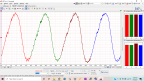
- Offline
- Moderator
-

- Full time HACK since 2012
- Posts: 6043
- Thank you received: 1519
www.mactools.com/en-us/Diagnostics-and-T...200/MDT-10-Scan-Tool
I've been very excited to get a hold of one of these since they came out. Thoughts so far:
Pros:
- It fills in the gaps of the Snappy coverage, just like I wanted it to. On my '08 Ford Escape, the Bosch offers a BIG list of bidirectional functions that are nowhere to be found on the Modis. Generator voltage command, EVAP purge/seal, commanded air/fuel ratio, SAS relearn. More data PIDs are there, too, like rear fuel trim and spark duration.
- Enhanced OBD/Global OBD functionality is fantastic. Every Mode $06 MID and TID I've looked at is (pretty) accurately decoded.
- Battery life is surprisingly good. I've kept it running for several hours at a time with no need to recharge. Of course, it's brand new, so who knows how that'll play out over the life of the tool.
- The Automated System Test is a nice function for record keeping purposes. Hit one button, and the tool automatically scans all modules for codes, grabs the VIN, current PCM calibration, checks emissions monitors and all Mode $05/$06 data. All saved data is listed by date and vehicle in an easy to use menu.
- The big screen is nice.
- The VCI is a bit heavy and awkward, but works well. DLC light and voltmeter are built in. It can also connect via USB to your laptop to function as a J2534 box (with drivers available from Bosch). Works flawlessly with FORScan.
Cons:
- Graphing data is not fantastic. No adjustments can be made for time scaling, which could make glitch capturing a chore. The data buffer is very small compared to Snap-On, so you have to be a bit choosy about when and what you record.
- Saved data cannot be exported or shared off the tool.
- That same Automated System Test takes FOREVER to run. :lol: Even on CAN enabled vehicles, it's not a quick process. In real world terms, you could pull the car in your bay and start the test. Hop out, check the cabin filter, check lights, set the lift, pop the hood for a visual, and BS with your neighbor. When you come back, the test might be done.
- The tool can't be put to sleep, and the screen can't be turned off.
More to come. Price tag for this one is $5000, so I'm gonna put it to the test before I pull the trigger. Any thoughts/comments/questions you have are welcomed.
Please Log in or Create an account to join the conversation.
- Noah
-

- Offline
- Moderator
-

- Give code definitions with numbers!
- Posts: 4927
- Thank you received: 1099
My impression was that it is a very capable tool that's hard to squeeze the functions out of...
I spent 40 minutes on an Acura with an ABS light and got absolutely no where. I plugged in the Solus and the car was fixed in a matter of minutes.
I felt the same with a friend's Mercedes C class. Sure, it had functions the snap on couldn't touch, but without Mercedes level factory training I didn't know WTF they were. And if I did have factory level training, I'd have factory level tooling!
Just my experience. I really wanted to fall in love with that tool, but it just wasn't meant to be...
"Ground cannot be checked with a 10mm socket"
Please Log in or Create an account to join the conversation.
- Tyler
-
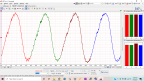
- Offline
- Moderator
-

- Full time HACK since 2012
- Posts: 6043
- Thank you received: 1519
Noah wrote: My impression was that it is a very capable tool that's hard to squeeze the functions out of...
...
Just my experience. I really wanted to fall in love with that tool, but it just wasn't meant to be...
I didn't know you had tried it! :ohmy: Glad to hear your experience wasn't perfect, either. To be fair to the tool, I think you and I (and most of the membership around here) are gonna ask more of the tool than the average shop/technician. More thoughts:
Pros:
- On board wiring diagrams are fantastic. I didn't think I'd care for this feature much? Since the shop has Mitchell and IDFix subscriptions, accessible on my laptop. But they really come in handy. AND they're accessible away from the car, as long as you have internet access.
- Did I mention the voltmeter on the DLC cable? Seriously, I didn't know how much I wanted this feature. SNAP-ON, ARE YOU LISTENING?
Cons
- Getting live data out of a Honda Element today was slooooooow.
For the same money, I can update the Modis Ultra, get an Autoland for the BMW and Mercs, a Launch Diagun VI for functionality, and still come out ahead.
Please Log in or Create an account to join the conversation.
- Noah
-

- Offline
- Moderator
-

- Give code definitions with numbers!
- Posts: 4927
- Thank you received: 1099
I'm sure that's no problem for many shops, but it is a limitation not the less
"Ground cannot be checked with a 10mm socket"
Please Log in or Create an account to join the conversation.
- Donut
-
- Offline
- Senior Member
-

- Posts: 50
- Thank you received: 11
Tyler wrote:
Andy_ wrote: I didn't see this mentioned, but can it do any output controls, like vent/purge solenoid, etc? If not, it's still worth it's weight in gold, just curious.
I'm still a bit unsure on that, TBH. :blush: I know it'll do KOEO and KOER tests, which run all the outputs when commanded to. But individual outputs, I don't think so?
I'm unsure because when you select scan data PIDs, there's an option for 'Control', with a relevant list of outputs. But it doesn't work.Can't tell if it's a bug, or I'm not doing it right.
Speaking of scan data, the graphing data isn't amazing.The graphing data is under the Oscilloscope tab. Definitely a bit misleading...
I know it's been over a month, but maybe it's still a mystery!
I spent more time than I should have on a vehicle trying to figure this out myself. I ran out of time to see if any of it worked but there is actually another button on the bottom of the screen, next to the PID options button that's always grayed out that you have to hit. It should come up as 'Control' when hovered over. It'll bring up a menu with the outputs you selected in the other menu that you can either control on/off or duty cycle. Only had a couple minutes but while I was able to find the menu, couldn't get any outputs to actually work. The Forscan forums say the module needs to be put into a diagnostic mode in order to use output commands, which is news to me and am unsure if the Forscan software does that automatically when an output command is sent.
Another step in the right direction. Maybe someone will solve the final piece of the puzzle.
"Don't ever say 'easy' until the check clears."
Please Log in or Create an account to join the conversation.
- Tyler
-
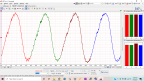
- Offline
- Moderator
-

- Full time HACK since 2012
- Posts: 6043
- Thank you received: 1519
Please Log in or Create an account to join the conversation.
- Tyler
-
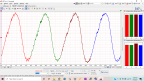
- Offline
- Moderator
-

- Full time HACK since 2012
- Posts: 6043
- Thank you received: 1519
For everyone else, the button we're talking about is this one:
But before you click it, you have to first load up the data PID's you want to watch, AND which controls you want to use. I went with the VCT system as an example because the commands will reflect in the data nicely.
Choosing the data to watch:
Then picking out the output control:
Then hit Play at the lower left, then Control, and you get the menu to run the outputs.
There's other fun stuff, too, like the Commanded Equivalnce Ratio function. This gives you direct control of the air/fuel ratio, much like the Toyota and Nissan functional tests. I have a Modis Ultra at 19.4 - this test is nowhere on it.
Only had a couple minutes but while I was able to find the menu, couldn't get any outputs to actually work. The Forscan forums say the module needs to be put into a diagnostic mode in order to use output commands, which is news to me and am unsure if the Forscan software does that automatically when an output command is sent.
From my experience, I think this has more to do with the test you're choosing and when you try to run it? For giggles I tried the All Injectors Disabled test for relative compression purposes. It works, but only if you start the test KOEO. :silly: If you try it with the engine running, nothing happens.
There's other limitations that I found while playing around. With the VCT command, if I had the slider at -13 degrees (which is possible for this engine) and moved it to +25 degrees (which is impossible on this engine), the test quit and just went back to open loop.
Please Log in or Create an account to join the conversation.
- TheTechWhisperer
-

- Offline
- Senior Member
-

- Posts: 55
- Thank you received: 47
"You will always find the greatest fulfillment in life when you are operating in the gifts God gave you"- Dad
National Director of Technical Training & Mechanical Operations - Express Oil Change & Tire Engineers
ASE Master L1 Tech
BMW Master Tech
Ford FACT Advanced Electronics Instructor
Please Log in or Create an account to join the conversation.